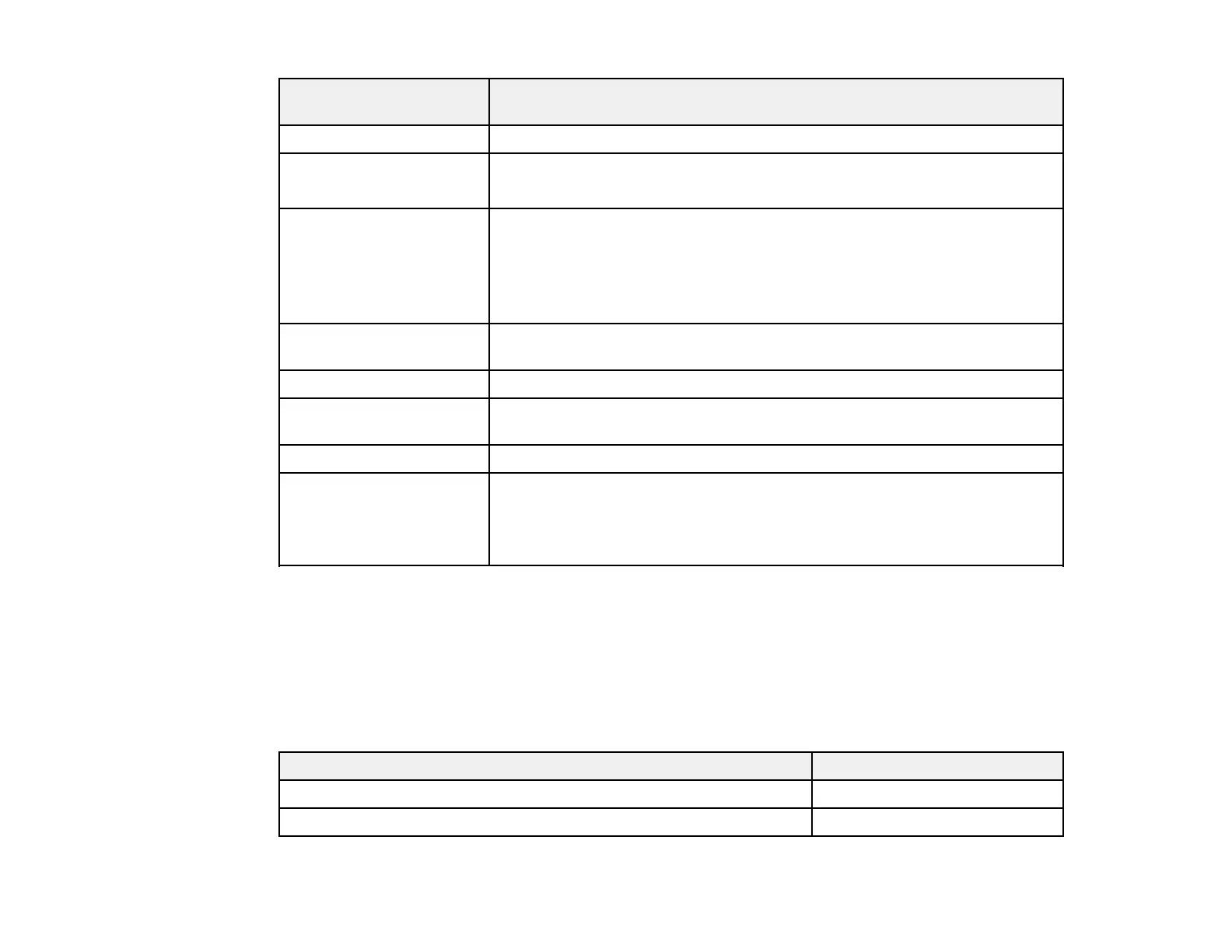19
Signal or connection
type
Additional component necessary
Composite video RCA-style video or A/V cable
Component video D-sub, 15-pin, component-to-VGA video cable or adapter
Available for purchase from Epson or an authorized Epson reseller.
HDMI Compatible HDMI cable
Available for purchase from Epson or an authorized Epson reseller.
Note: Older Mac computers (2009 and earlier) may not support HDMI
audio.
MHL MHL-compatible device or device with an integrated MHL connector, MHL
cable, or HDMI cable and MHL adapter compatible with your device
Audio from certain ports Commercially available audio cable compatible with your device
VGA To connect a computer through its VGA port to the projector's VGA video
port, you need a VGA computer cable.
DVI-D Compatible DVI-D cable
Multiple BrightLink Pro
projectors
To sync additional BrightLink Pro projectors together, you need a stereo
mini cable (commercially available) or the remote control cable set
(ELPKC28).
Available for purchase from Epson or an authorized Epson reseller.
Parent topic: Projector Features
Optional Equipment and Replacement Parts
You can purchase screens, other optional accessories, and replacement parts from an Epson authorized
reseller. To find the nearest reseller, call 800-GO-EPSON (800-463-7766) in the U.S. or 800-807-7766 in
Canada. Or you can purchase online at epsonstore.com (U.S. sales) or epsonstore.ca (Canadian sales).
Epson offers the following optional accessories and replacement parts for your projector:
Option or part Part number
Genuine Epson replacement lamp (ELPLP92) V13H010L92
Replacement air filter (ELPAF45) V13H134A45