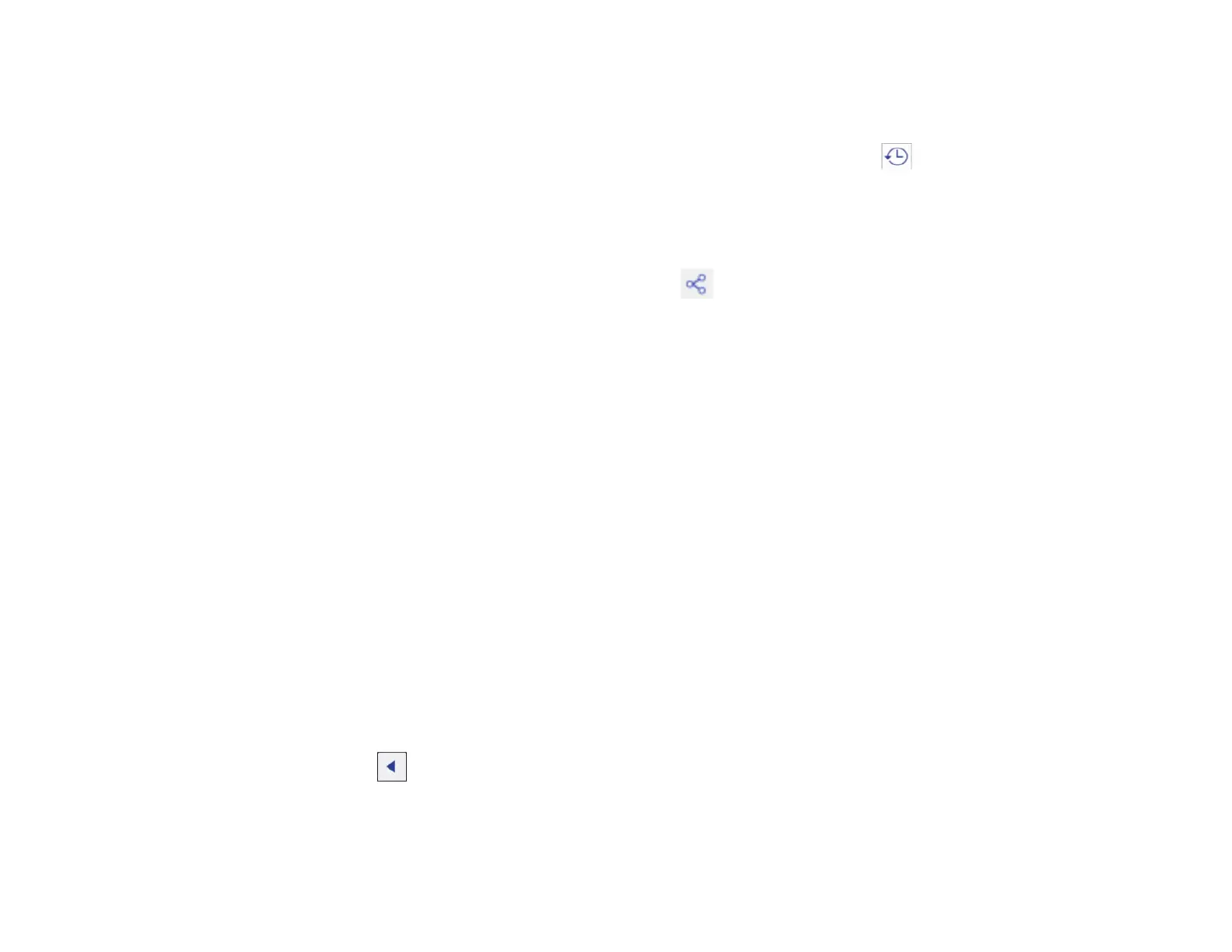255
5. Enter the IP address and PIN code for the projector you want to connect to in the Address and PIN
Code text boxes using the on-screen keyboard.
Note: To display addresses for the last ten projector connections, select the icon next to the
address field.
6. Select Connect.
Both projectors display the shared whiteboard screen.
To disconnect from the shared whiteboard, select the share icon on the projector control toolbar and
select Stop Sharing.
Parent topic: Sharing the Whiteboard
Using BrightLink Without a Computer
You can use the pens or your finger to write or draw on the projection surface simultaneously without
connecting a computer (PC Free annotation). This lets you annotate images from a document camera,
iPad, DVD player, or other source.
Using the Built-in Annotation Mode
Built-in Tools for Use Without a Computer
Changing Pen Width and Color Using the Built-in Toolbar
Projector Control Toolbar
Parent topic: Using the Interactive Features
Using the Built-in Annotation Mode
You can use either pen with the built-in toolbar, both pens at the same time, your finger, or a combination
of both pen and finger touch.
1. Select the source for the image you want to annotate. If you simply want to use a blank screen,
select any unused source.
2. To activate the toolbar, tap the projection surface with the pen or your finger.
You see arrow icons on the left and right side of the projected image.
Note: The toolbar arrows disappear if you do not use them. To make them reappear, tap the
projection surface with the pen or your finger.
