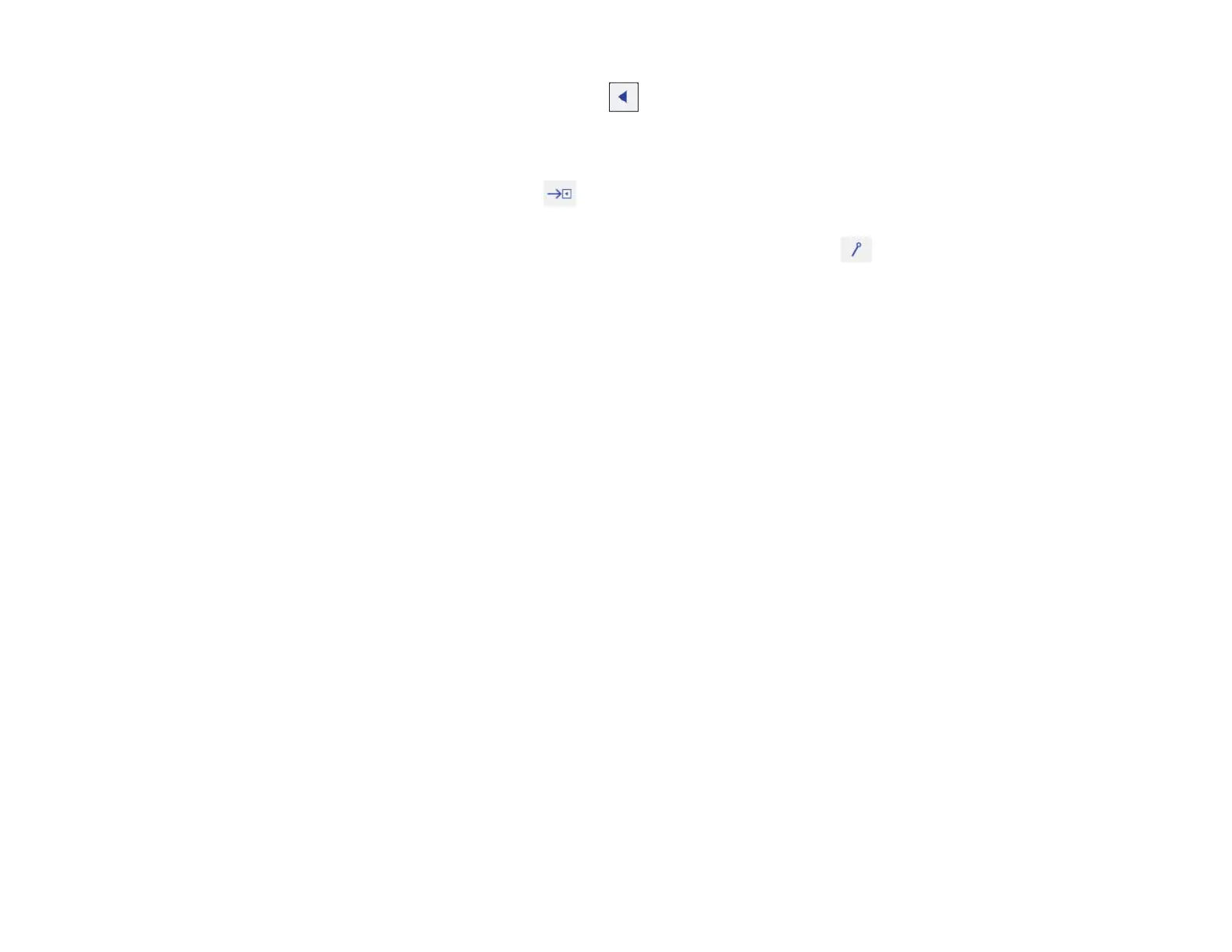256
3. To display the toolbar, select one of the arrows.
Note: You can use the pen or your finger to move the arrows up or down.
4. To close the toolbar, select the icon at the bottom of the toolbar.
Note: If you want to hide the toolbar automatically after drawing, select the icon at the bottom of the
toolbar.
Parent topic: Using BrightLink Without a Computer