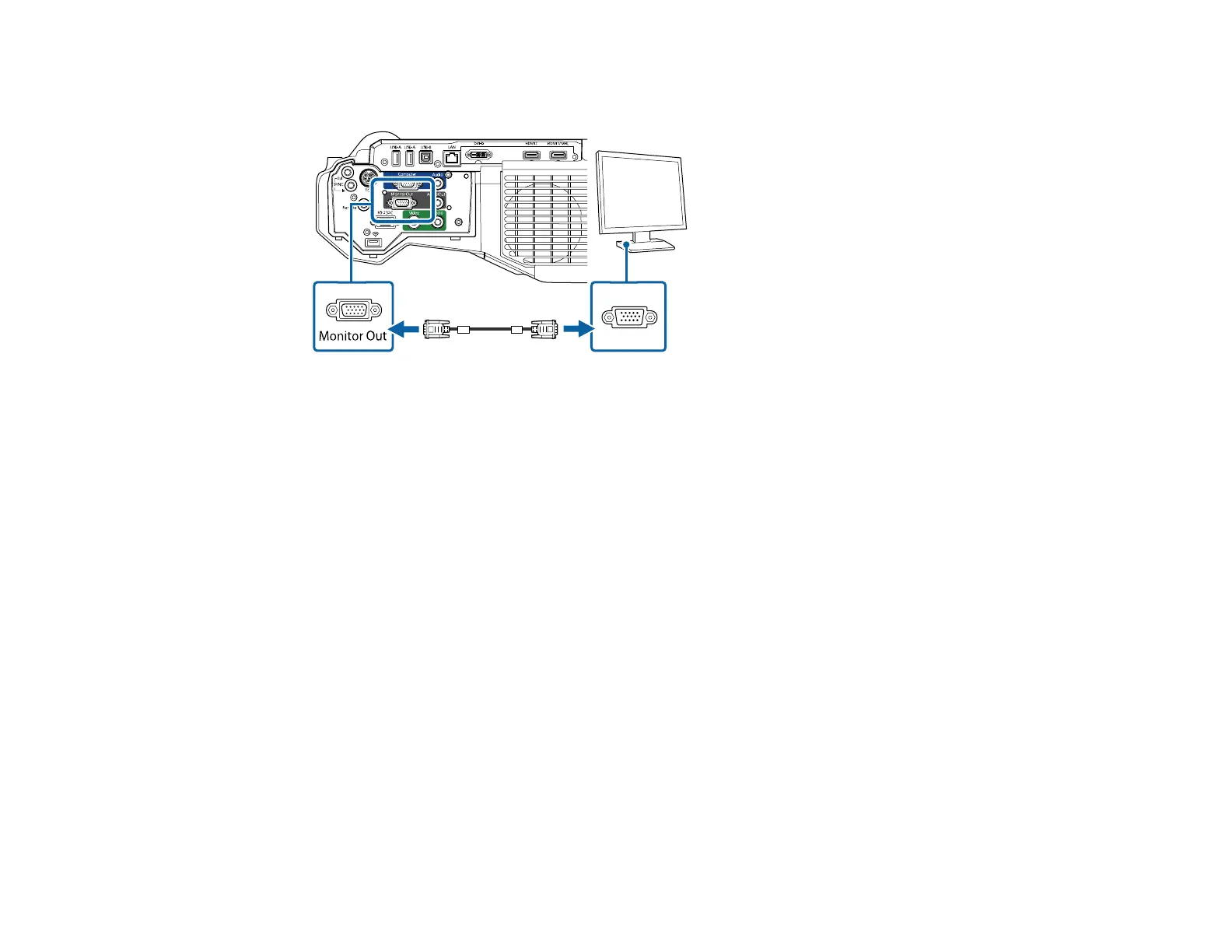53
2. Connect the external monitor's cable to your projector's Monitor Out port.
Note: Content you draw using the interactive features is not displayed on an external monitor unless
you draw it using Easy Interactive Tools.
Parent topic: Connecting External Output Devices
Connecting to an External DVI Monitor or Projector
If your external monitor or projector uses a DVI-D connector, you can connect it to the projector's DVI-D
Out port.
1. Turn off the DVI monitor or projector you plan to connect to the projector's DVI-D Out port.
Caution: Connecting a device to the DVI-D Out port with the power on can damage your projector.
2. Connect a DVI-D cable to the projector's DVI-D Out port.
