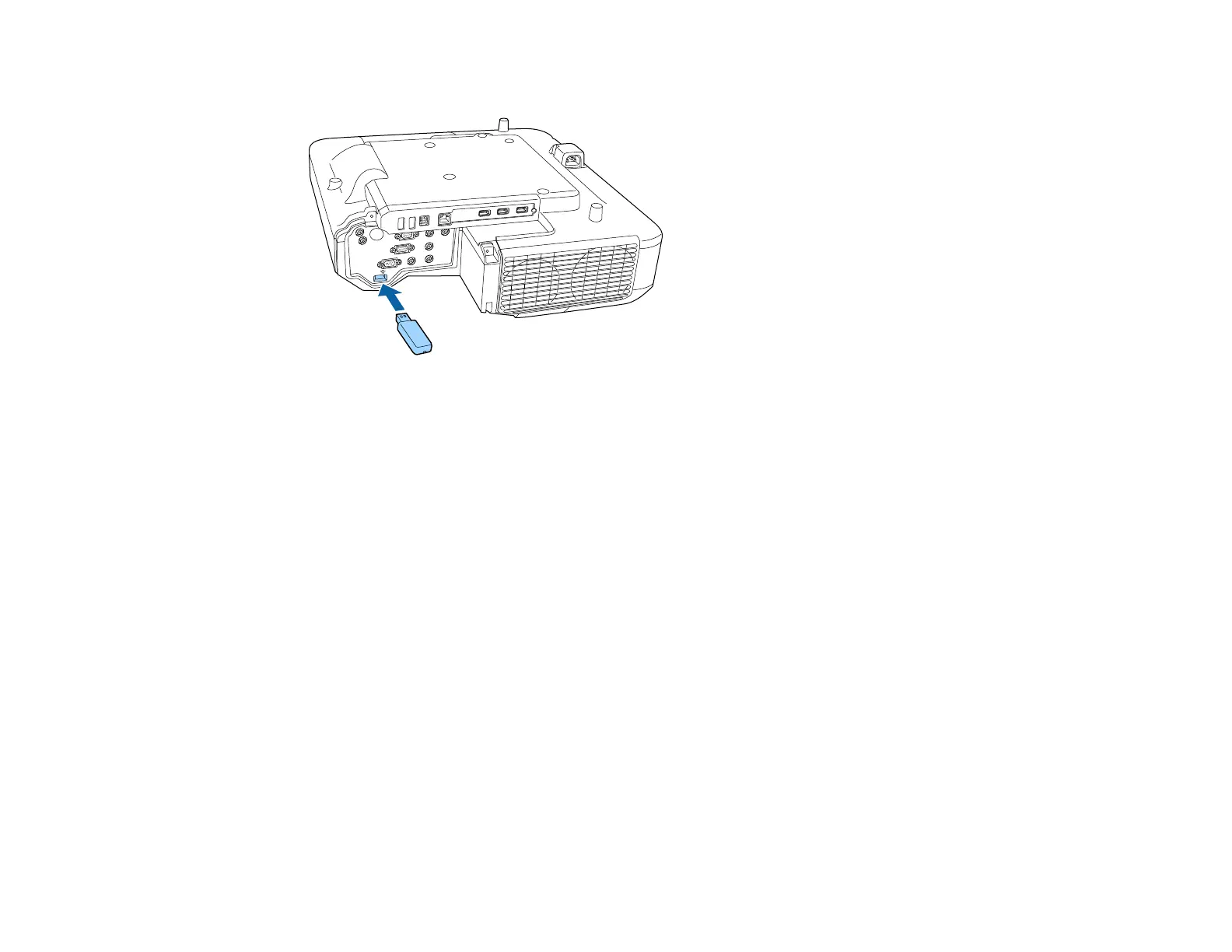73
3. Insert the wireless LAN module into the port shown here.
4. Replace the cable cover and tighten the screws.
5. Plug in and turn on the projector.
Parent topic: Wireless Network Projection
Connecting Directly to a Smartphone or Tablet
You can display a QR code on the screen and use it to connect a single smartphone or tablet to your
projector with the Epson iProjection app.
1. Download the latest version of Epson iProjection from the App Store or Google Play and install it on
your smartphone or tablet.
2. Press the Menu button on the projector or the remote control.