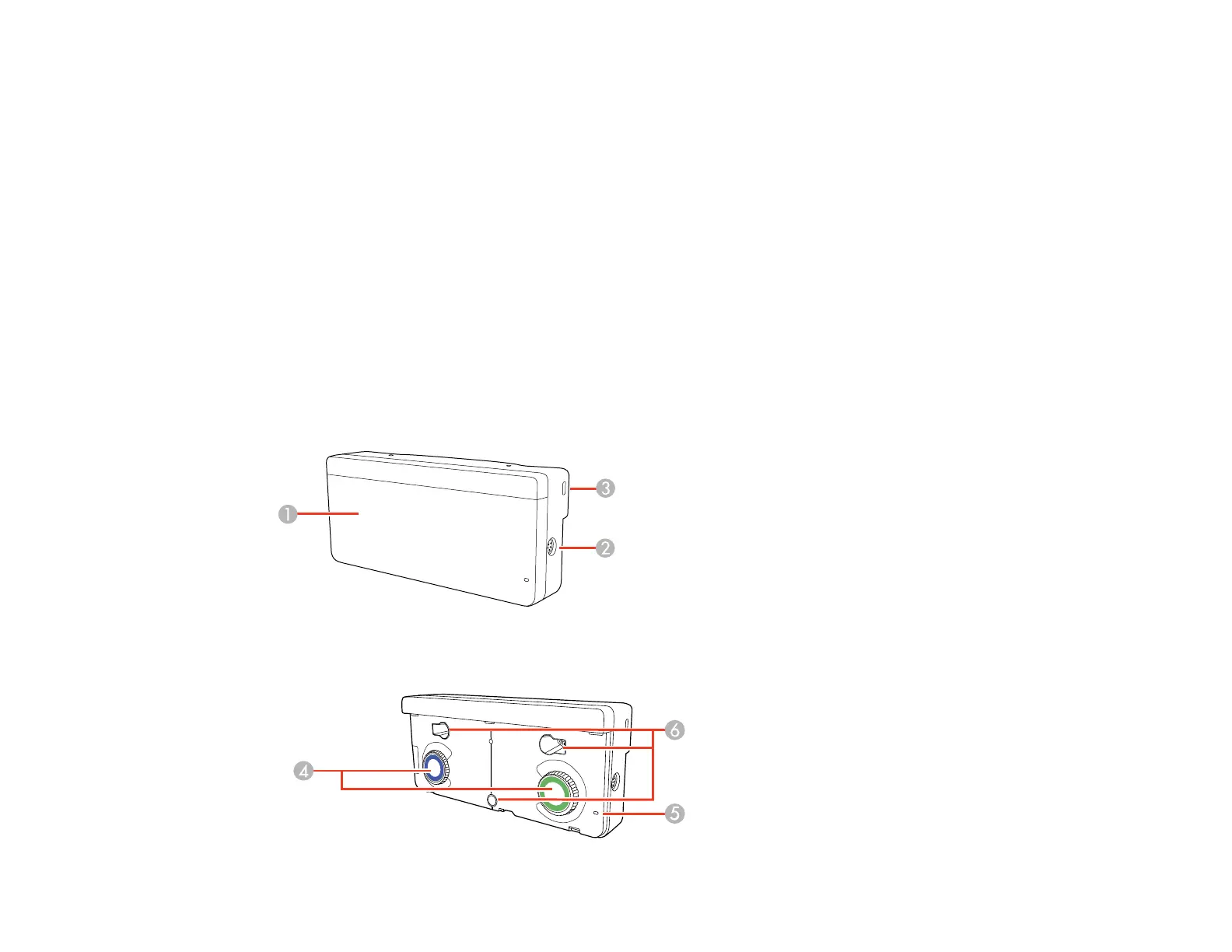34
8 USB-A port for connecting a USB memory device
9 Ports beneath the top cover
• Remote port for connecting the remote control cable to power the Control Pad
• USB-A port for connecting a computer to the projector through the Control Pad
• USB-B port for connecting USB devices to the projector through the Control Pad
• Printer port for connecting a printer
• USB-A port for connecting an external USB keyboard
10 Cable cover (open when cables are wired along a wall)
11 Top cover (open to connect cables)
Parent topic: Projector Part Locations
Projector Parts - Touch Unit
Front (Cover On)
Front (Cover Off)