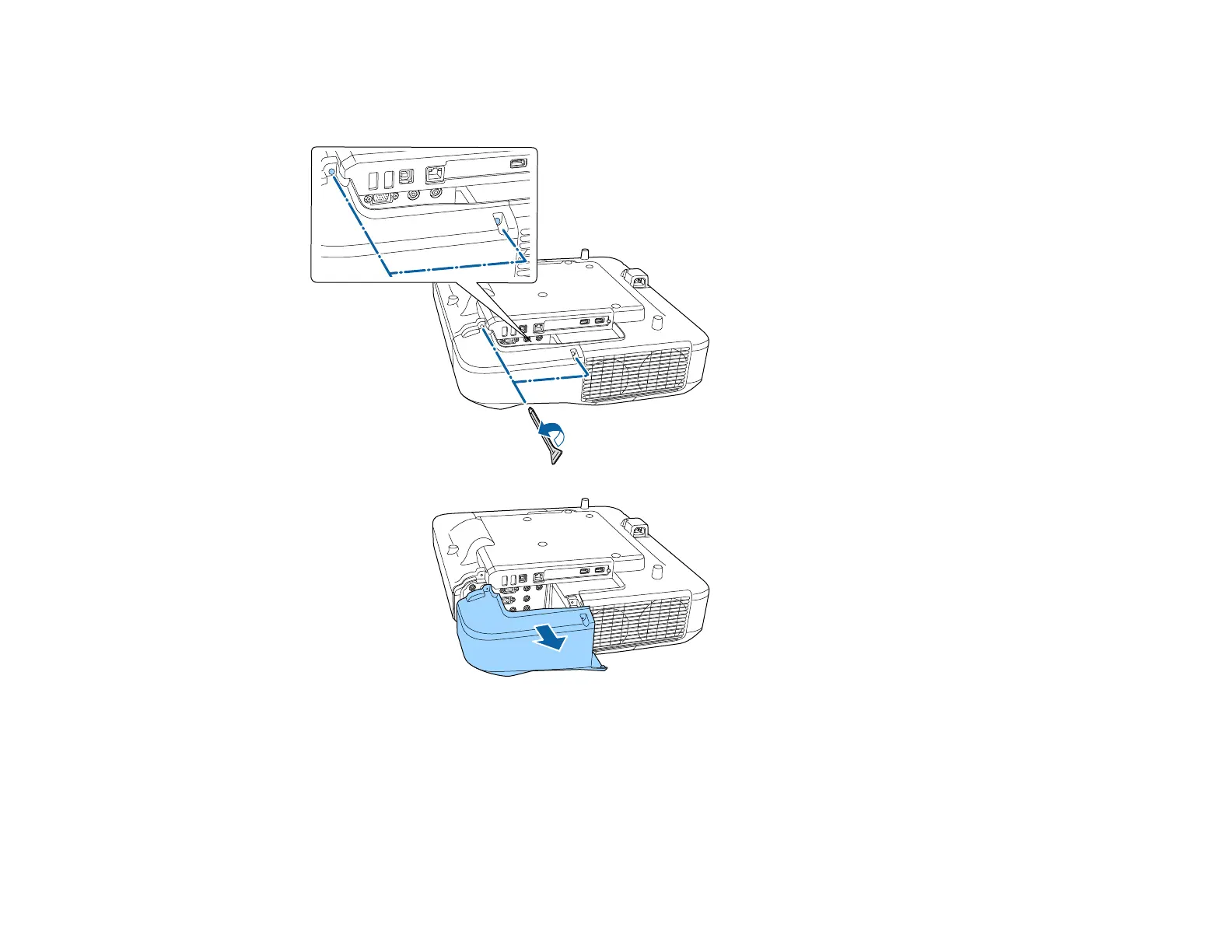40
1. Use a screwdriver to remove both of the cable cover screws.
2. Slide off the cable cover.
To attach the cable cover, slide it into position and tighten the screws with a screwdriver.
Parent topic: Setting Up the Projector
Projector Connections
See these sections to connect the projector to a variety of projection sources.