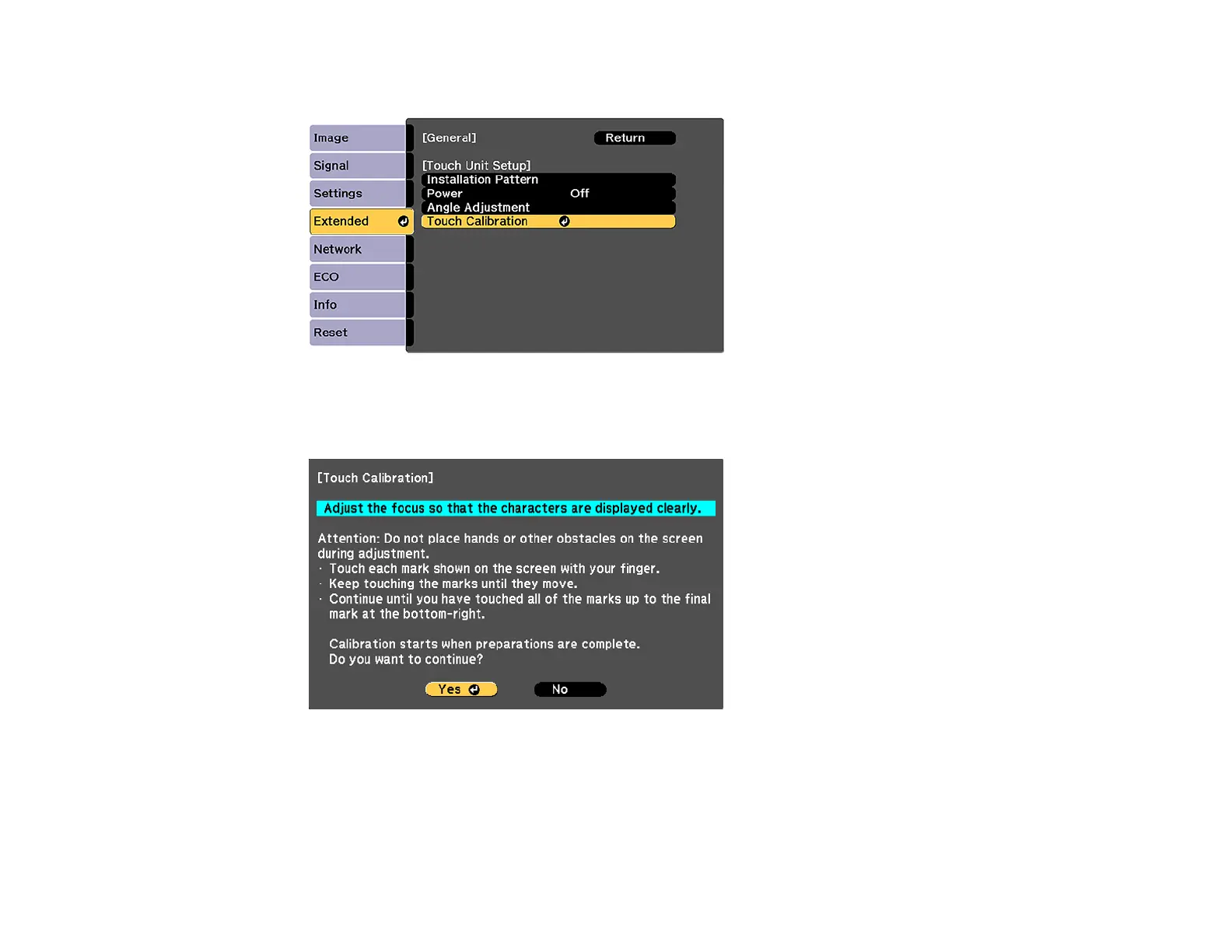198
3. Select Touch Unit Setup and press Enter.
4. Select Touch Calibration and press Enter.
The following screen appears:
Note: If Touch Calibration is disabled, make sure Power is set to On.
5. Adjust the image focus, if necessary.
6. Press Enter to select Yes.