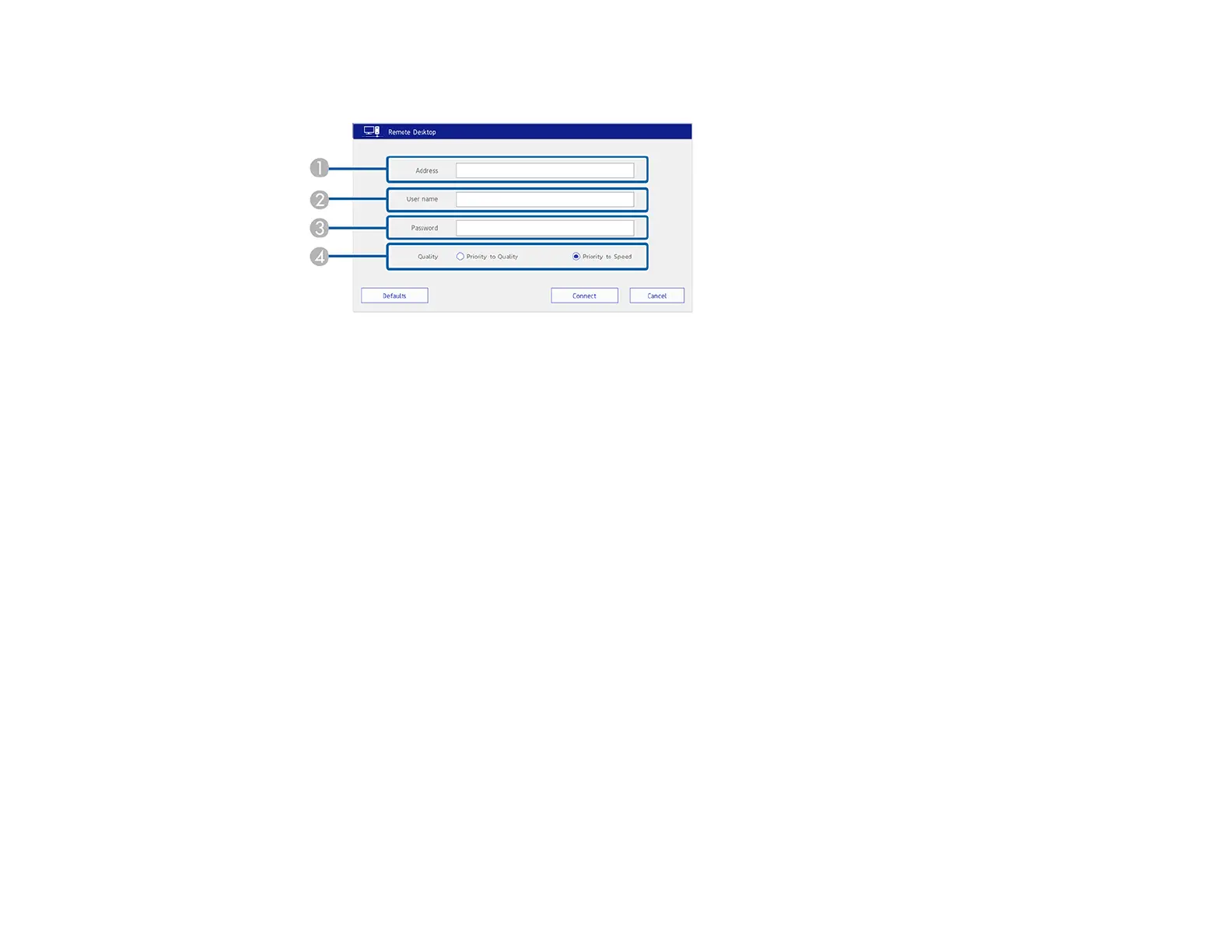208
You see the Remote Desktop screen.
1 Remote computer IP address or host name
2 Remote computer user name
3 Remote computer password
4 Speed/Quality priority selector
3. Enter the IP address or fully qualified domain name (FQDN) of the remote computer. You can enter
up to 64 alphanumeric characters. You can enter a port number by adding it after the IP address or
FQDN and separating it with a colon (":")
Note: If you enter a FQDN, you must configure a DNS server.
4. Enter the user name and password for an account on the remote computer. You can enter up to 32
alphanumeric characters. You can enter a domain name by adding it before the user name and
separating them with a backslash (domain\user_name)
5. Select one of the following as the remote desktop connection quality and speed setting.
• Priority to Speed to project in WXGA resolution.
• Priority to Quality to project in WUXGA resolution.
Note: You can use an external English 101-key USB keyboard connected to the USB-A port on the
control pad to enter numbers and characters. Using an external keyboard lets you enter a user name
or password without displaying it. You can also use the keyboard to type during remote desktop
functions.