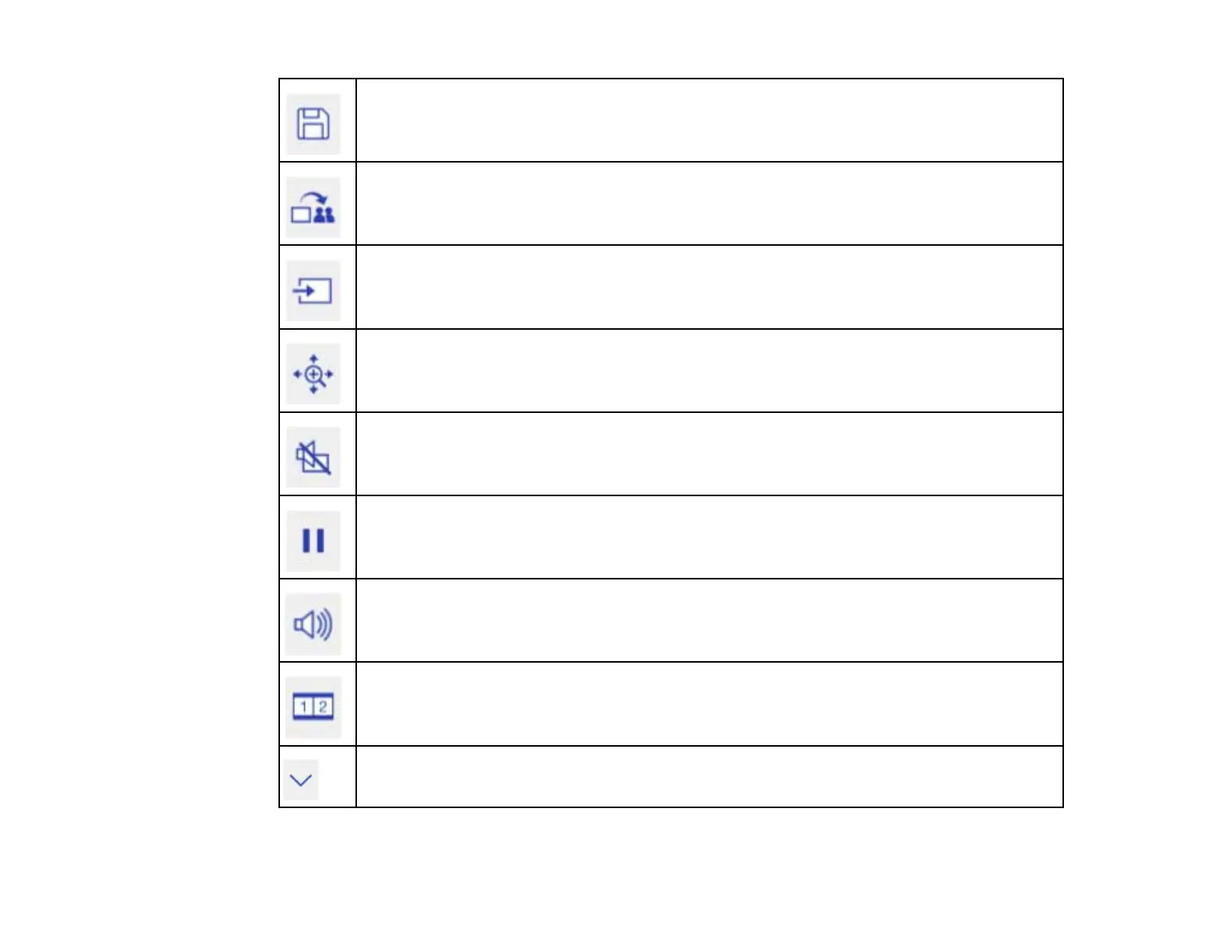261
Saves the projected image to a connected USB storage device
Shares the projected image using EasyMP Multi PC Projection or Epson iProjection
Changes the image source using a displayed list.
Zooms into and out of the image
Turns off the picture and sound
Pauses video action
Increases or decreases the volume
Projects two images from different image sources
Closes the projector control toolbar
Parent topic: Using BrightLink Without a Computer