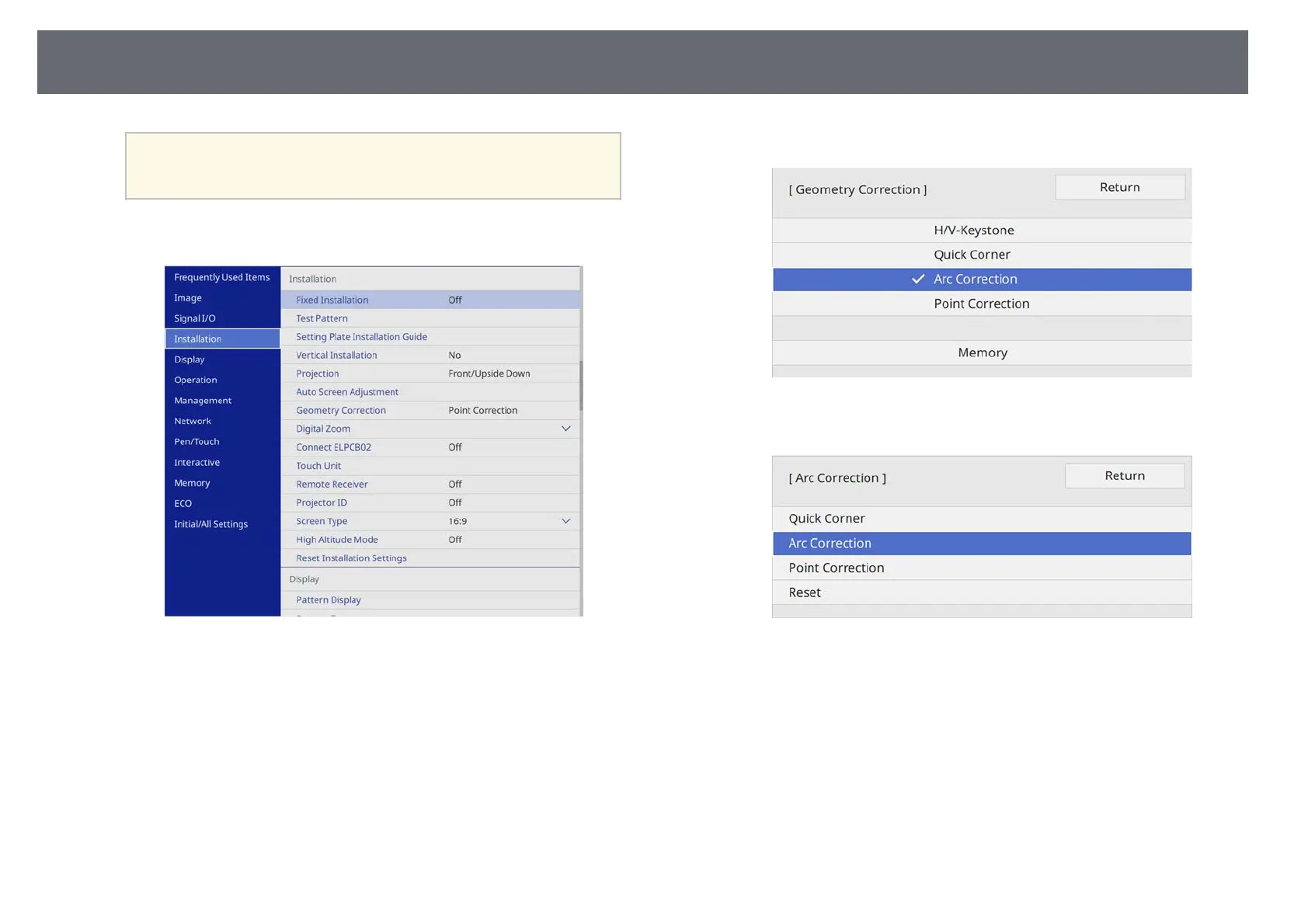Image Shape
67
a
You can also open the Geometry Correction screen using the
[Keystone] button on the remote control (EB‑755F/EB‑750F).
Press the [Keystone] button and go to step 5.
c
Select the Installation menu and press [Enter].
d
Select Geometry Correction and press [Enter].
e
Select Arc Correction and press [Enter].
f
Select Arc Correction and press [Enter].
You see the area selection screen.