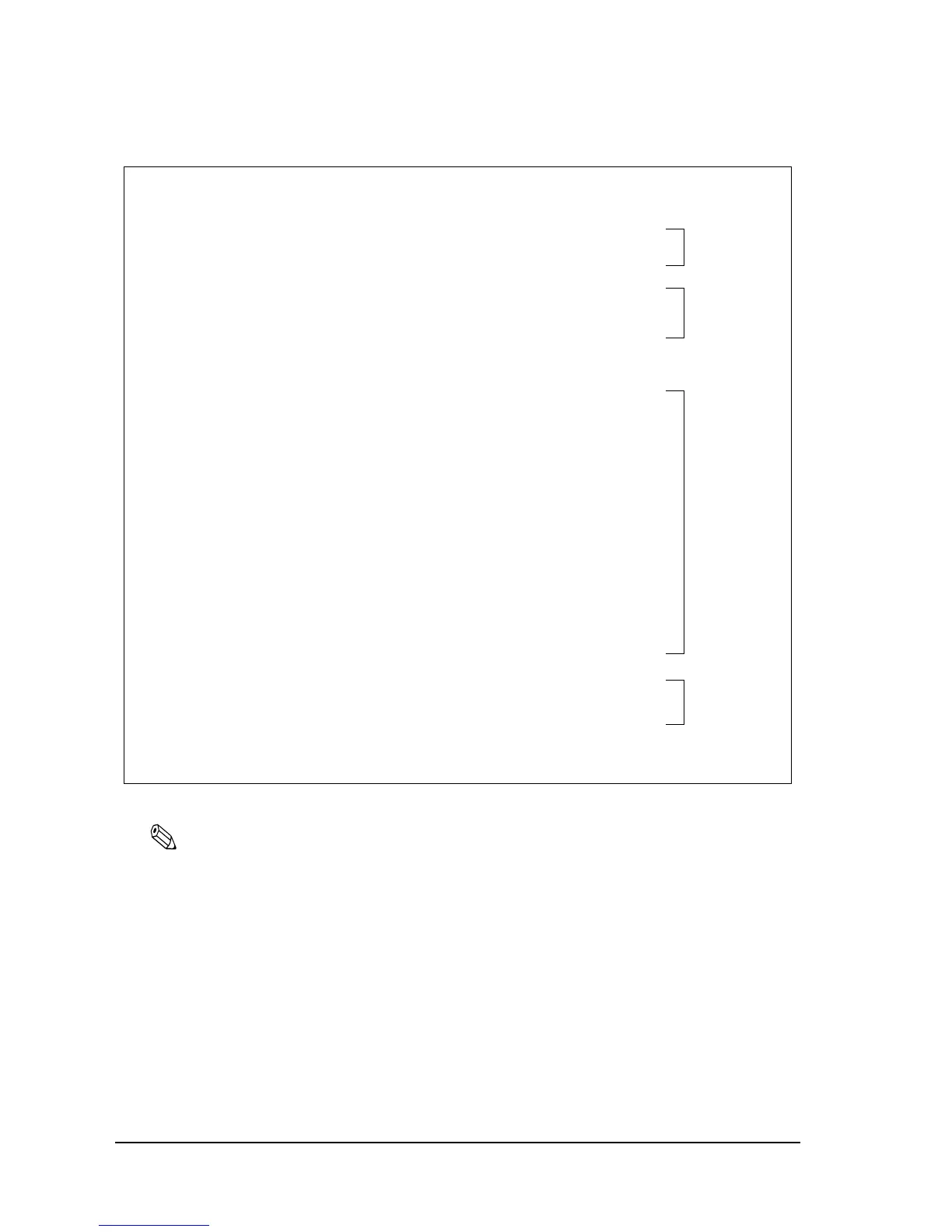5-4 Application Development Information for UPOS Rev. E
Note:
Process the image data using the “ImageData” property for the porpuse of your application program.
When you scan a check with 256-level gray scale data format, you don’t need the prescanning.
This check image scanning doesn’t require "BeginRemoval" and "EndRemoval" methods.
After execution each method, confirm the "Result code," and necessary of an Error processing.
About detail of methods and properties, see "OPOS APG," and "EPSON OPOS Application
Development Guide (Generarl Information, Common Information, Check Scanner)."
With OPOSPOSPrinter1
'Endorsement Printing
.PrintNormal PTR_S_SLIP, Chr(&H1B) & "Endorsement Printing" & vbLf
'Change of the printing side & face printing
.ChangePrintSide PTR_PS_SIDE1
.PrintNormal PTR_S_SLIP, Chr(&H1B) & " Slip Printing" & vbLf
End With
'Scans the check image
With OPOSCheckScanner1
'.ClearInput
'Ready to fired event
.DataEventEnabled = True
'Add timeout function.
While .BeginInsertion(3000) = OPOS_E_TIMEOUT
MsgBox "Please insert a check."
DoEvents
Wend
'Set paper & Scanning
.EndInsertion
'Call to retrieve an image to the ImageData proparty
.RetrieveImage CHK_CROP_AREA_ENTIRE_IMAGE
End With
End Sub
Endorsement printing
Printing side change & face printing
Slip scanning
Populating the Image data
