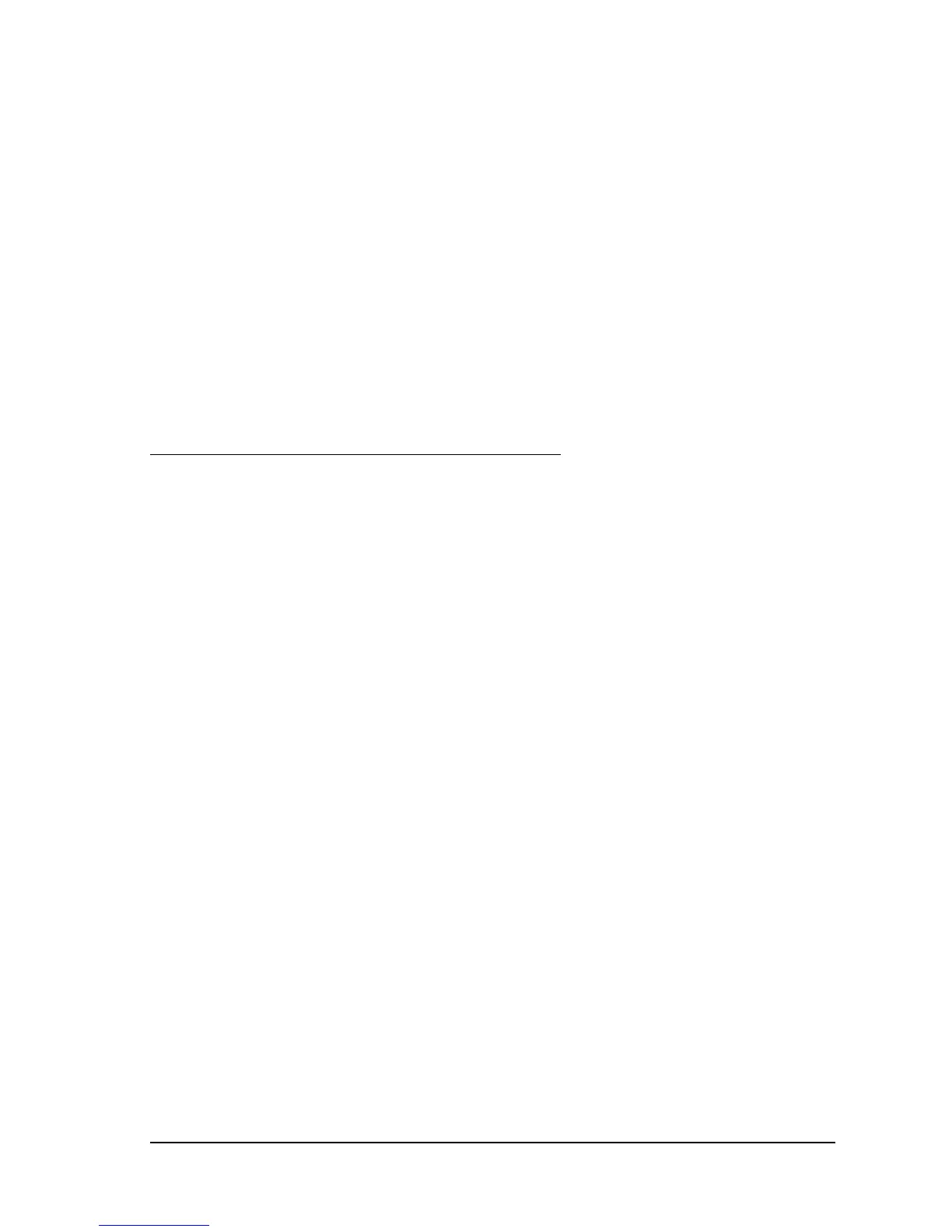Rev. E General Information 1-31
TM-H6000III Technical Reference Guide
1.6.5 Installation
The printer must be installed horizontally.
1.6.6 Interfaces
❏ USB
❏ RS-232
❏ IEEE 1284 bidirectional parallel
❏ 10BASE-T/100BASE-TX
❏ RS-485
1.7 Notes for Barcode printing on slip printer
This printer supports the barcode printing on roll paper and slips. Note the following when a
barcode is printed on the slip/validation.
❏ Ladder barcode is not supported.
❏ HRI character must be added.
❏ Use the ERC-32(B) black ink ribbon cassette.
❏ Recognized rate of barcode reading may differ with density, gradation, or performance
capabilities of a barcode reader to be used. Therefore, process the barcode with HRI
characters which can be used if the barcode is unable to be read.
