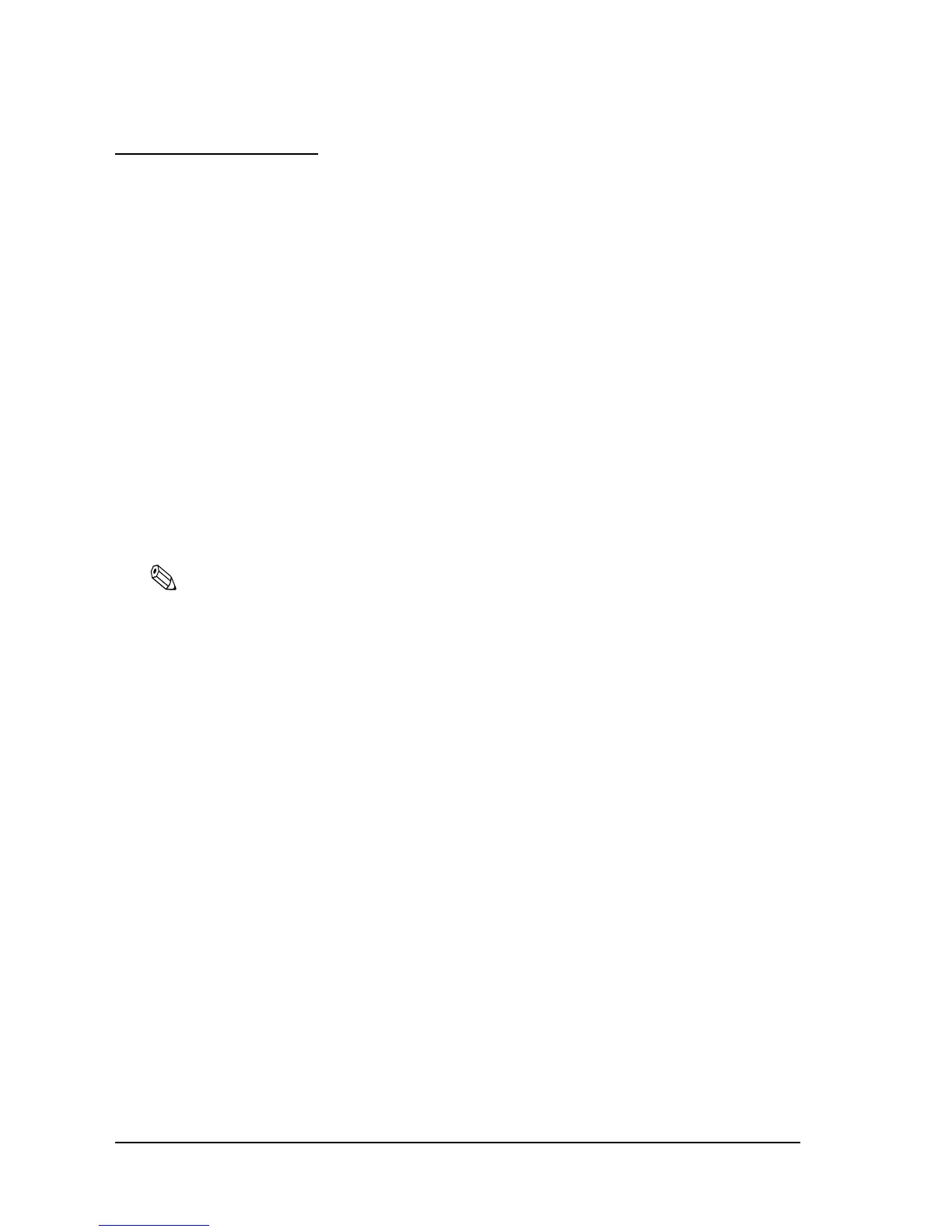C-4 FAQ Rev. E
C.2 Parallel Interface
C.2.1 The printer does not operate correctly or the printer does not print.
What should I do?
❏ Confirm that the cable is connected correctly.
• Is the cable wiring between the printer and the host PC correct? For details, see the table
in “What is the cable wiring for connecting the printer and the host PC with a parallel
interface?” on page 4 of this section.
• Confirm that the LPT port of the host PC to which the printer is connected is correct.
• Confirm that the cable is not broken.
❏ Confirm that all necessary drivers are installed. For details, see the manuals for the drivers.
❏ Confirm that the necessary settings of the driver are correct. Is the output port setting
correctly set?
C.2.2 What is the cable wiring for connecting the printer and the host PC
with a parallel interface?
Note:
The parallel interface pin assignments of different PCs are different, so pin assignments for the interface
only are given in the table.
