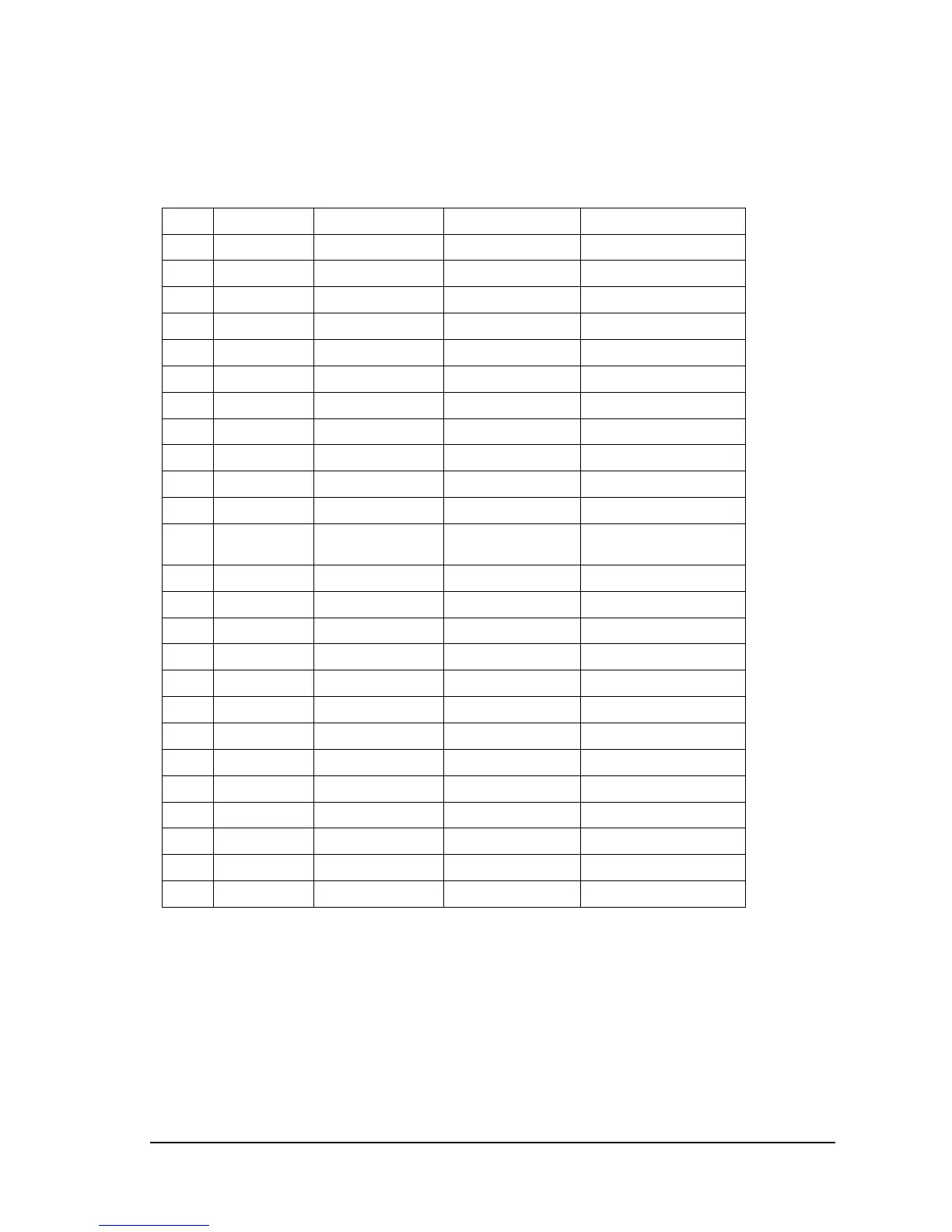Rev. E FAQ C-5
TM-H6000III Technical Reference Guide
❏ Be sure to use a cable conforming to IEEE1284 standards. The pin assignments of the
interface are shown below.
NC: No connection, ND: Not defined
C.2.3 How many printers can be connected?
❏ The number of printers that can be connected depends on how many parallel ports are
provided for the host PC. It is possible to connect multiple printers if there are unconnected
parallel ports on the host PC.
Pin Source Compatibility Mode Nibble Mode Byte Mode
1 Host nStrobe HostClk HostClk
2 Host/Printer Data0(LSB) Data0(LSB) Data0(LSB)
3 Host/Printer Data1 Data1 Data1
4 Host/Printer Data2 Data2 Data2
5 Host/Printer Data3 Data3 Data3
6 Host/Printer Data4 Data4 Data4
7 Host/Printer Data5 Data5 Data5
8 Host/Printer Data6 Data6 Data6
9 Host/Printer Data7(MSB) Data7(MSB) Data7(MSB)
10 Printer nAck PtrClk PtrClk
11 Printer Busy PtrBusy/Data3,7 PtrBusy
12 Printer Perror AckDataReq/
Data2,6
AckDataReq
13 Printer Select Xfalg/Data1,5 Xflag
14 Host nAutoFd HostBusy HostBusy
15 NC ND ND
16 GND GND GND
17 FG FG FG
18 Printer Logic-H Logic-H Logic-H
19-30 GND GND GND
31 Host nlnit nlnit nlnit
32 Printer nFault nDataAvail/Data0,4 nDataAvail
33 GND ND ND
34 Printer DK_STATUS ND ND
35 Printer +5V ND ND
36 Host nSelectIn 1284-Active 1284-Active
