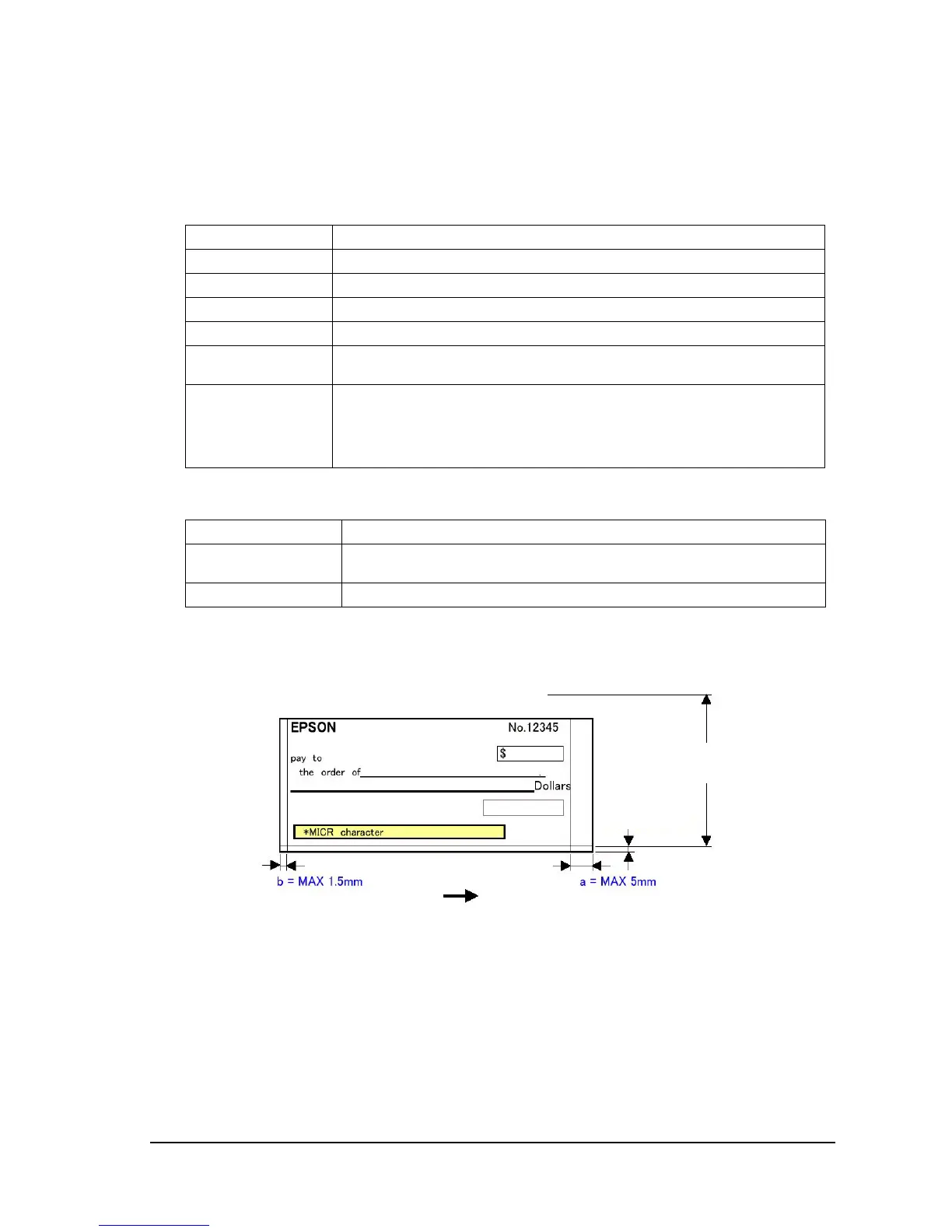Rev. E General Information 1-19
TM-H6000III Technical Reference Guide
1.4.5 Slip Image Scanner Specification (Option)
1.4.5.1 Image Scanner Specification
1.4.5.2 Paper Specification
1.4.5.3 Image Readable Area
There is possibility that the areas a, b, and c shown in the illustration below may not be scanned.
Image scanner type Contact Image Sensor (CIS)
Resolution 200 dpi (H) × 200 dpi (V) [dpi: dots per inch (number of dots per 25.4 mm {1
"})
Gradation Bi-tonal (black/white) or 256-level gray scale are selectable with a command.
Image scanning width Width: 100 mm (typical)
Image scanning speed 120 mm/s
Data compression
method
With bi-tonal: CCITT/group4
With gray scale: JPEG
Data transmission
format
With bi-tonal: TIFF (If the data is transmitted without compressing data,
raw data or BMP format.)
With gray scale: JFIF (JPEG format)
(If the data is transmitted without compressing data,
raw data, BMP format or TIFF format.)
Paper type Normal paper
Paper dimension 68 to 100 × 152 to 230 mm (W × L) {2.7 ∼ 3.94" × 5.98 ∼ 9.06"}
Minimum: 68 × 152 mm {2.7 ∼ 6.0"}
Paper thickness 0.09 to 0.2 mm {0.0035 ∼ 0.0079"} (single-ply)
Image scanning
width: 100 mm (typical)
Check insertion direction
c = MAX 2mm
