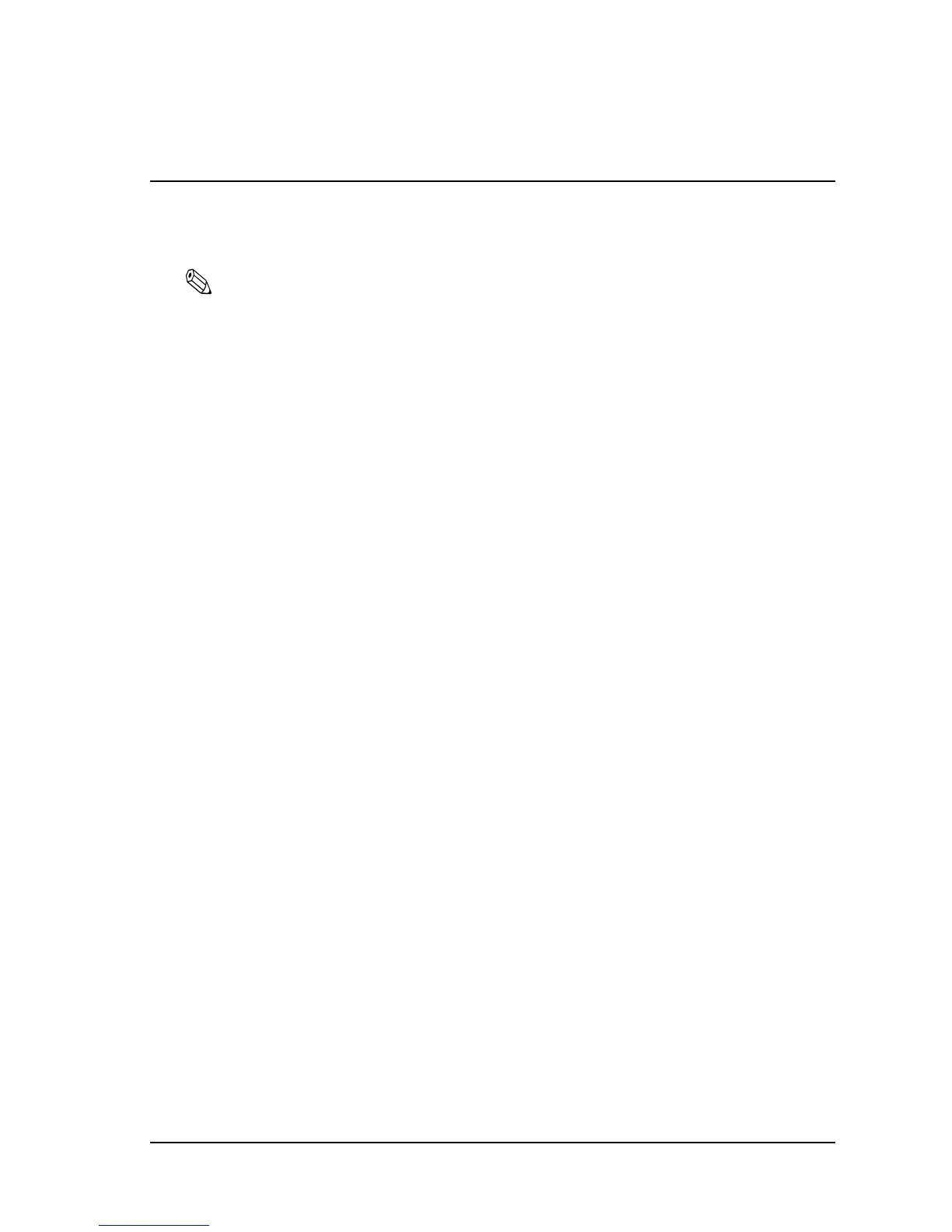Rev. E Application Development Information for APD 6-1
TM-H6000III Technical Reference Guide
Chapter 6
Application Development Information for APD
You can program the following functions for the application using the APD.
Note:
For details of development, see the APD Manuals and the sample programs.
( See “Downloading Drivers, Utilities, and Manuals” on page 4.)
❏ Can print a barcode and 2D-Code.
❏ Can print graphics such as shop logos and bitmap files.
❏ Can program the following functions using the Status API.
• Check the printer status such as offline and printing, and also check the status with
maintenance counters.
• Open the drawer, and also check the drawer status.
• Use MICR and scanner functions.
• Retouch scanned image data.
❏ Can change the APD settings by using the Devmode API. The following settings can be
changed.
• Paper Size
•Rotate
• Paper Conservation
•Input Unit
•Paper Source
• Printing Speed
• True Type Font Substitution
