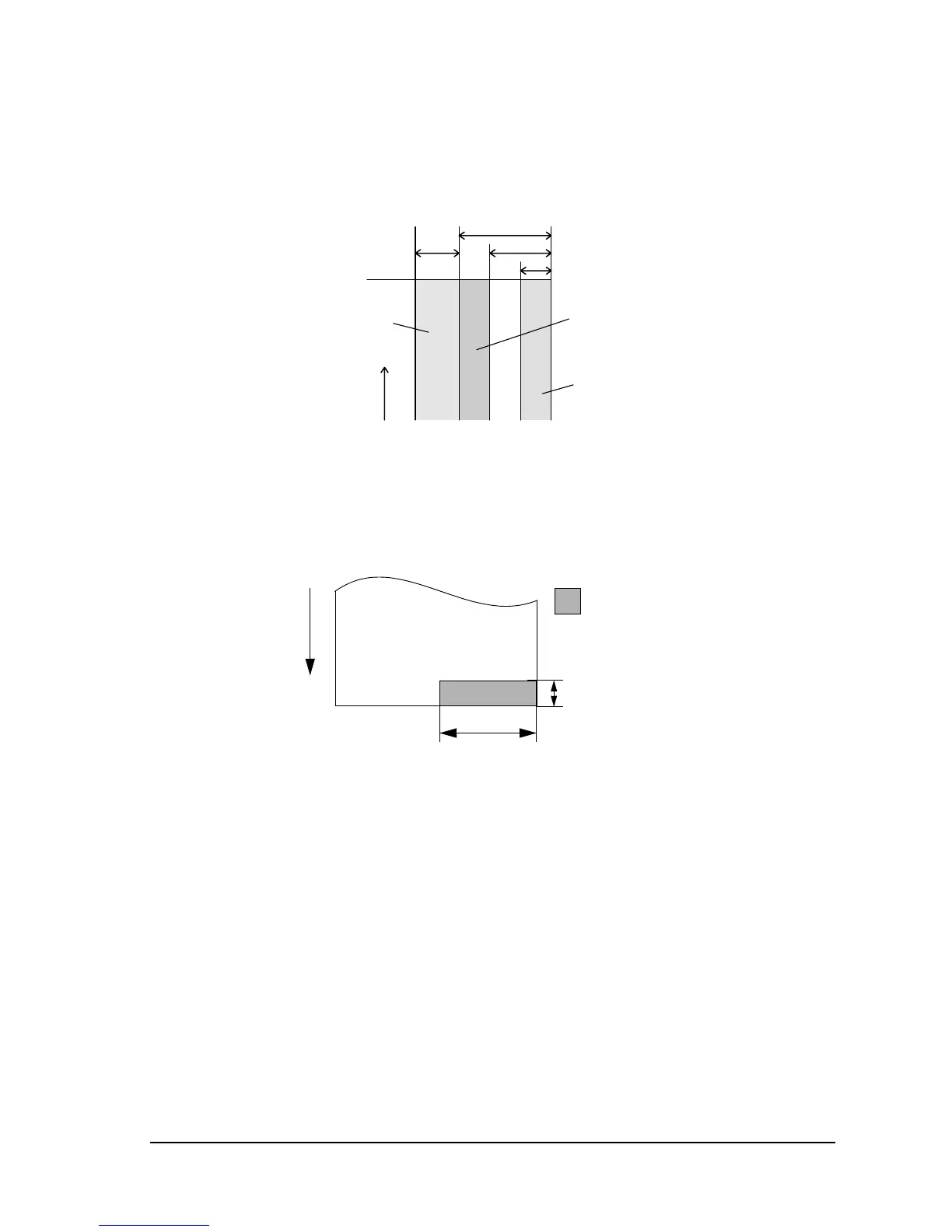Rev. E General Information 1-11
TM-H6000III Technical Reference Guide
• Use thinner paper (N30 or equivalent) between the top and bottom sheets of multi-ply
paper. If thick paper is used, the copy capability is lowered.
Prohibited area for slip paper holes and low reflection
Prohibited area for validation paper holes and low reflection
15
30
20
10
Paper feed direction
Paper holes and
translucence prohibited in
this area.
rea where paper holes are
prohibited and reflection rate
for the back on paper should
be 40% or more.
[Units: mm (All the numeric values are typical.)]
: Holes or portions with
low reflection are
prohibited in this area.
Inserting
direction
7mm
20mm
