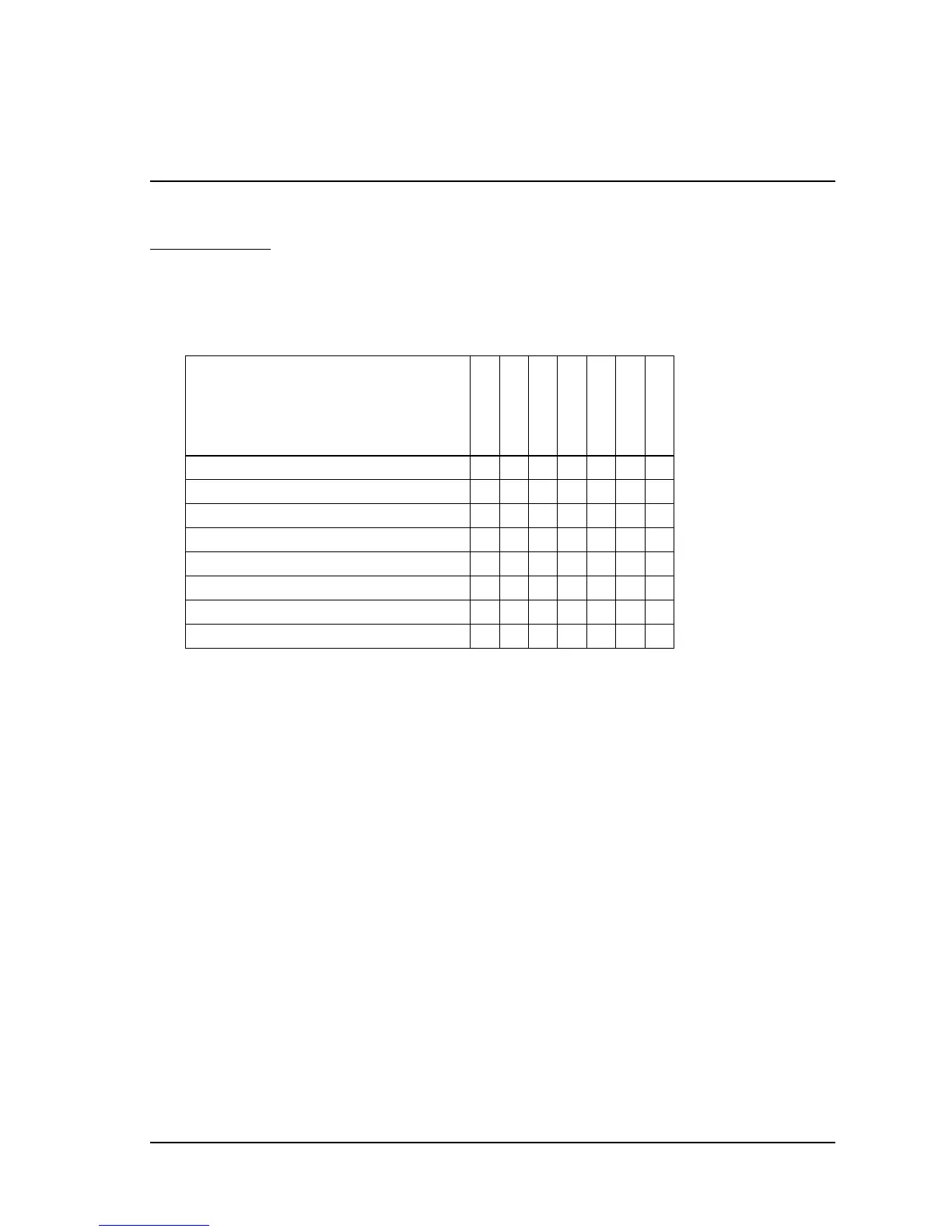Rev. E General Information 1-1
TM-H6000III Technical Reference Guide
Chapter 1
General Information
1.1 Features
The TM-H6000III is a high-quality POS printer that can print on slip, validation, endorsement
and receipt paper (paper roll). There are also models with an image scanner and Photo-ID
scanner. Following models are available.
* Models with Simplified Chinese and Traditional Chinese characters are available.
For the detailed information regarding models, please contact EPSON or your dealer.
(See “Related Software and Documents” on page vi.)
1.1.1 Receipt Section
❏ High-speed graphic printing
❏ Autocutter provides easy user operation
❏ Easy drop-in paper roll loading
❏ PDF417 symbols (2-dimensional code) printing is possible
❏ Two-color printing is possible with two-color paper
Model
Receipt
Slip
MICR
Endorsement
Validation
Image Scanner
Photo-ID
TM-H6000III (Receipt and Slip printers) * ✔✔
TM-H6000III with MICR ✔✔✔
TM-H6000III with Endorsement ✔✔ ✔
TM-H6000III with Validation ✔✔ ✔
TM-H6000III with Endorsement and MICR ✔✔✔✔
TM-H6000III with Validation and MICR ✔✔✔ ✔
TM-H6000III with Image Scanner ✔✔✔✔ ✔
TM-H6000III Photo-ID Model with Image Scanner ✔✔✔✔ ✔✔
