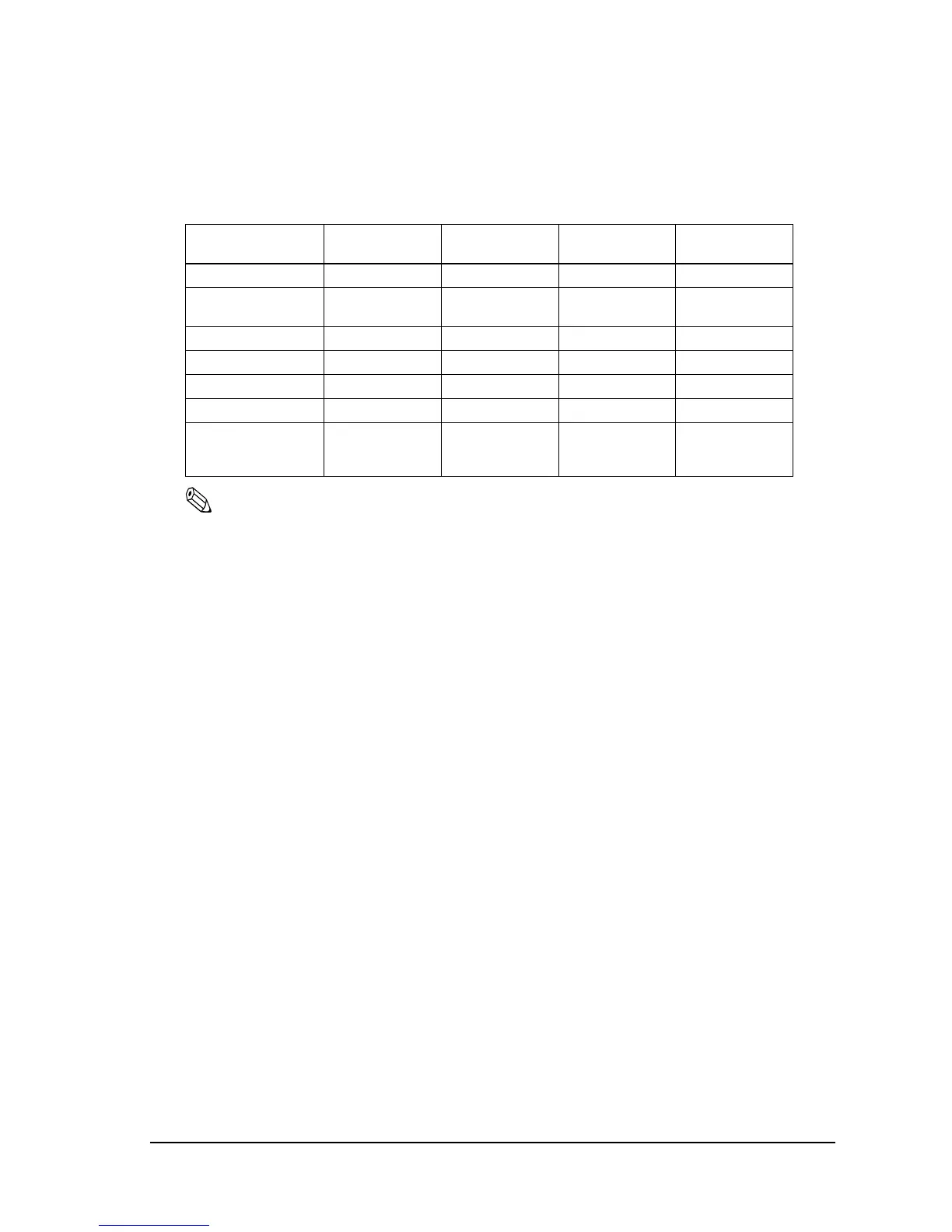Rev. E Application Development for Image Scanner 7-5
TM-H6000III Technical Reference Guide
7.3.2 Function vs. control method comparison table
The following table indicates enabled functions for each control method.
Note:
(*1) Cropping function: The function cuts out necessary parts from a image data.
Filtering function: The function masks unnecessary parts of a image data with white color.
Functions supported by OPOS differ depending on the version of OPOS.See the OPOS Manual for
details.
Function ESC/POS APD
OPOS
/ OPOS for .NET JavaPOS
Auto Size Disabled Enabled Enabled Enabled
Cropping (according
to UPOS) (*1)
Enabled Enabled Enabled Enabled
Filtering (*1) Enabled Enabled Enabled Enabled
Sharpness Enabled Enabled Enabled Enabled
Image Rotation (90° ) Disabled Enabled Enabled Enabled
Full Rimless Disabled Enabled Enabled Enabled
Storage function for
host PC
(function for OPOS)
Disabled Enabled Enabled Enabled
