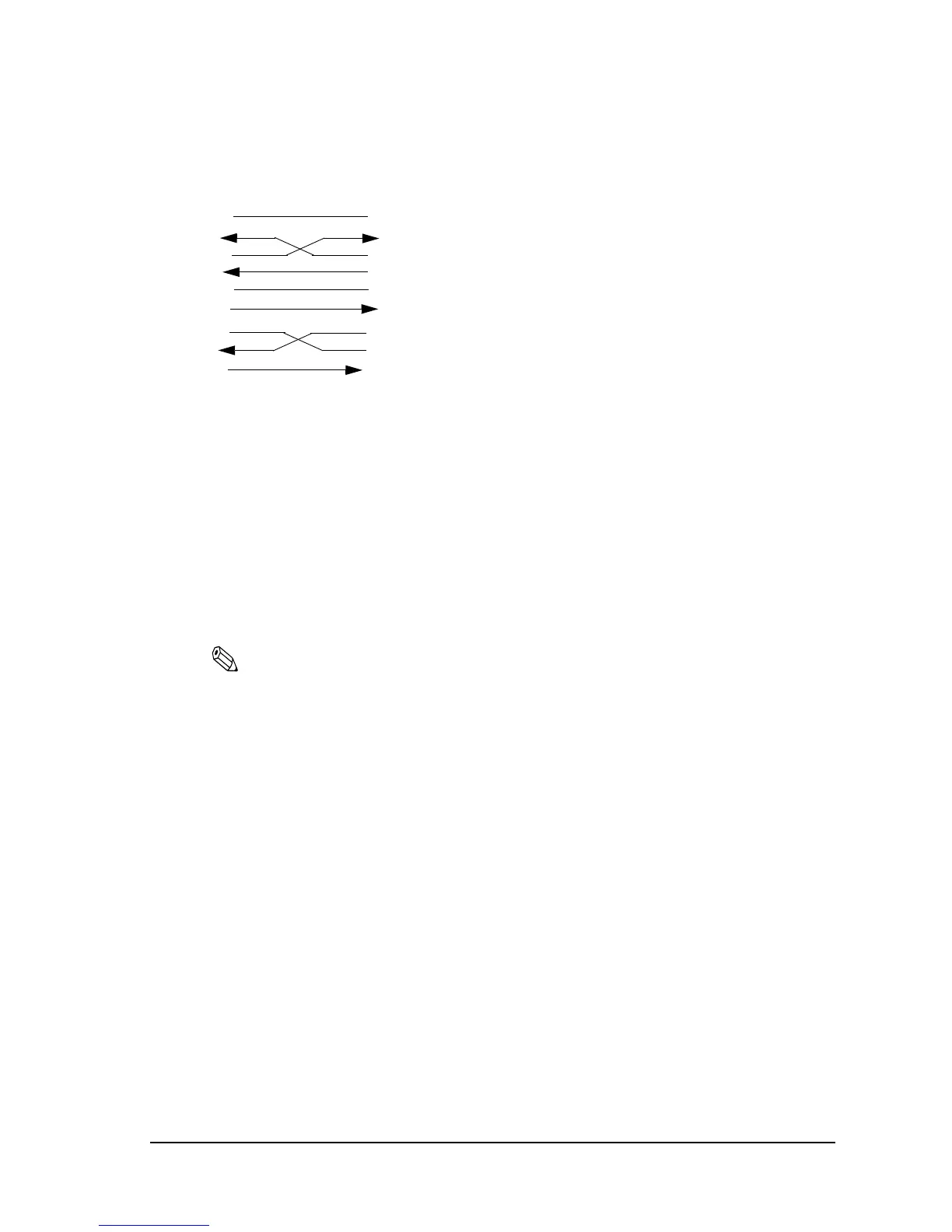Rev. E FAQ C-3
TM-H6000III Technical Reference Guide
❏ 9 pin (PC) - 9 pin (Interface)
C.1.5 How many printers can be connected?
❏ How many printers can be connected depends on how many COM ports are provided by
the host PC. It is possible to connect multiple printers if there are unconnected COM ports
on the host PC.
C.1.6 Is there limitation for the length of a cable?
❏ The RS-232 standard says that it should be 15 meters or less; however, the length will vary
depending on the quality or the baud rate of a cable to be used. To secure stable
communication, use a cable as short as possible.
Note:
If a cable is too long or its quality is poor, garbage printing may occur.
SHELL FG
FG
2 RXD
3 TXD
TXD
RXD
4 DTR
6 DSR
DSR
DTR
7 RTS
8 CTS (Reserved)
CTS
RTS
9 INIT(*1)
Reset signal
(*1) When the reset signal of the host PC is used.
5 SGSG
