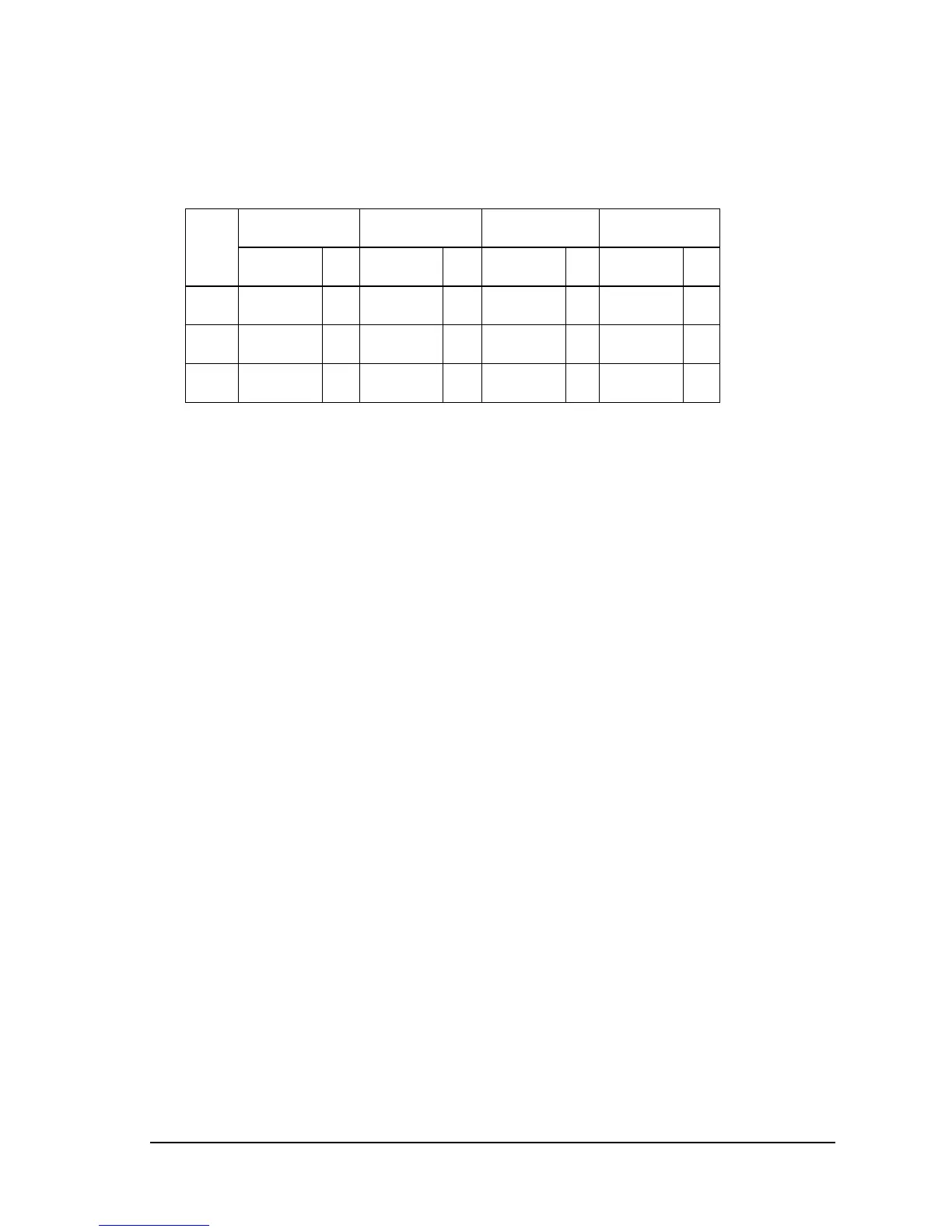Rev. E General Information 1-5
TM-H6000III Technical Reference Guide
* CPL = characters per line
* Space between characters is not included
* Characters can be scaled up to 64 times the standard size.
* When using Font B in a font mode such as emphasized mode, some words may be hard to read. Check the font
mode in advance when using Font B.
1.4.1.1 Autocutter
Partial cut: Cutting with one point left uncut
NOTE:
1. To prevent dot displacement, after cutting, feed paper approximately 1 mm (14/360 inches) or more before
printing.
2. If the printer is stopped, you must feed paper more than 40 mm {1.57"} before cutting.
1.4.1.2 Paper Roll Supply Device Section
NOTE: You can use the ESC/POS command to stop printing upon detection of a paper near-end.
Character size, characters per line
Standard Double-height Double-width
Double-width/
Double-height
W x H in mm
{inches} CPL
W x H in mm
{inches} CPL
W x H in mm
{inches} CPL
W x H in mm
{inches} CPL
Font A
12 x 24
1.41 x 3.39
{.06 x .13"}
42 1.41 x 6.77
{.06 x .27"}
42 2.82 x 3.39
{.11 x .13"}
21 2.82 x 6.77
{.11 x .27"}
21
Font B
9 x 17
0.99 x 2.40
{.04 x .09"}
56 0.99 x 4.80
{.04 x .19"}
56 1.98 x 2.40
{.08 x .09"}
28 1.98 x 4.80
{.08 x .19"}
28
Kanji
12 x 24
3.39 x 3.39
{.13 x .13"}
21 3.39 x 6.77
{.13 x .27"}
42 6.77 x 3.39
{.27 x .13"}
10 6.77 x 6.77
{.11 x .27"}
21
Supply method: Drop-in paper roll
Near-end sensor: Micro switch
Paper roll spool diameter:
Inside: 12 mm {.47"}
Outside: 18 mm {.71"}
Near-end adjustment: Adjusting screw
Remaining amount: Fixed position
#1 approximately 23 mm {0.9"}
#2 approximately 27 mm {1.06"}
(The adjusting screw has two positions.)
See Chapter 5.
Paper roll end detection: Micro switch
