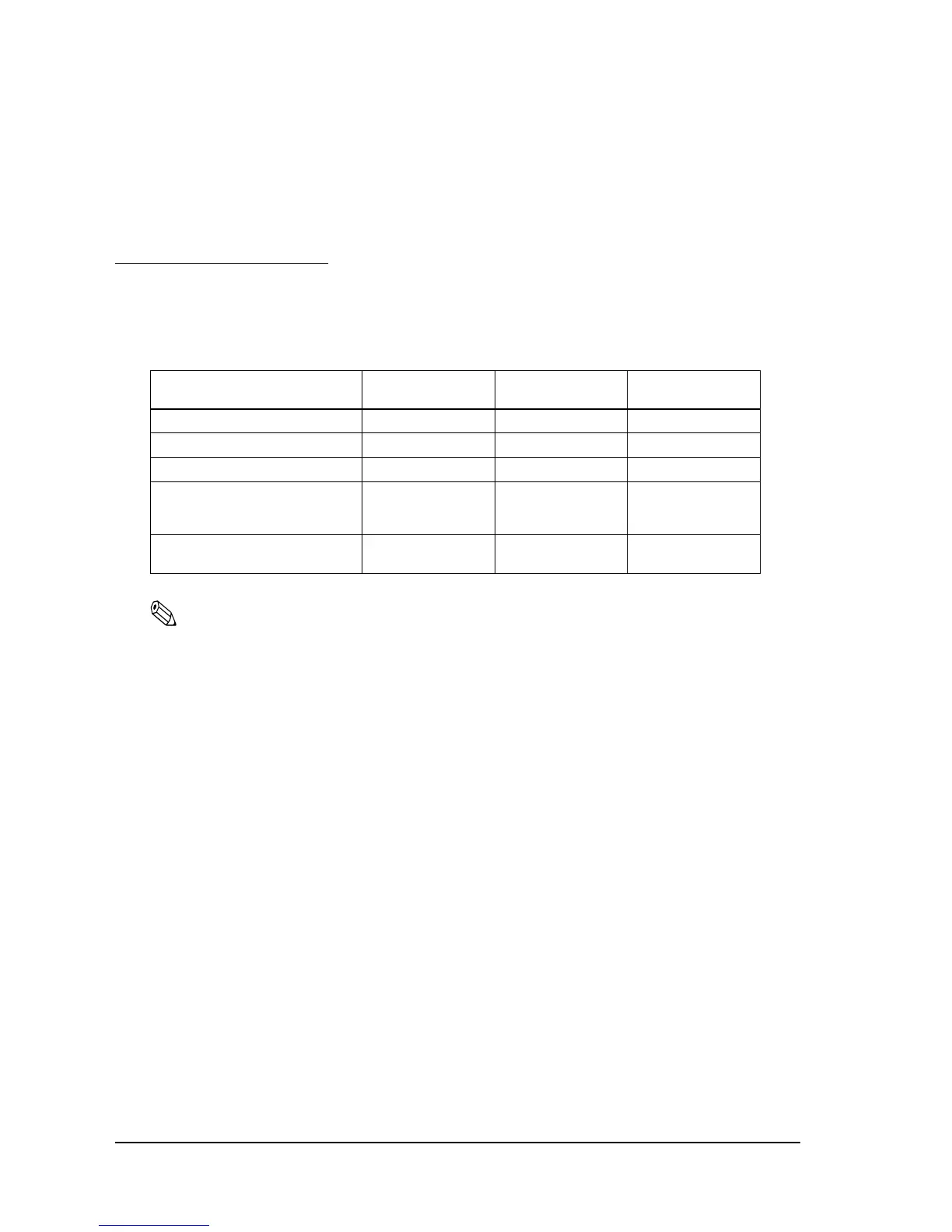7-4 Application Development for Image Scanner Rev. E
❏ The Image data quality may be severely reduced, as shown in the above example: (there
may be surplus dots)
❏ The usual compression rate may not be possible.
7.3 Comparison Tables
7.3.1 Interface and performance comparison table
The following table indicates environmental aptitudes for scanning function.
Note:
A: It is recommended
B: Confirm the required time to transmit stored data in your environment.
(*1) Use a USB interface with OPOS, JavaPOS or APD.
(*2) Please contact Epson about the condition.
Environment
Image scanning with
TIFF (Slip)
Image scanning with
JPEG (Slip)
Image scanning with
JPEG (Card)
Serial (19,200 bps) B B B
Serial (38,400 bps) A B B
Parallel BBB
USB
(USB interface board for This printer;
Ex. UB-U05 / UB-U06/ UB-U19)
A(*1) A (*1) A (*1)
Ethernet
(UB-E series; Ex. UB-E02)
BBB
