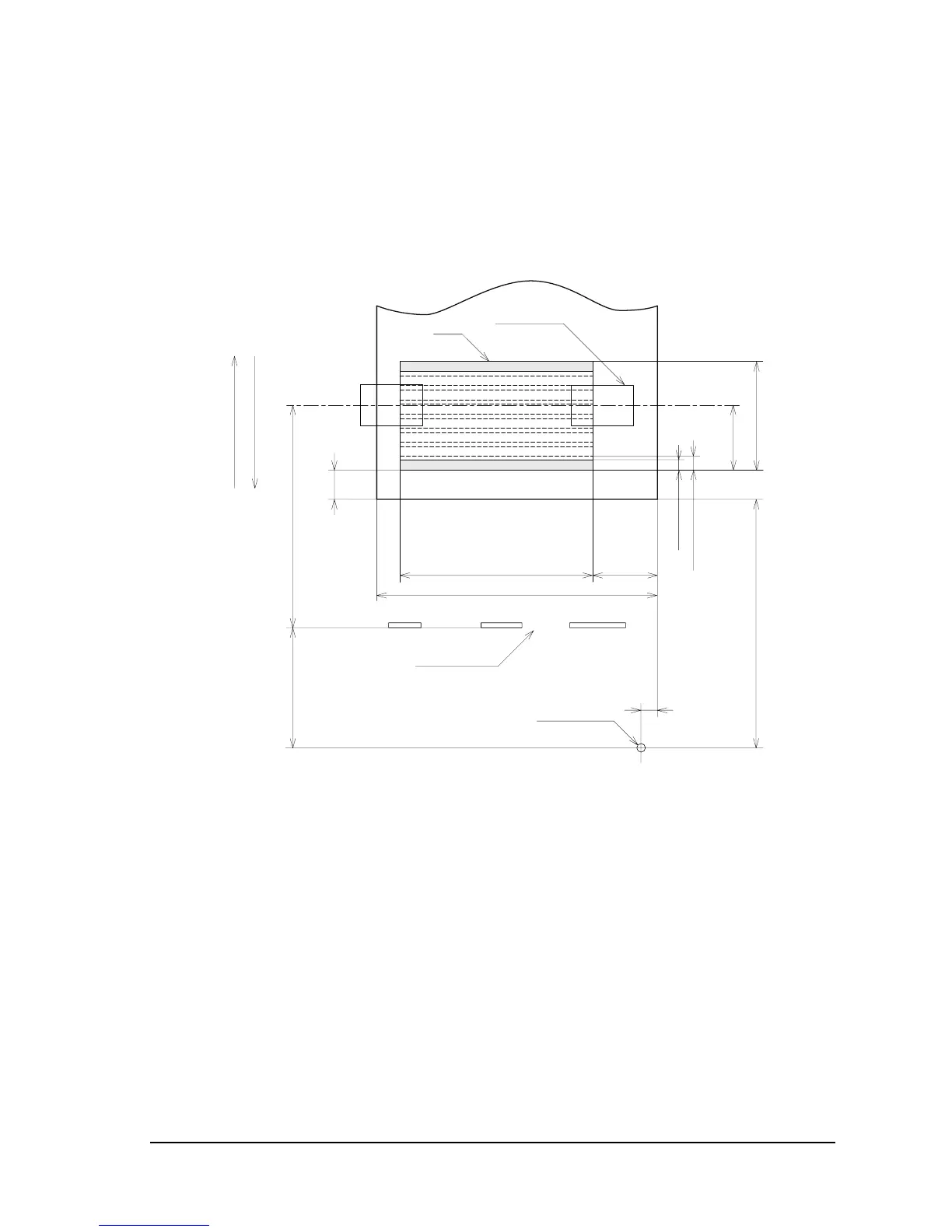Rev. E General Information 1-15
TM-H6000III Technical Reference Guide
1.4.3.2 Printable Area
The print head consists of 8 print solenoids (A, B, C, D, E, F, G, and H) arranged in a horizontal
line. The print head moves from the left (from the standby position) to the right, printing at 30
positions as each print solenoid is energized, so that one dot line is formed. The total number of
dots per dot line is 240 (30 positions
× 8 solenoids).
E/P printable area (for endorsement printing)
Paper insertion direction
Paper feed direction
Endorsement printing
Slip paper feeding
roller position
Form stopper position
BOF sensor position
55.2
6.9
60
4
47.8
16.2
MIN. 68
2.42
3.53
(20 steps)
Approx. 92.3
(523 steps)
Approx. 26.8
(152 steps)
16
