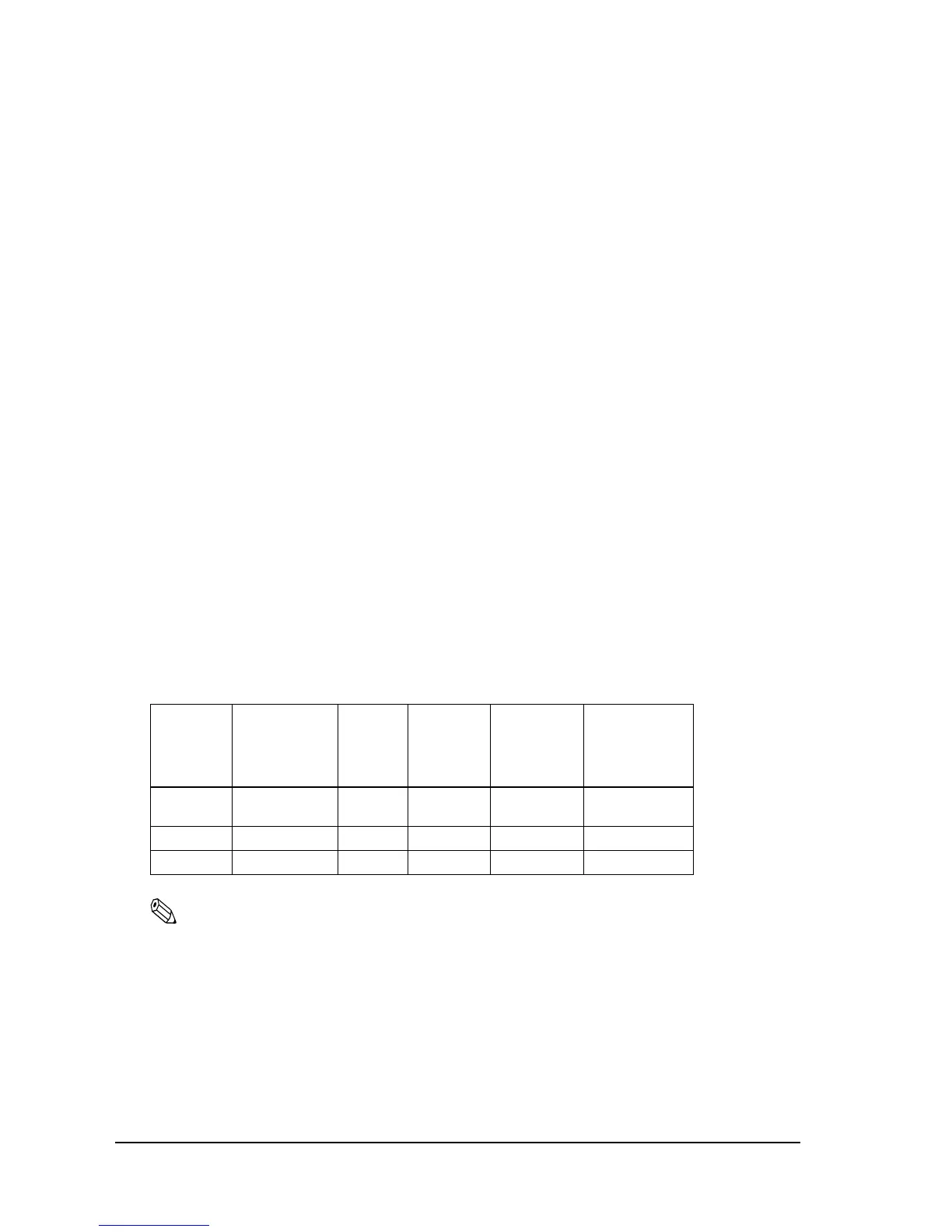1-8 General Information Rev. E
1.4.2 Slip/ Validation Section
Note:
TM-H6000III (Receipt and Slip printers) has models with Kanji characters.
Kanji character spacing by default setting is 2 half dots. (Kanji character spacing can be changed by ESC/
POS command.) Printing speed for Kanji characters shown in table above is in the case of full column
printing with two-pass printing.
Printing method: Serial impact dot matrix
Head wire
configuration:
9-pin vertical line, 0.353 mm {1/72-inch} wire pitch
Printing direction: Bidirectional, minimum distance printing
Printing speed: Approximately 5.7 LPS (printing 40 columns per line with 17.8 CPI
when the head energizing time is set to normal mode.)
Number of characters: Alphanumeric characters: 95
International characters: 37
Extended graphics: 128
× 12 pages (including two space pages)
Multilingual character model supports printing with one of the
following character sets:
Simplified Chinese (GB2312): 7580
Traditional Chinese (Big 5): 13494
Character structure: Font A: 5
× 9 (total 270 dots horizontally)
Font B: 7
× 9 (total 540 half dots horizontally)
Kanji: 16
× 16 (two-pass printing font)
Characters per line: Refer to “Character size and print speed.”
Characters per inch: Refer to “Character size and print speed.”
Character size and print speed
Font
Character
structure
(horizontal dots
×
vertical dots)
Character
spacing
Characters
per inch
Characters
per line
Character size
(width× height)
A
(default)
5 × 9 1 dot 13.3 45 1.56 × 3.1 mm
B7 × 9 2 half-dots 17.8 60 1.24 × 3.1 mm
Kanji 16 × 16 2 half-dots 8.9 30 2.7 × 2.9 mm
