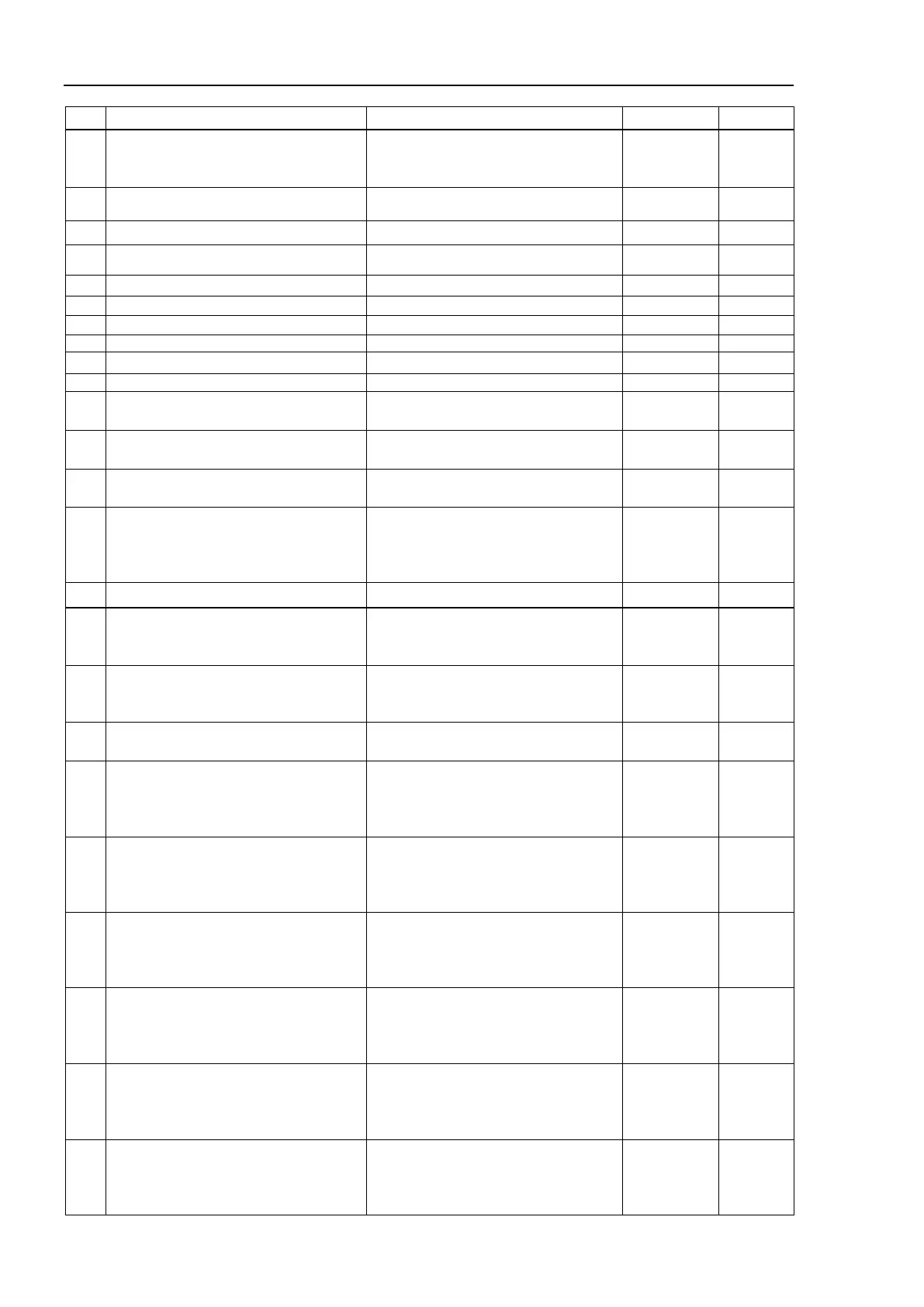Maintenance 9. Troubleshooting
170 RC700 / RC700-A Rev.23
No. Message Remedy Note 1 Note 2
110 Controller firmware has been installed. -
2: Initialize
3: Upgrade
111 IP address has been restored.
May store this log when the
controller firmware is installed.
112 Controller rebooted -
120 RC+ connected to the Controller. -
TP connected to the Controller.
RC+ disconnected from the Controller.
TP disconnected from the Controller.
Working mode changed to AUTO.
Working mode changed to Program.
Working mode changed to Teach.
129
Remote Ethernet connected to the
Controller
-
130
Remote Ethernet disconnected to the
-
131
Remote Com connected to the
-
132
Remote Com disconnected to the
Controller
-
Logout status
0: Normal
1: Abnormal
133 Working mode changed to Test. -
400
The battery alarm for the controller
occurred. Replace the battery and
Replace the battery and reset the
alarm.
401
The battery alarm for the robot
occurred. Replace the battery and
Replace the battery and reset the
alarm.
Robot number
402
The grease alarm occurred. Grease
the robot and reset the alarm.
Grease the robot and reset the alarm. Robot number
410
The battery alarm for the controller
occurred. Replace the battery and
reset the alarm.
Replace the battery.
After replacing the battery, reset the
alarm in EPSON RC+
7.0-[Tools]-[Controller]-[Maintenance].
1000 times
of
consumption
1000
times of
boundary
411
The battery alarm for the robot
occurred. Replace the battery and
reset the alarm.
Replace the battery.
After replacing the battery, reset the
alarm in EPSON RC+
7.0-[Tools]-[Controller]-[ Maintenance].
1000 times
of
consumption
1000
times of
boundary
412
The belt alarm occurred. Replace the
belt and reset the alarm.
After replacing the timing belts, reset
the alarm in EPSON RC+
7.0-[Tools]-[Controller]-[Maintenance].
of
consumption
times of
boundary
413
The grease alarm for the ball screw
spline occurred. Grease the ball
screw spline units and reset the alarm.
Grease up the ball screw spline.
After greasing up, reset the alarm in
EPSON RC+
7.0-[Tools]-[Controller]-[Maintenance].
of
consumption
times of
boundary
414
The motor alarm occurred. Replace
the motor and reset the alarm.
Replace the motor.
After replacing the motor, reset the
alarm in EPSON RC+
7.0-[Tools]-[Controller]-[Maintenance].
1000 times
of
consumption
1000
times of
boundary
415
The gear alarm occurred. Replace the
gear units and reset the alarm.
Replace the gear units.
After replacing the gear units, reset the
alarm in EPSON RC+
7.0-[Tools]-[Controller]-[Maintenance].
1000 times
of
consumption
1000
times of
boundary
