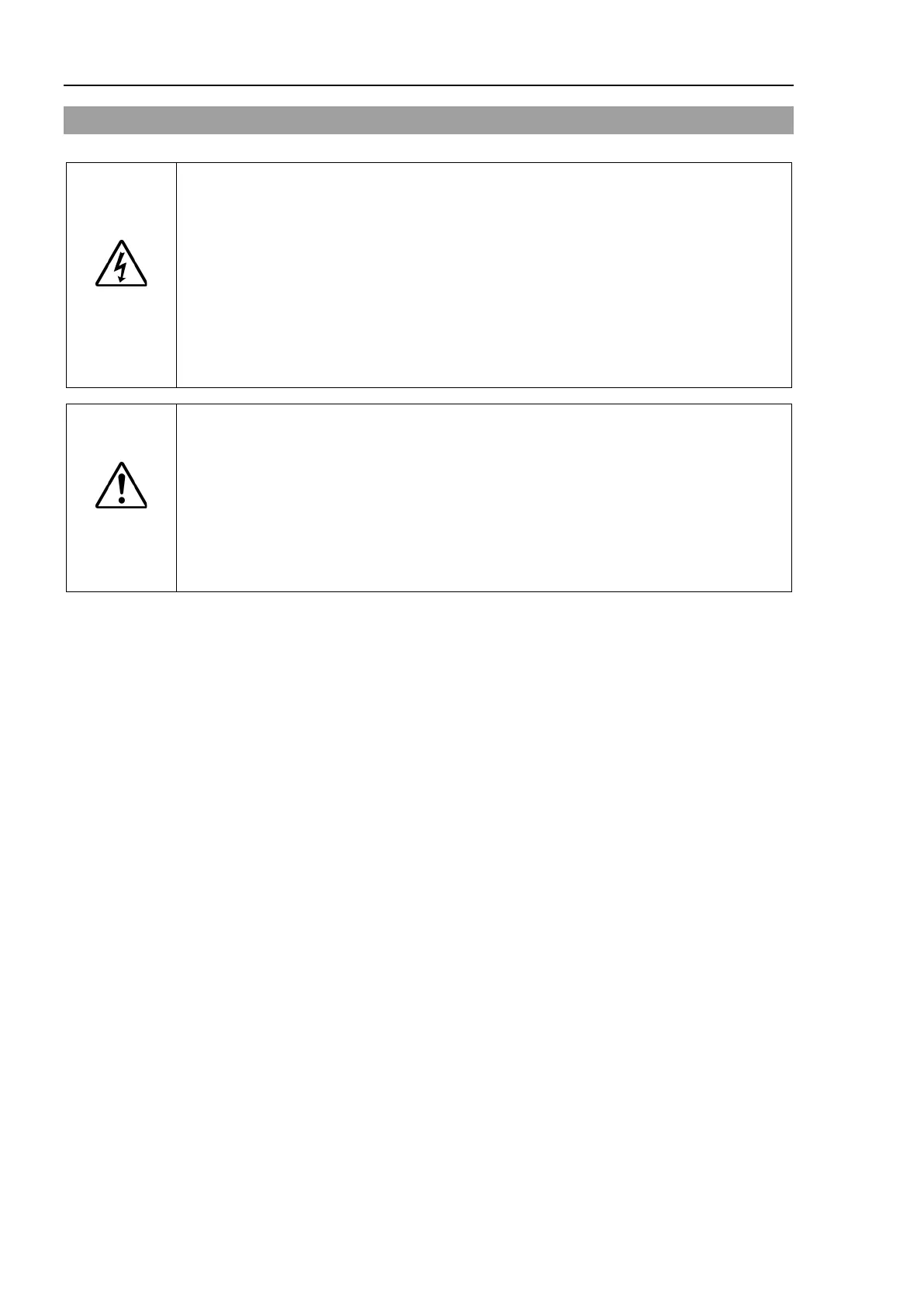Safety 3. Installation
30 RC700 / RC700-A Rev.23
3.4 Cable Connection
WARNING
■
Make sure that the power to the Control
ler is turned OFF and the power plug is
before connecting or disconnecting any cables. Connecting or
any cables with the power ON is extremely hazardous and may
electric shock and malfunction of the Controller.
■
e cables properly. Do not allow unnecessary strain on the
cables. (Do not put heavy objects on the cables. Do not bend or pull the cables
forcibly.) The unnecessary strain on the cables may result in damage to the
cables, disconnection, and/or contact
failure. Damaged cables, disconnection,
or contact failure is extremely hazardous and may result in electric shock and/or
improper function of the system.
CAUTION
■
The serial number of the Manipulator that should be connected is indicated on the
on the Controller. Connect the Controller and the
Improper connection between the Controller and the
Manipulator may cause not only improper function of the robot system but also
safety problems.
■
Before connecting the connector, make sure
that the pins are not bent.
the pins bent may damage the connector and result in
the robot system.
