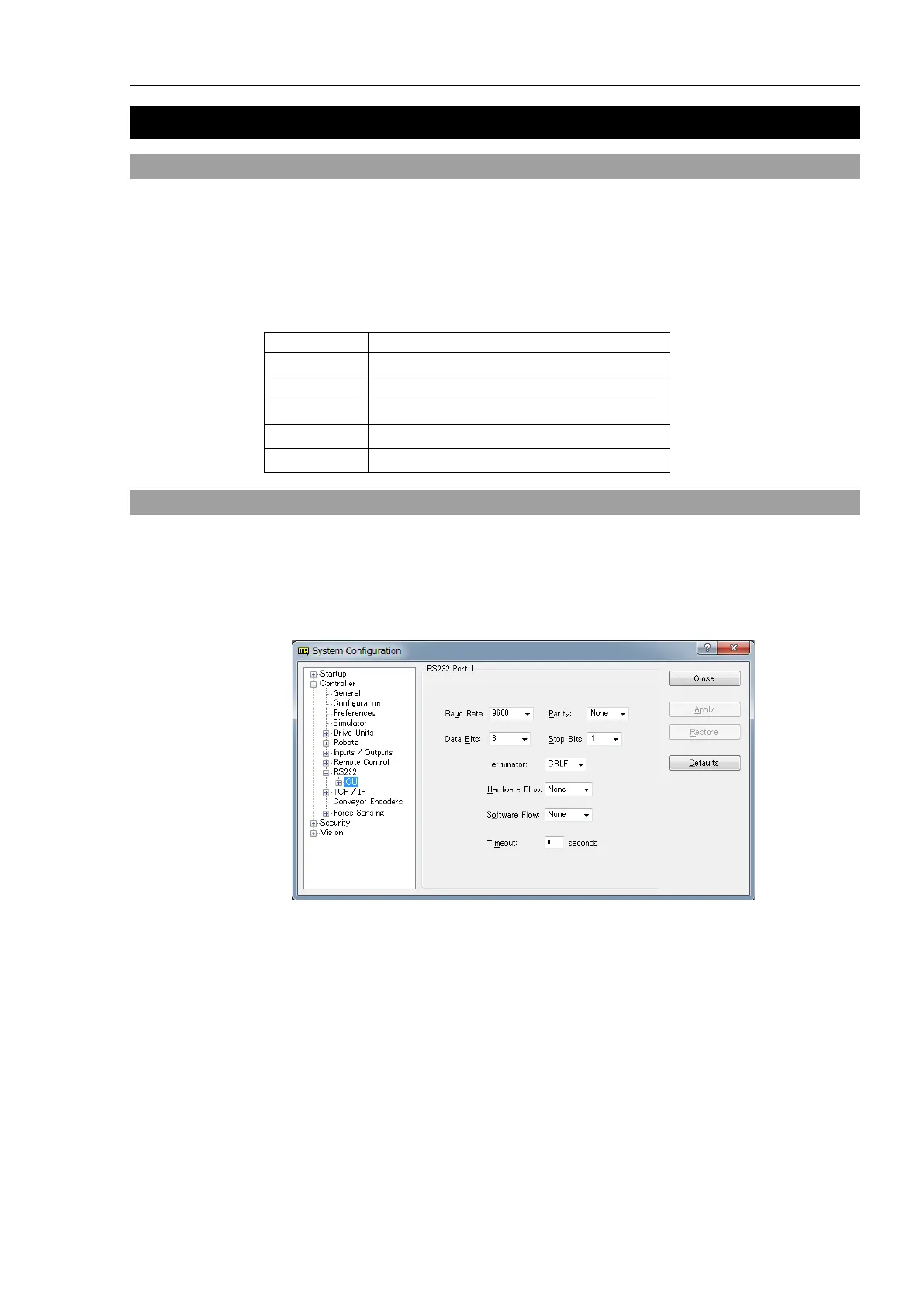Setup & Operation 10. Standard RS-232C Port
RC700 / RC700-A Rev.23 59
10. Standard RS-232C Port
10.1 RS-232C Port
A standard RS-232C port is available with the Controller.
Mount the RS-232C board(s) in the option slot to communicate with external equipment
with two or more RS-232C ports.
For the details of the expansion port, refer to Setup & Operation 14.4 RS-232C Board.
Port numbers are assigned as follows.
Standard RS-232C connector
First expansion RS-232C board CH1
#3 First expansion RS-232C board CH2
Second expansion RS-232C board CH1
#5 Second expansion RS-232C board CH2
10.2 Confirmation with EPSON RC+ 7.0 (RS-232C)
When an RS-232C board is mounted in as option unit, the Controller software
automatically identifies the RS-232C board. Therefore, no software configuration is
needed. Correct identification can be confirmed from EPSON RC+ 7.0.
(1) Select the EPSON RC+ 7.0 menu-[Setup]-[System Configuration] to display the
[System Configuration] dialog.
(2) Select the [RS232]-[CU].
