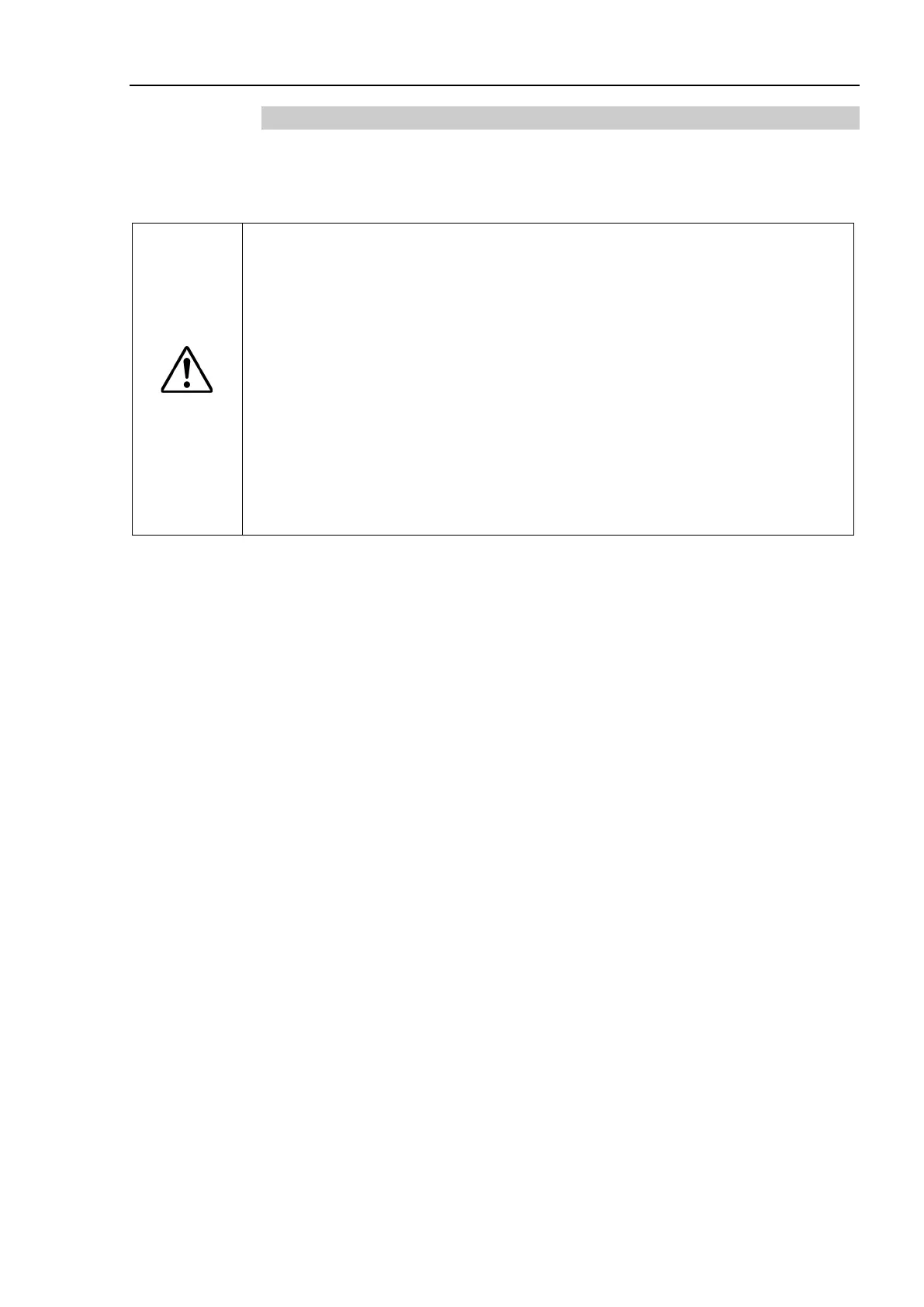Setup & Operation 14. Option Slots
RC700 / RC700-A Rev.23 83
14.2.5 Output Circuit
Rated Output Voltage : +12 V to 24 V ±10%
Maximum Output Current : TYP 100 mA/1 output
Output Driver : Photo coupler
CAUTION
The output circuit has two types: Sink type and Source type. The either type
has been configured in the controller before the shipment. Before routing the
cables, make sure that the I/O output type of your controller conforms to the
external connection d
evices.
If you route the cables with wrong output type, the parts on the board will be
broken and the robot system won
’t operate normally.
Use the wiring diagram of
2: Source Type for CE conformance. Be sure to wire
correctly. Improper wiring may cause
safety problems as it may make the
move unusually.
sure to wire the output circuit properly because it has no protection circuitry
short-circuit and reverse-connection.
Improper wiring may cause
malfunction of the parts on the board and then
improper function of the robot
