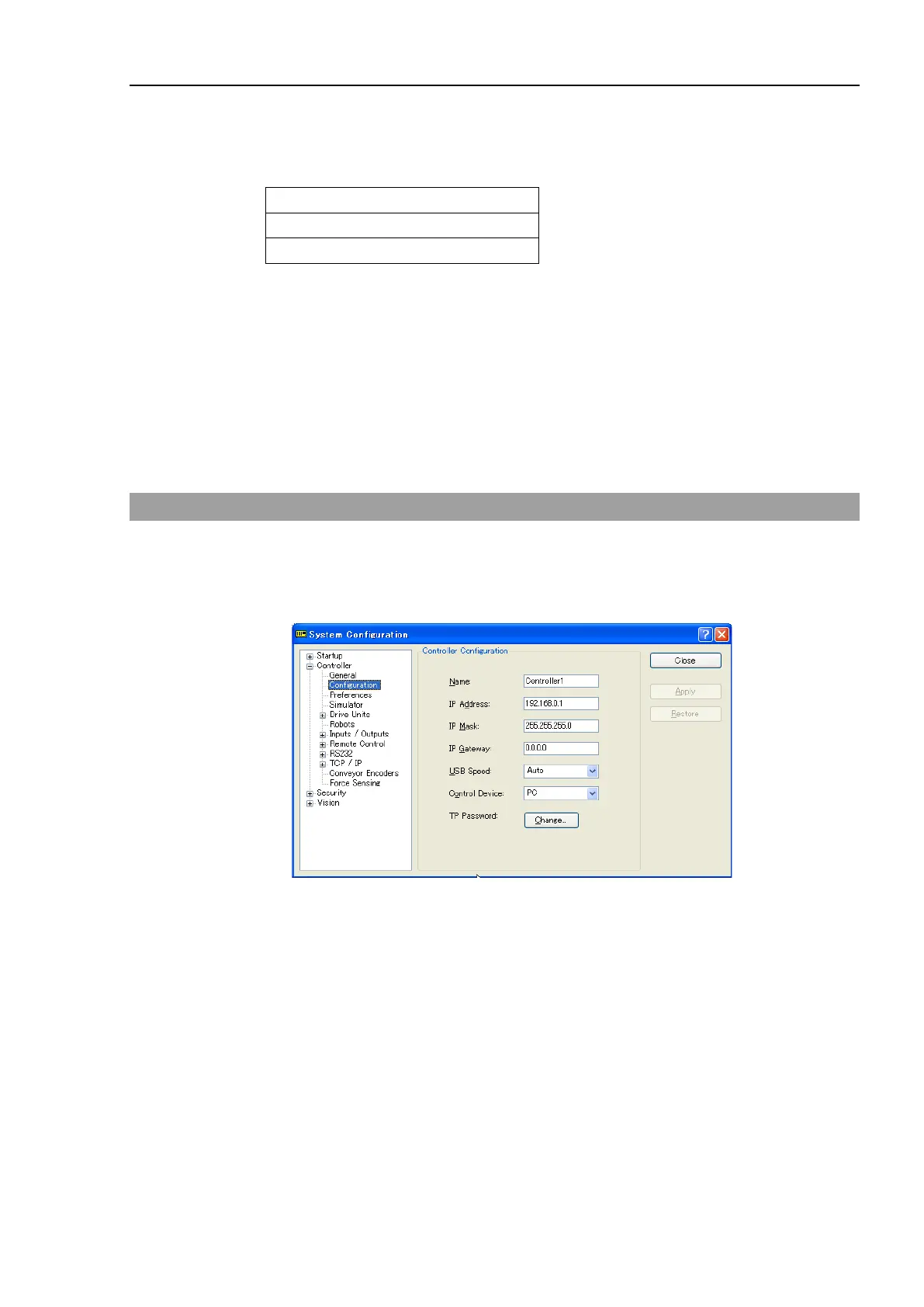Setup & Operation 7. LAN (Ethernet Communication) Port
RC700 / RC700-A Rev.23 47
Use an address from the following Internet private environment such as P2P or line.
Make sure that the address is not redundantly assigned inside the closed network.
Private Address List
10.0.0.1 to 10.255.255.254
172.16.0.1 to 172.31.255.254
192.168.0.1 to 192.168.255.254
The following is the configuration of the controller at delivery.
IP Address : 192.168.0.1
IP Mask : 255.255.255.0
IP Gateway : 0.0.0.0
Set separate IP addresses in the same subnet for PC and the controller.
PC : 192.168.0.10
Controller : 192.168.0.1
7.3 Changing Controller IP Address
This section describes the procedure to change the Controller IP address.
(1) Connect between the development PC and the Controller using the USB cable by
referring to Setup & Operation 5. Development PC Connection USB Port.
(2) Select the EPSON RC+ 7.0 menu-[Setup]-[Controller] to display the following dialog.
(3) Select [Controller]-[Configuration].
(4) Enter the proper IP address and subnet mask and click the <Apply> button.
(5) Click the <Close> button. The Controller reboots automatically.
IP address configuration is completed and the Controller reboot dialog disappears.
