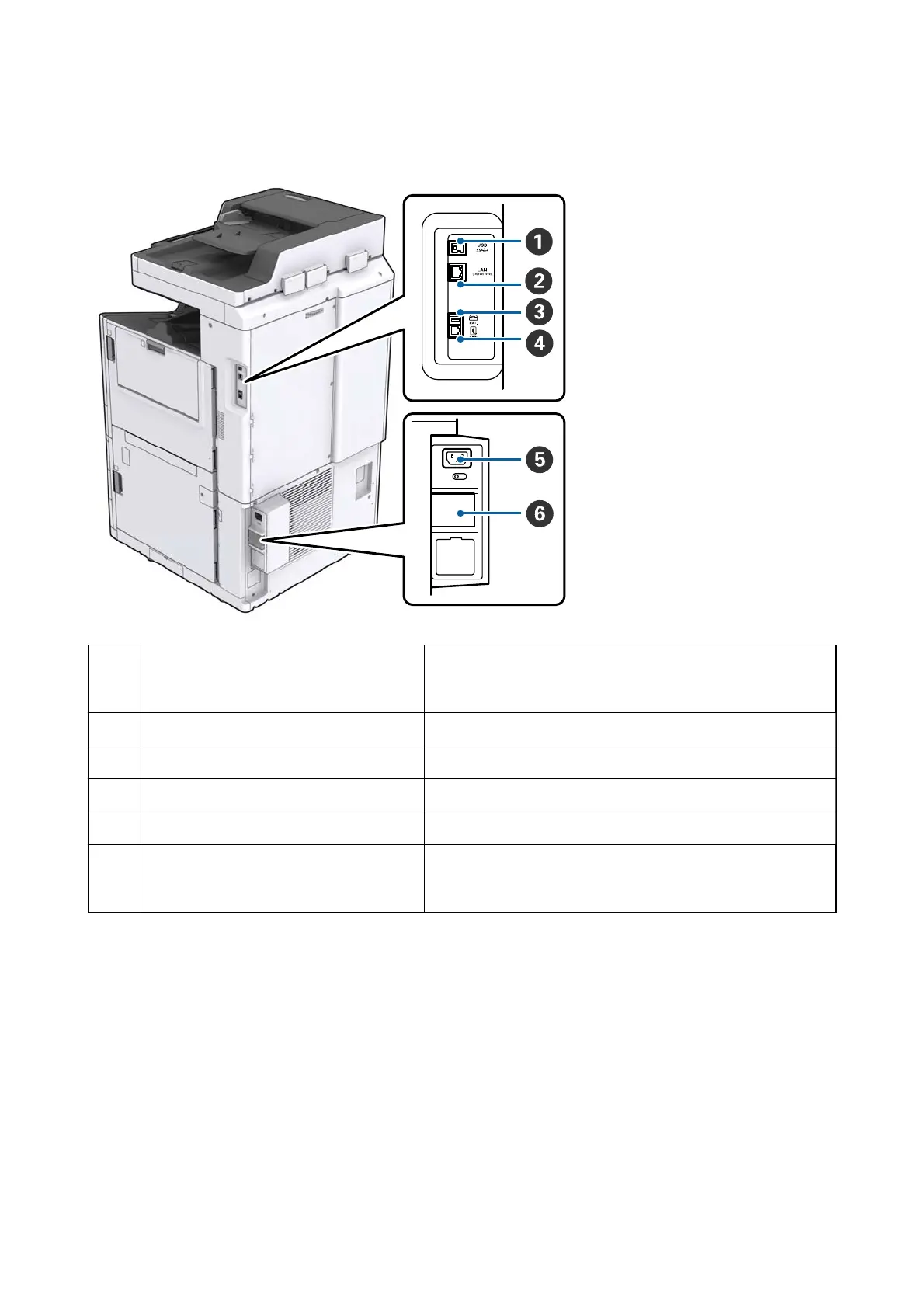Back/Right side
A
USB port Connects a USB cable. Make sure that you check the direction on
the label stuck to the printer, and then connect in the right
direction.
B
LAN port Connects a LAN cable.
C
EXT. port Connects external phone devices.
D
LINE port Connects a phone line.
E
AC inlet Connects the power cord.
F
Circuit breaker If a short-circuit occurs within the printer, the power supply circuit
shuts o automatically. Do not operate the printer without
performing periodic inspections.
User's Guide
Printer Basics
15
