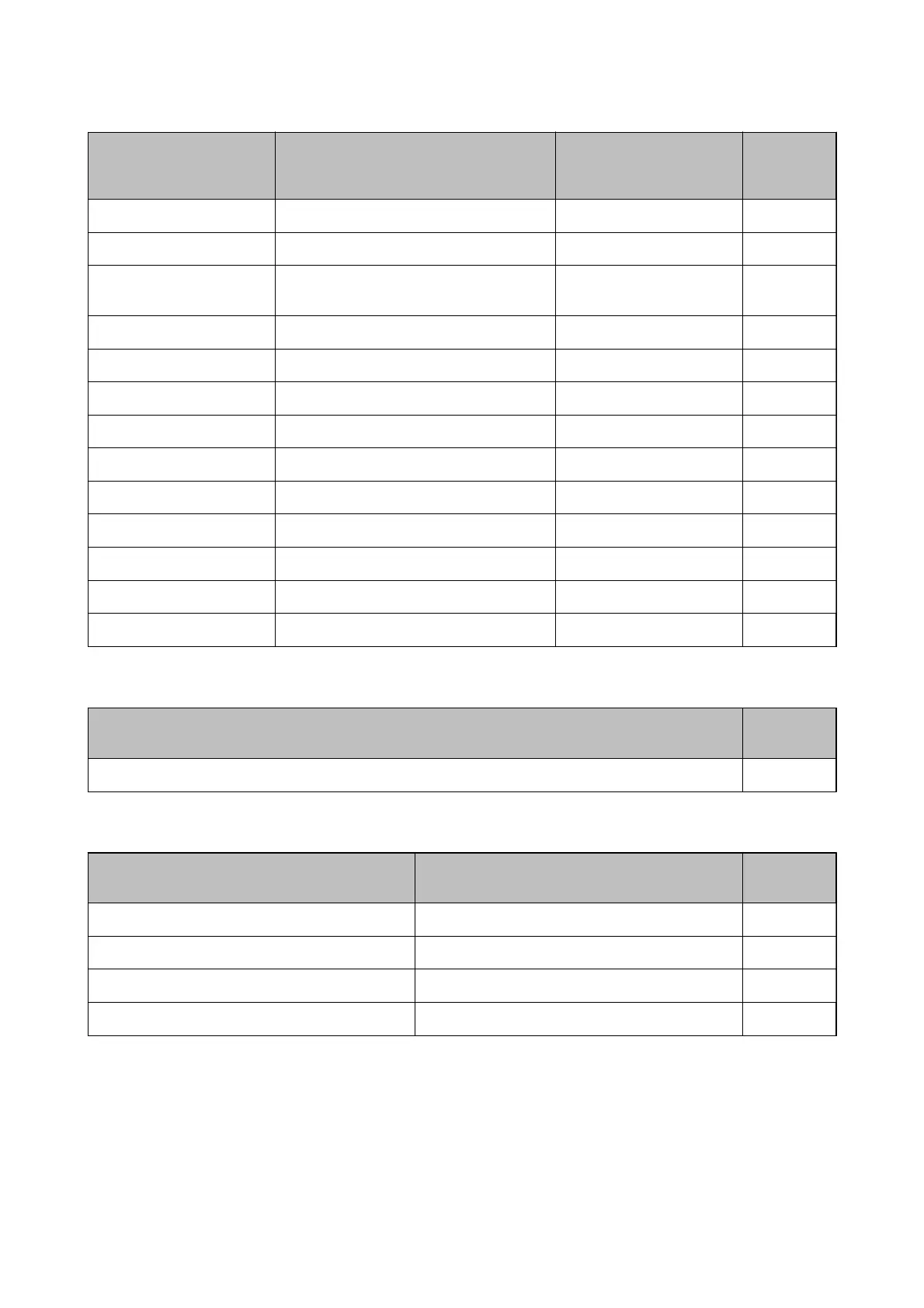Font Name Family HP Equivalent Symbol
Set for
PCL5
URW Century Schoolbook Roman, Bold, Italic, Bold Italic New Century Schoolbook 3
Nimbus Roman Medium, Bold, Italic, Bold Italic Times 3
URW Chancery Medium
Italic
-ITC Zapf Chancery Medium
Italic
3
Symbol - Symbol 4
URW Dingbats - Wingdings 5
Dingbats - ITC Zapf Dingbats 6
Standard Symbol - SymbolPS 4
URW David Medium, Bold HP David 7
URW Narkis Medium, Bold HP Narkis 7
URW Miryam Medium, Bold, Italic HP Miryam 7
URW Kou Medium, Bold Kou 8
URW Naskh Medium, Bold Naskh 8
URW Ryadh Medium, Bold Ryadh 8
Bitmap Font
Font Name Symbol
Set
Line Printer 9
OCR/Barcode Bitmap Font (for PCL5 only)
Font Name Family Symbol
Set
OCR A - 10
OCR B - 11
Code39 9.37cpi, 4.68cpi 12
EAN/UPC Medium, Bold 13
Note:
Depending on the print density, or on the quality or color of the paper, OCR A, OCR B, Code39, and EAN/UPC fonts may
not be readable. Print a sample and make sure the fonts can be read before printing large quantities.
User's Guide
Appendix
248