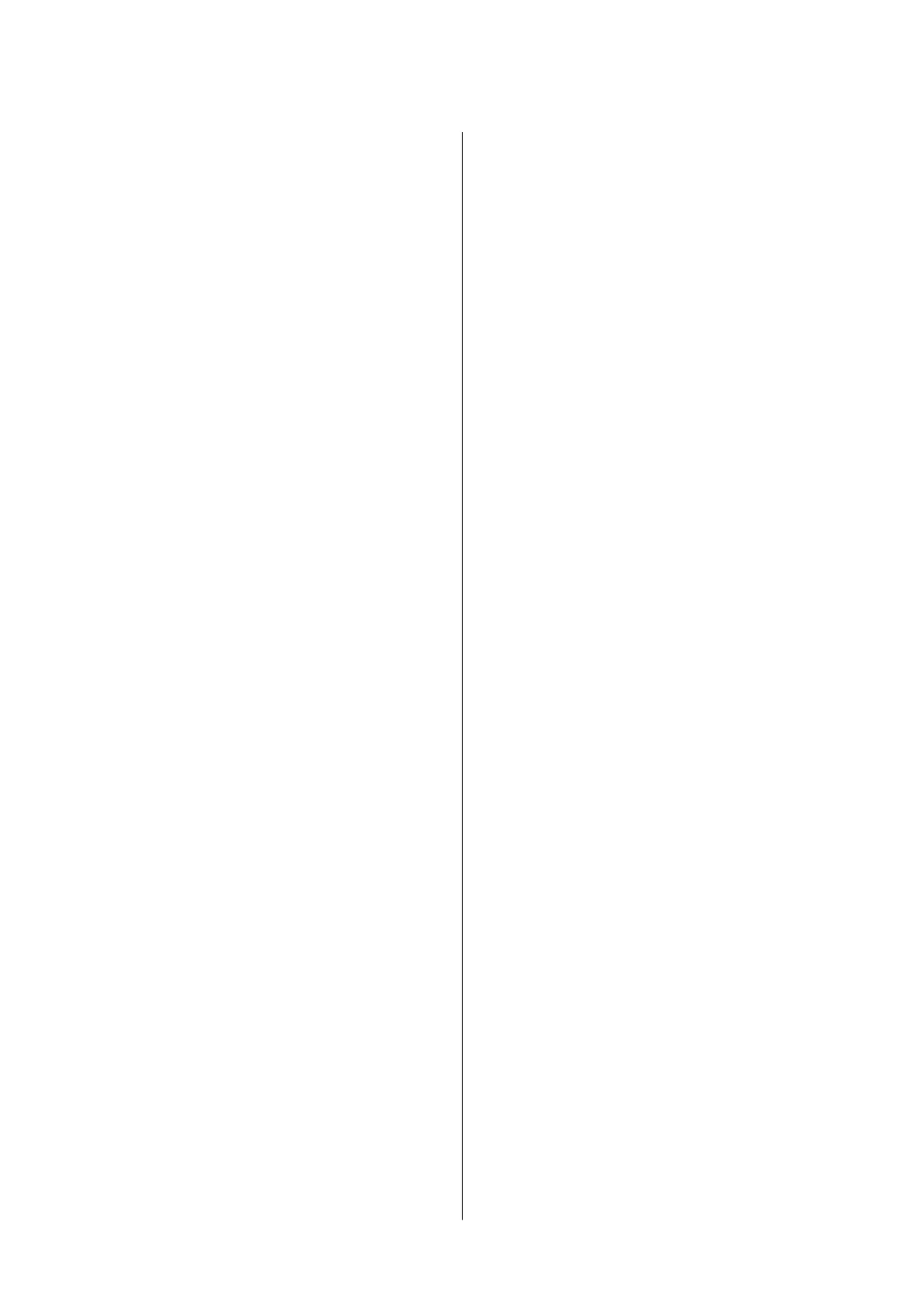Printing from the PostScript Printer Driver on
Windows...............................158
Using an Optional Device with a PostScript
Printer Driver......................... 159
Menu Options for the PostScript Printer Driver 159
Canceling Printing......................161
Printing from the Printer Driver on Mac OS. . . . . 162
Printing Basics.........................162
Printing on 2-Sides......................163
Printing Several Pages on One Sheet.........164
Printing and Stacking in Page Order (Reverse
Order Printing)........................164
Printing a Reduced or Enlarged Document. . . . 165
Stacking Each Set of Copies by Alternately
Rotating 90 Degrees or by Osetting.........166
Adjusting the Print Color.................166
Canceling Printing......................167
Menu Options for the Printer Driver.........167
Making Operation Settings for the Mac OS
Printer Driver......................... 169
Printing from the PostScript Printer Driver on
Mac OS................................170
Using an Optional Device with a PostScript
Printer Driver......................... 171
Menu Options for the PostScript Printer Driver 171
Canceling Printing......................172
Printing from Smart Devices.................173
Using Epson iPrint......................173
Canceling Ongoing or Queued Jobs............175
Options
Types and codes of Optional Items............176
Printer Settings When Using the Finisher Unit. . . .176
Ejecting Paper and Stapling Using the Finisher
Unit...................................176
Using the Manual Staple....................177
Using the Paper Cassette Lock................178
Consumables
Ink Cartridge............................180
Ink Cartridge Handling Precautions.........180
Ink Cartridge Codes.....................181
Ink Cartridge Replacement Method......... 182
Checking the Ink Levels..................182
Maintenance Box.........................182
Maintenance Box Handling Precautions. . . . . . 182
Maintenance Box Code...................183
Replacing the Maintenance Box............ 183
Checking the Available Space in the
Maintenance Box.......................184
Staple Cartridge..........................184
Staple Cartridge Replacing................184
Network Service and Software
Information
Application for Scanning Documents and
Images (Epson Scan 2).....................187
Adding the Network Scanner..............187
Application for Conguring Scanning from the
Computer (Document Capture Pro)...........188
Application for Conguring Fax Operations and
Sending Faxes (FAX Utility).................189
Application for Sending Faxes (PC-FAX Driver). . 189
Application for Conguring Printer Operations
(Web Cong)............................190
Running Web
Cong
on a Web Browser. . . . . . 190
Running Web
Cong
on Windows.......... 191
Running Web Cong on Mac OS............191
Soware Update Tools (Soware Updater). . . . . . 191
Installing the Latest Applications..............192
Installing a PostScript Printer Driver...........193
Installing a PostScript Printer Driver Using
USB Interface - Windows.................193
Installing a PostScript Printer Driver Using
Network Interface - Windows..............194
Installing a PostScript Printer Driver - Mac OS. 195
Installing the Epson Universal Printer Driver
(for Windows Only).......................196
Uninstalling Applications...................196
Uninstalling Applications - Windows.........196
Uninstalling Applications - Mac OS..........197
Printing Using a Network Service.............198
Maintenance
Cleaning the Printer.......................199
Checking the Circuit Breaker................200
Checking the Clogged Nozzles............... 202
Solving Problems
Descriptions on the Screen..................204
Clearing a Paper Jam......................205
Paper Jam Occurs Frequently................206
Paper is Smeared or Scued.................206
Checking Messages on the LCD Screen.........206
User's Guide
Contents
4
