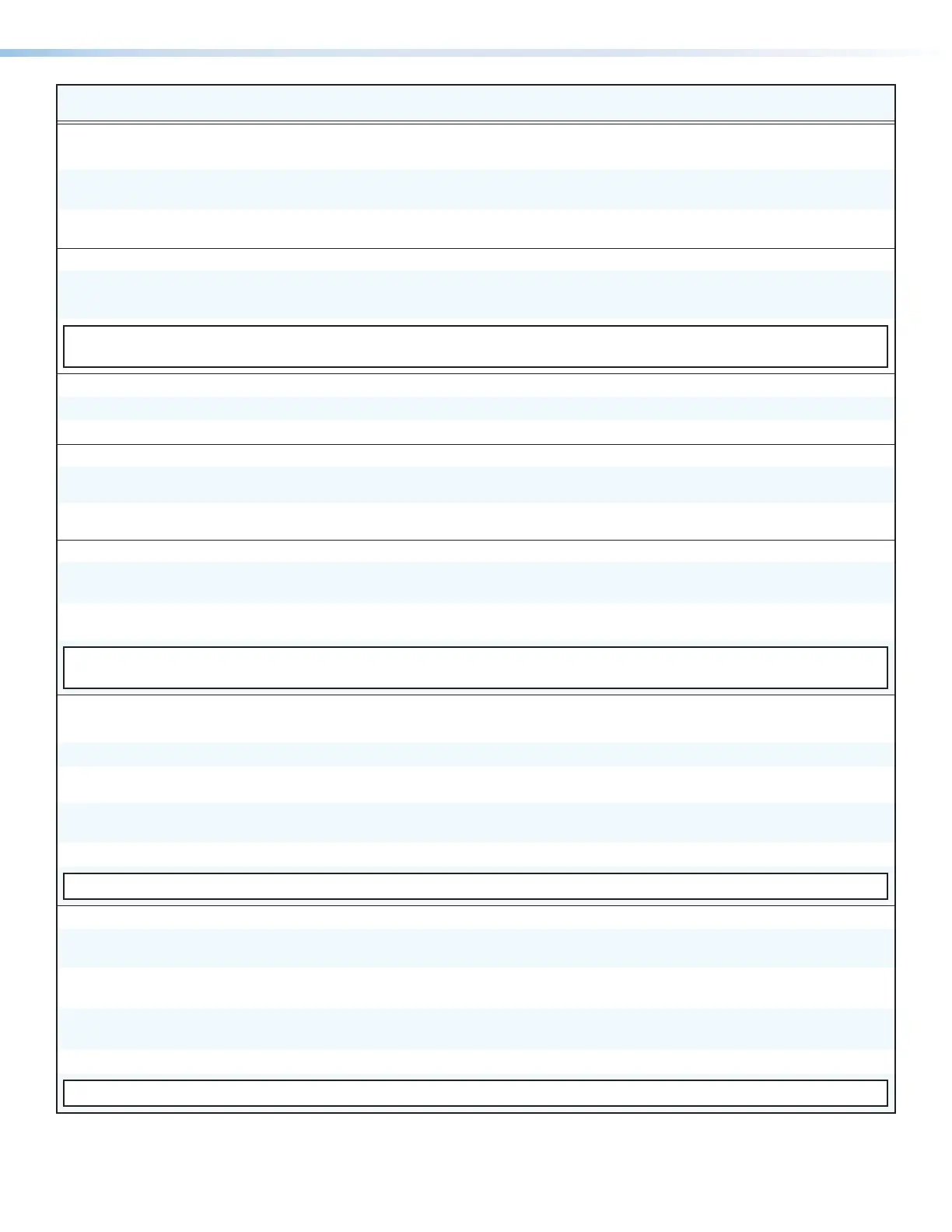SMP 300 Series • Remote Communication and Control 127
Command Function SIS Command
(Host to Device)
Response
(Device to Host)
Additional Description
Virtual Inputs continued
RTSP Virtual Input Password
Set RSTP virtual input
password
E
W
X59%
*
<password>
PLYR
}
PlyrW
X59%
,
****
]
Returns **** if a password is
set.
View RSTP virtual input
password
E
W
X59%
PLYR
}
****
] Returns an empty string if a
password is not set.
Virtual Input Connection Status
View virtual input
connection status
E
Y
X59%
PLYR
}
Verbose mode 2/3
X3@]
PlyrY
X59%
*
X3@]
KEY:
X3@
= Connection status 0 = N/A, 1 = Disconnected, 2 = Connected
X59%
= Virtual input 1 = Virtual input 1, 2 = Virtual input 2
Virtual Input Mode
Set virtual input mode E
T
X59%
*
X2(
STRM
}
StrmT
X59%
*
X2(]
View virtual input mode E
T
X59%
STRM
} X2(]
Virtual Input Multicast IP Address
Set virtual input
multicast IP address
E
A
X59%
*
<multicast IP>STRM
}
StrmA
X59%
*
<multicast IP>
]
View virtual input
multicast IP address
E
A
X59%
STRM
}
<multicast IP>
]
Virtual Input Push Base Port
Set virtual input Push
base port
E
P
X59%
*
<base port#>STRM
}
StrmP
X59%
*
<base port#>
]
Base port is the beginning port
of the range
View virtual input Push
base port
E
P
X59%
STRM
}
<base port#>
]
KEY:
X2(
= Input mode 0 = Off, 1 = ES RTP Push, 2 = RTSP Pull
X59%
= Virtual input 1 = Virtual input 1, 2 = Virtual input 2
Input Adjustments (Input 3 only)
Pixel Phase
Set pixel phase
E
3*
X60#
PHAS
}
Phas03*
X60#]
Set input 3 to pixel phase
X60#
Increment pixel phase
value
E
3+PHAS
}
Phas03*
X60#]
Increment pixel phase of input 3
Decrement pixel phase
value
E
3-PHAS
}
Phas03*
X60#] Decrement pixel phase of
input 3
View value E
3
PHAS
} X60#]
View pixel phase
X60#
of input 3
KEY:
X60#
= Pixel phase 0 to 63 (default: 32)
Total Pixels
Set total pixels value E
3*
X60%
TPIX
}
Tpix
03*
X60%] Set total pixels (per line) for
input 3 to
X60%
.
Increment total pixels
value
E
3+TPIX
}
Tpix
03*
X60%]
Increment the total pixels
X60%
for input 3 by one pixel.
Decrement total pixels
value
E
3-TPIX
}
Tpix
03*
X60%]
Decrement the total pixels
X60%
for input 3 by one pixel.
View total pixels E
3
TPIX
} X60%]
View total pixels for input 3.
KEY:
X60%
= Total pixels Up to +512 of the default value for the detected range
