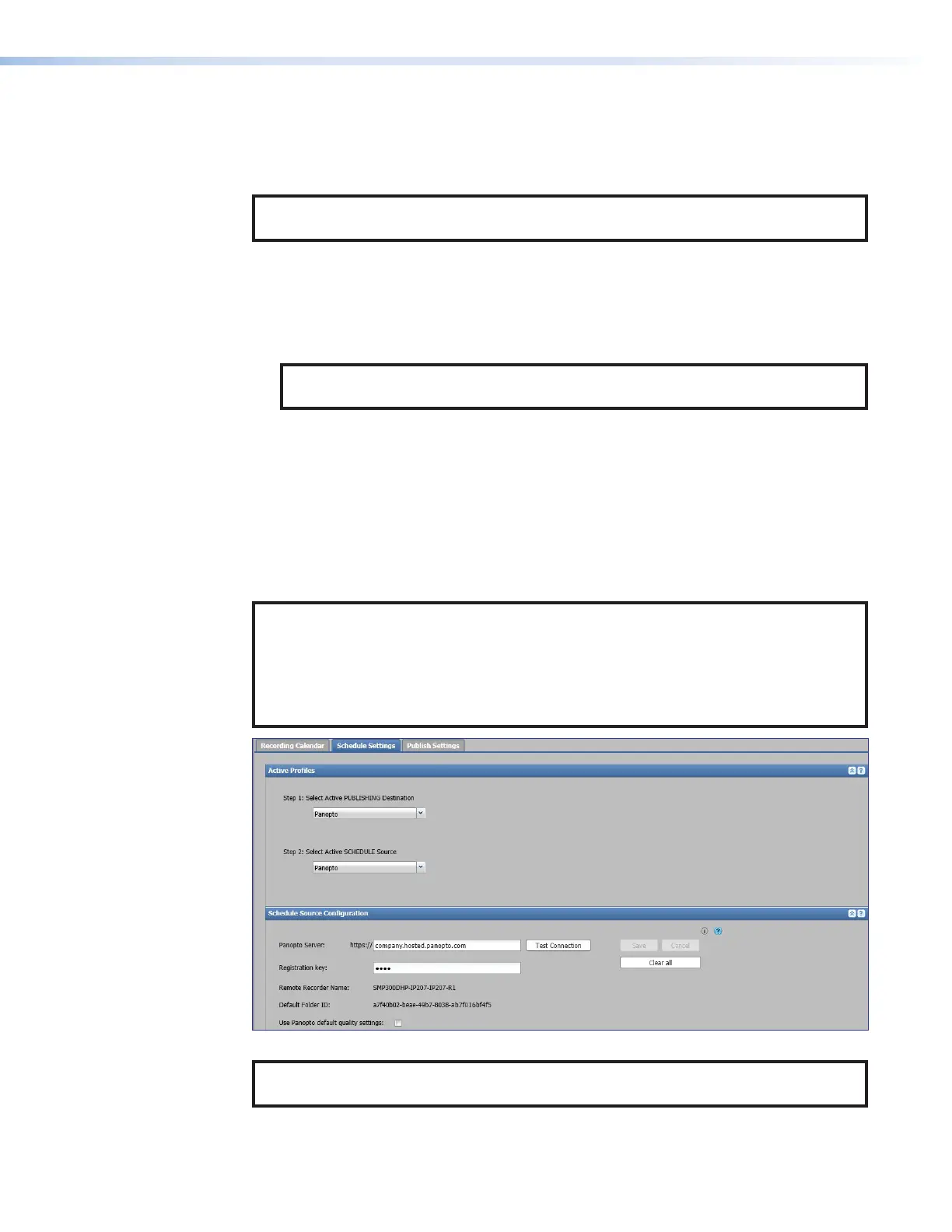SMP300 Series • Web-Based User Interface 68
Firmware v3.xx Schedule Settings
The Firmware v3.xx Schedule Settings page within Scheduled Events allows
administrators to connect to a scheduling system (see figure45). Scheduling must be set up
using this page. Scheduling options are available from the selected FlexOS app.
NOTE: The SMP 300 Series device has the Flex OS app options Schedule Settings
and Publish Setting tabs while operating with firmware v3.xx (xx = latest version).
To install Panopto for scheduling:
1. Download the SMP firmware v3.00 or newer from www.extron.com.
2. Install firmware via the web UI (see Firmware and License Loader in System
Settings on page89).
3. Purchase the Enhanced Panopto Features Linklicense from www.extron.com.
NOTE: The Enhanced Panopto Features LinkLicense is required for scheduling
only.
4. Install the LinkLicense on the SMP (see Firmware and License Loader in System
Settings).
5. Download the Panopto FlexOS app v1.01 or newer from www.extron.com.
6. Install the Panopto scheduling FlexOS app (see Advanced Features on page93).
7. In the Active Profiles panel, select Panopto in Step 1: Active PUBLISHING
Destination.
8. Select Panopto in Step 2: Active SCHEDULE Source.
9. Click the Configure button to set up Panopto integration.
NOTE:
• If Panopto is selected for both scheduling and publishing, enter the Panopto
Registration Key on the Schedule Settings page and the user is automatically
logged in on the Publish Settings page also.
• If the Panopto Server field is changed in either the Schedule Settings tab or
the Publish Settings tab, the same field is updated in both tabs.
Figure 45. Schedule Settings Page for Panopto Users
NOTE: For additional information and details on how to configure settings for Panopto
scheduling, see the SMP300SeriesEmbedded Web Pages Help File.
45