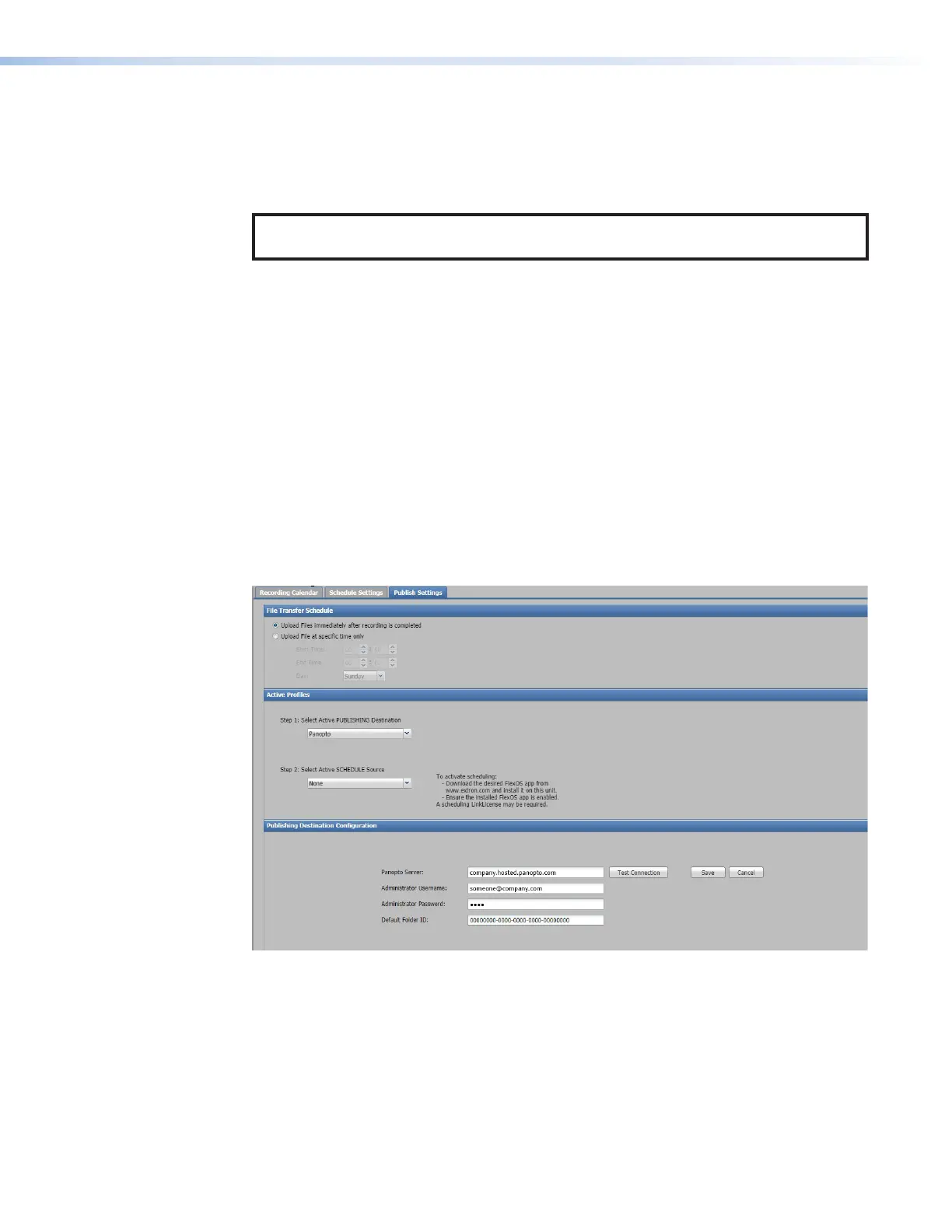SMP300 Series • Web-Based User Interface 70
Firmware v3.xx Publish Settings
The Firmware v3.xx Publish Settings page provides controls to specify the server
destination to upload completed recordings. Once an App is installed and configured,
such as the Panopto app, the recorded file is automatically set to publish (upload) to the
applicable server.
NOTE: The SMP 300 Series device has the Flex OS app options Schedule Settings
and Publish Setting tabs while operating with firmware v3.xx (xx = latest version).
To install Panopto:
1. Download the SMP firmware v3.00 or newer from the Extron website.
2. Install firmware via the web UI (see Firmware and License Loader in System
Settings on page89).
3. Download the Panopto Flex OS app v1.00 or newer from the Extron product page.
4. Install the app via the web UI (see Advanced Features on page93).
To publish files to Panopto:
1. Go to Scheduled Events > Publish Settings > Publishing Destination
Configuration to configure Panopto publishing.
2. Enter the IP address or fully qualified domain name of the Panopto server into the
Panopto Server field.
• If the Panopto Registration Key was entered on the Schedule Settings page,
the administration username and password are not requested (see figure47). Go to
step 6 on page71.
Figure 47. Publish Settings Page for Panopto Scheduling Users
• If Panopto scheduling is not selected on the Schedule Settings page, the
administration username and password are required (see figure48 on page71).
Continue to step 3 on page71.
47
