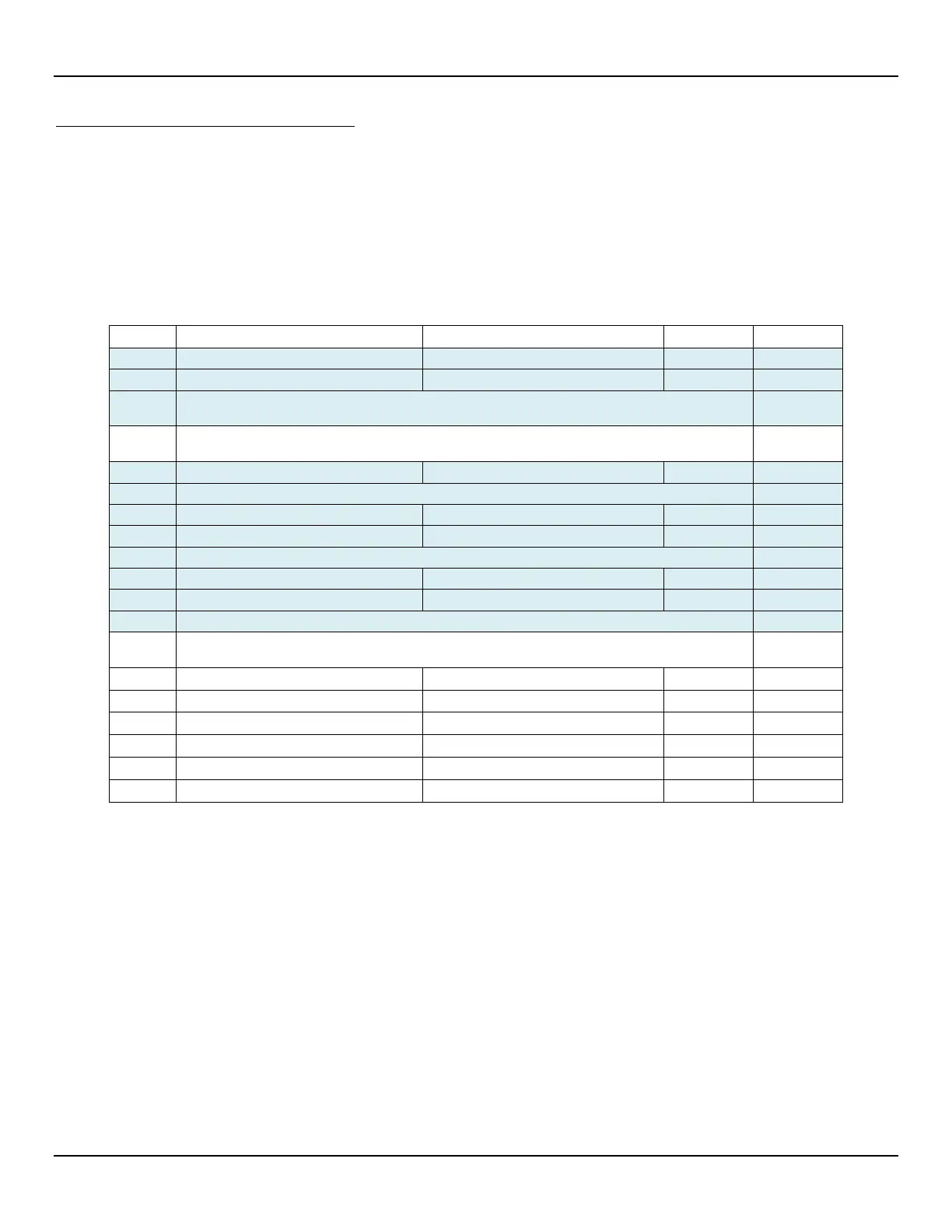TROUBLESHOOTING ST100A Series Flow Meter
102 Fluid Components International LLC
Reference: Error/Status Register Information
Summarized below are various registers that provide the instrument with error/status information. This information is normally presented in
the configuration software’s Fault Log tab. Digital busses (such as HART) can also access this information via a read operation using the
appropriate register address.
Instrument Fault Codes Tables
The basic CORE fault register (4 bytes) provides basic CORE and FE fault indication. Detailed faults are given in the 6-byte detailed
CORE fault register and the 4-byte FE fault register. The latter two registers provide specific error status for a fault indicated by the basic
CORE fault register.
Table 33 – Basic CORE Fault Register (CORE CY Command)
Octet-Bit
Fault Name
Fault Description
Fault Type
Hex Bit Map
0-0
FE_01_FAULT
FE1 is reporting a fault or an error
Fatal/Non-Fatal
0x00000001
0-1
FE_02_FAULT
FE2 is reporting a fault or an error (ST100A)
Fatal/Non-Fatal
0x00000002
0-2 to 0-7
FCI Reserved (Not Used)
0x00000004 to
0x00000080
1-1 to 1-8
FCI Reserved (Not Used)
0x00008000
At least one FE has a fatal error or fault
2-1
FCI Reserved (Not Used)
0x00020000
2-2
PD_NON_OP
At least one FE was non-operational (self-test)
Non-Fatal
0x00040000
2-4
FCI Reserved (Not Used)
0x00100000
2-5
PD_NO_PD_UPDATE
All FEs reported a fatal error
Fatal
0x00200000
2-7
FCI Reserved (Not Used)
0x00800000
3-0 to 3-1
FCI Reserved (Not Used)
0x01000000 to
0x02000000
3-2
Process Alarm #1
Non-Fatal
0x04000000
3-3
Process Alarm #2
Non-Fatal
0x08000000
3-4
Process Alarm #3
Non-Fatal
0x10000000
3-5
Process Alarm #4
Non-Fatal
0x20000000
3-6
Process Alarm #5
Non-Fatal
0x40000000
3-7
Process Alarm #6
Non-Fatal
0x80000000
Note: 1. Fault Type reflects factory default programming. The Fatal/Non-Fatal designation is programmable via the Configurator
software’s Core Faults tab (Factory branch menu tree – requires entry of appropriate level password).
