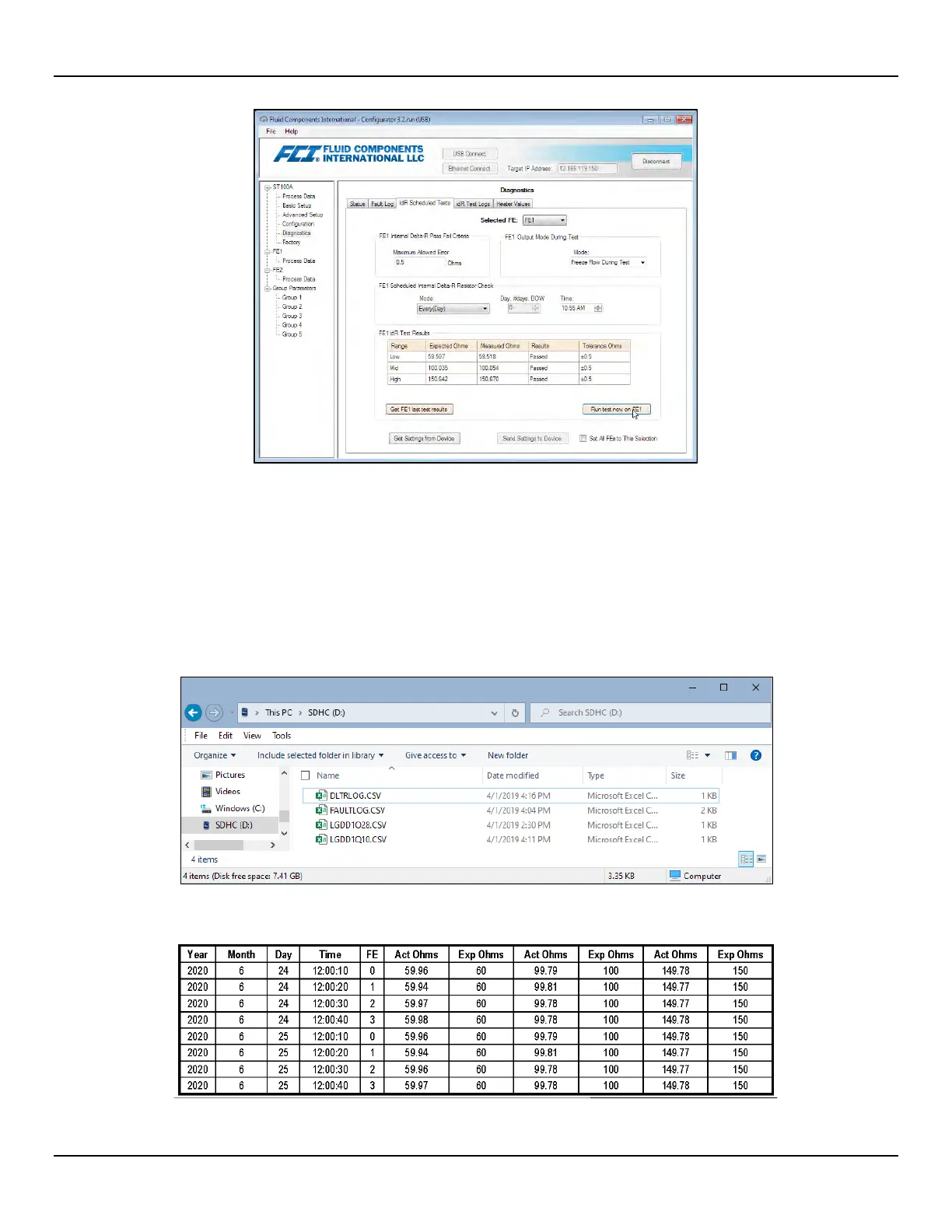ST100A Series Flow Meter OPERATION
Fluid Components International LLC 51
Figure 51 – Example Internal Delta R Scheduled Screen (After Clicking "Run test now...")
View idR files using the idRTest Logs t
ab. Add these files to the microSD card for further analysis by clicking Add to SD Card Logs.
Manually remove the microSD card to transfer these idR log files to a PC. Use a card reader as described in Remove microSD Card from
the Instrument and Manually Transfer Files with a Card Reader on page 45.
Memory Card Log Files
The idR log file is always named “DLTRLOG,” which is amended every time a new scheduled test is initiated. Process data log files are
always a new file with a unique file name (seeLog File Naming Convention, page 43). The fault log is always named FAULTLOG. See
Figure 52 below for an example of how these files appear in Windows Explorer.
Figure 52 – Example microSD Card Log Files in Windows Explorer: idR Log, Process Data Log, and Fault Log
Figure 53 – Example Internal Delta-R Log File Results (Data Formatted and Titles Added using Microsoft Excel)
