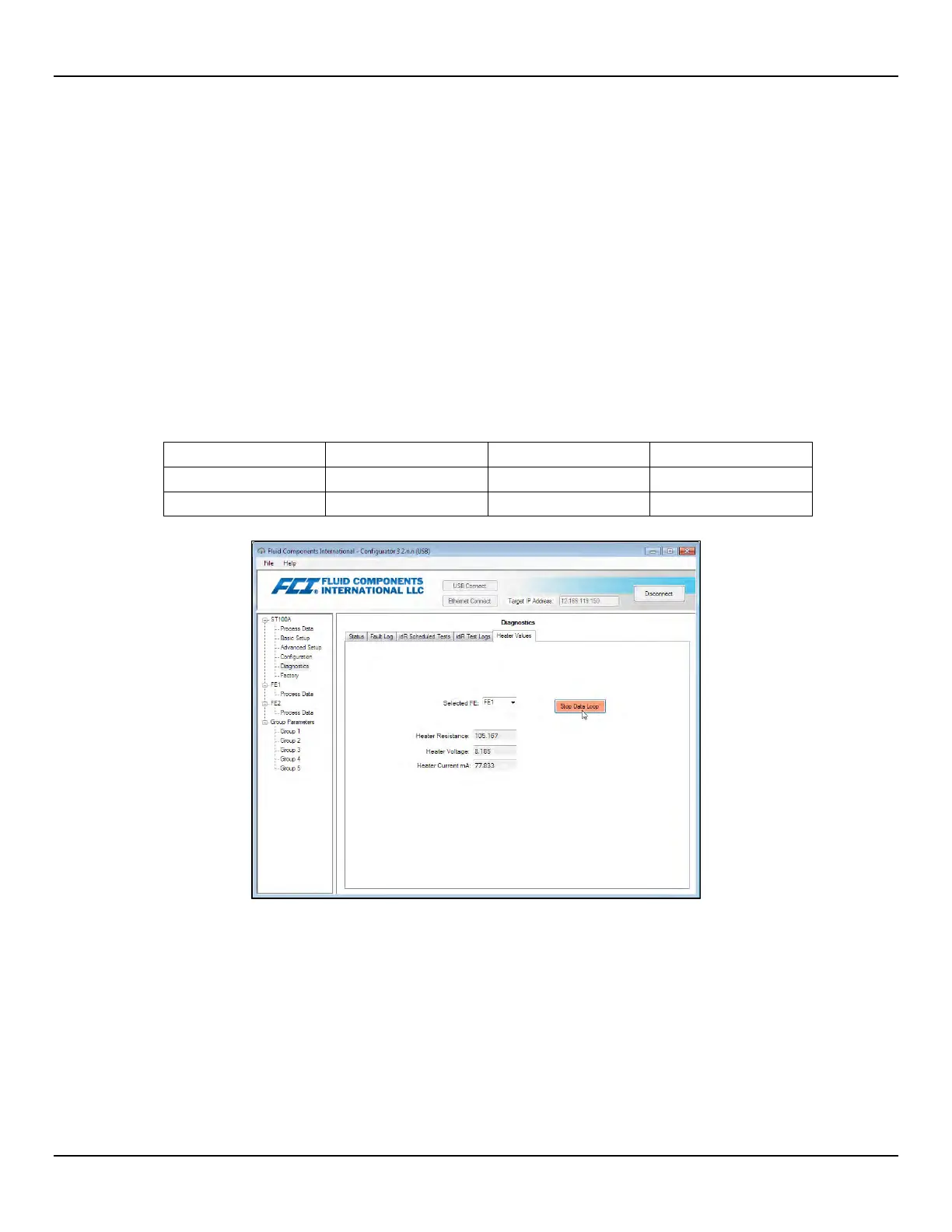TROUBLESHOOTING ST100A Series Flow Meter
96 Fluid Components International LLC
If the instrument has been off for some time, the resistance of the active RTD will be the same as the reference RTD.
For Remote Units – If the measured resistances correspond to Table 29, but not to Table 28, then sensor interconnect cable is probably
defective. Replace the cable and recheck resistances. If the resistances are still off, contact Customer Service.
If the measured values do not correspond to Table 28 or Table 29 (for remote units), then the flow element is defective. Contact Customer Service.
Reinstall the sensor plug(s) and reattach the cables when troubleshooting is complete.
Check the Heater
Use the configuration software to check the heater as follows (refer to the ST100A Configuration Software manual 06EN003481 for
software details):
1. Access the Heater Values tab from the Diagnostics branch of the menu tree. See Figure 69 below.
2. Click Start Data Loop. Note that the button changes color when clicked (light green to light orange).
3. Verify that the displayed values for Heater Resistance, Heater Voltage, and Heater Current mA are within normal parameters.
Click Stop Data Loop when done. See Table 30 below.
Table 30 – Nominal Heater Parameter Ranges
Figure 69 – Example Heater Values Tab (Diagnostics)
