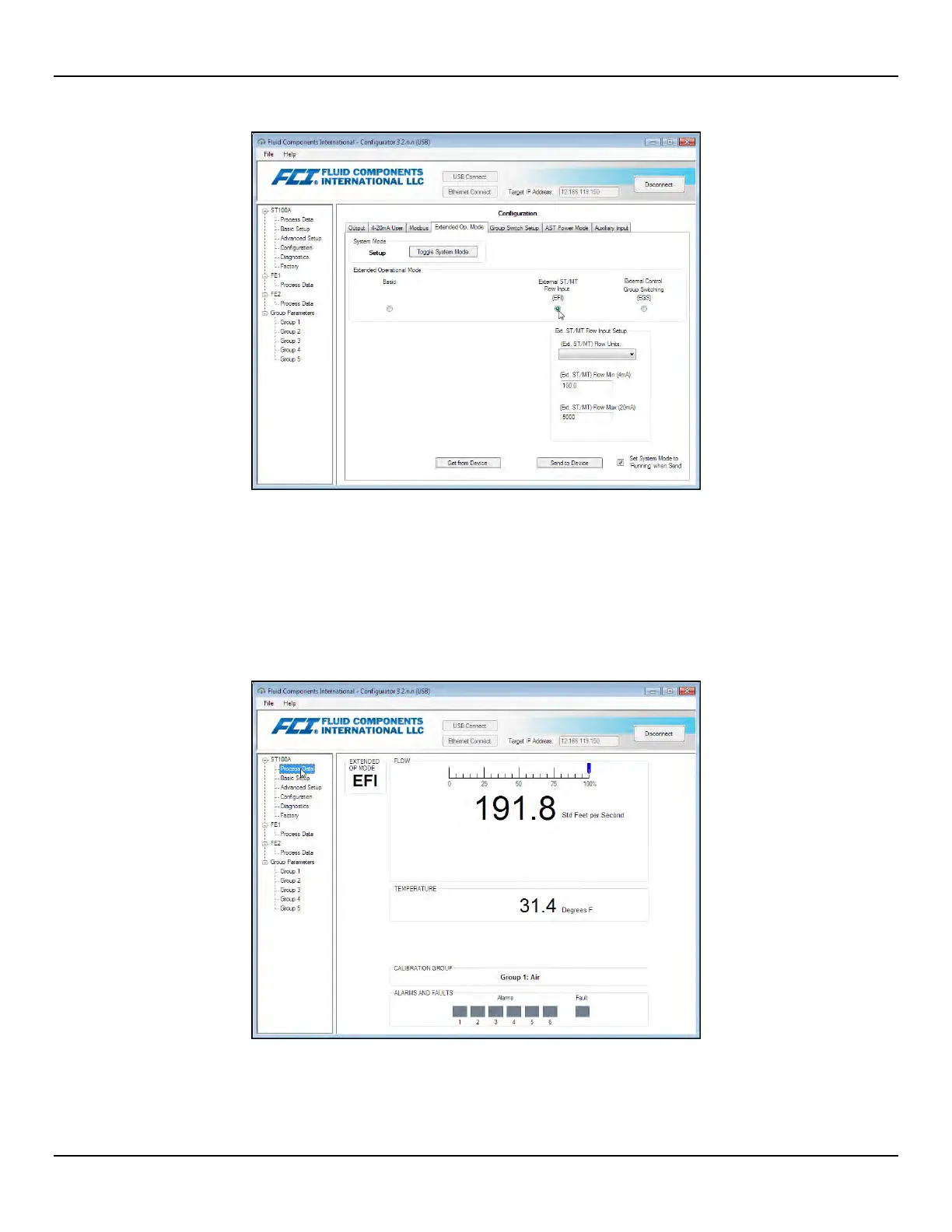OPERATION ST100A Series Flow Meter
86 Fluid Components International LLC
Figure 63 – External ST100A Series Flow Input (EFI) Setup Screen
At
window bottom, check the Set System Mode to ‘Running’ when Send checkbox. Click Send to Device to send the EFI programming
to the instrument. Observe return to normal operation with Running showing in System Mode field.
The configurator’s Process Data screen will now display “EXTENDED OP MODE EFI” in the upper left corner (see Figure 64). The optional
front panel display also shows EFI on the Group Number line after the display is refreshed. Refresh the display by cycling the power to the
unit or covering the Hot Key (HMI option) for 3 seconds.
Figure 64 – Example Configurator Process Data Screen with EFI Mode Shown
