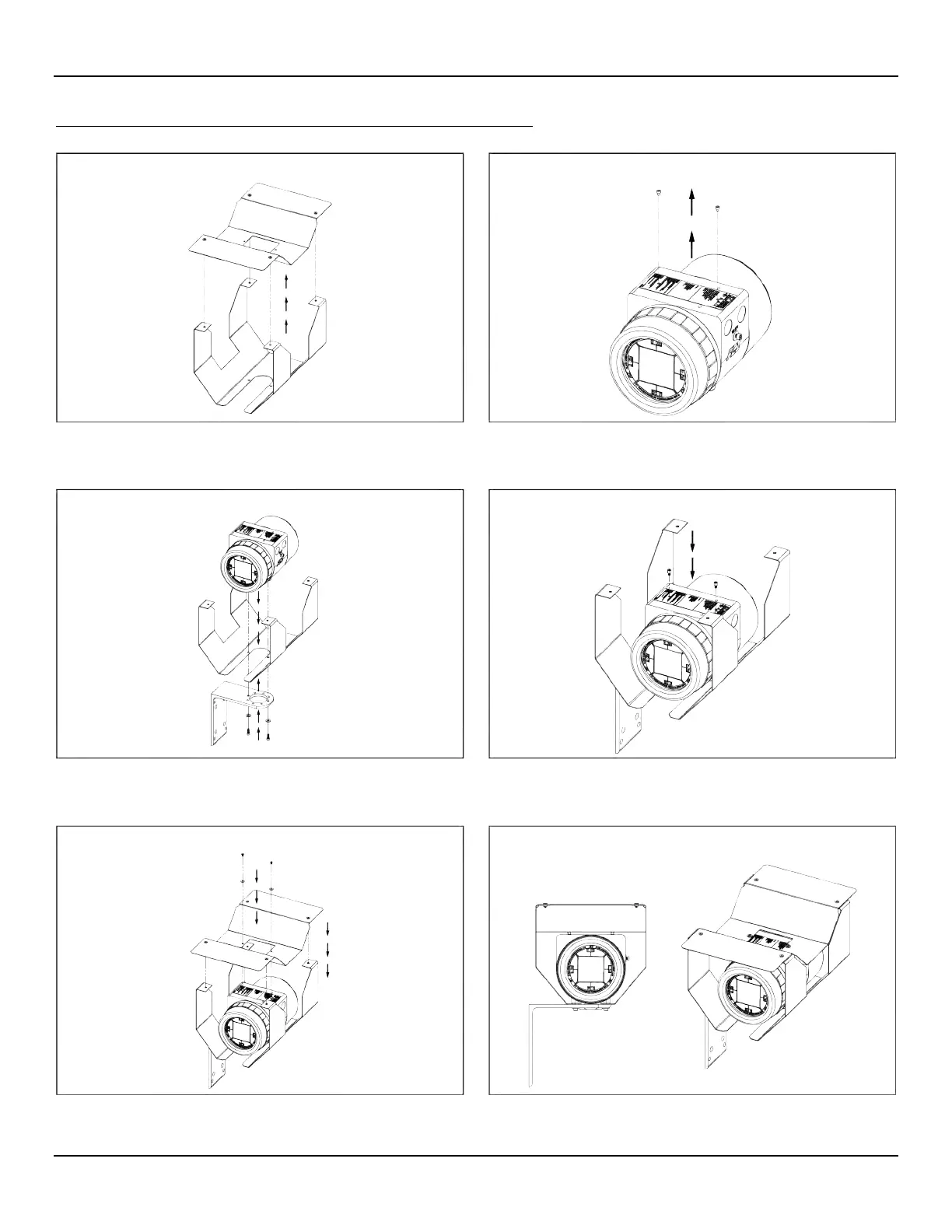APPENDIX B – ADDITIONAL INFORMATION ST100A Series Flow Meter
148 Fluid Components International LLC
Instructions: Installing Sun Shield on ST100A Series Remote Enclosure
Step 1. Remove top of sun shield assembly.
Step 2. Remove existing tag screws.
Step 3. Attach enclosure and lower portion of sun shield to remote bracket
using supplied screws and washers. (Choose bracket hole pair that provides
best instrument viewing angle in installed location.).
Step 4. Secure tag using supplied hex standoffs.
Step 5. Reinstall top portion of sun shield using supplied pan head screws
and washers.
Step 6. Finished assembly – front and isometric views.
