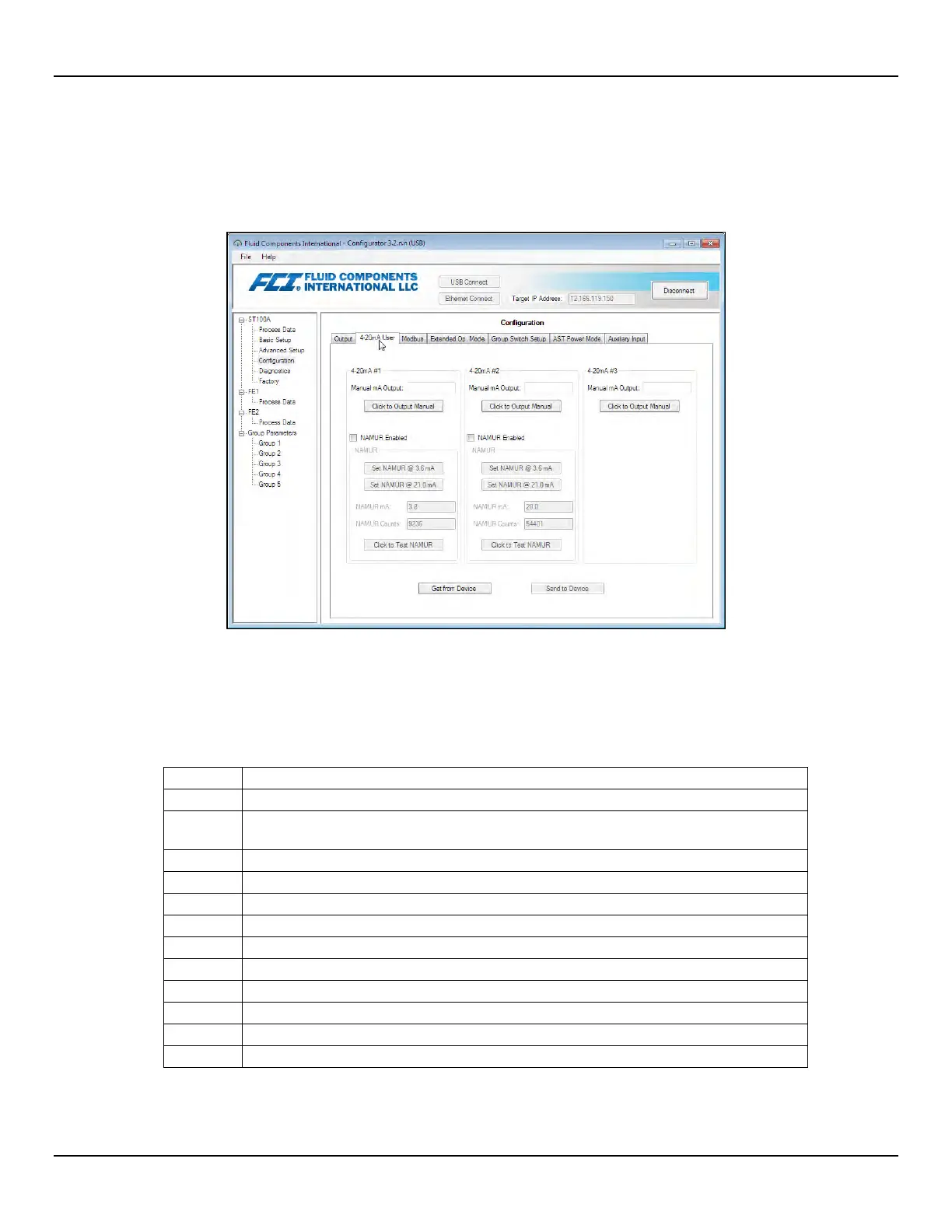ST100A Series Flow Meter OPERATION
Fluid Components International LLC 49
The NAMUR settings field in the 4-20 mA User tab will only show when the output is set for Flow or HART Flow. If
Temperature output is selected the NAMUR settings will not show up. NAMUR only works on Flow outputs.
In the window's NAMUR
field,
define the NAMUR output level by clicking either Set NAMUR @ 3.6 mA or Set NAMUR @ 21.0 mA. Click
Send to Device to save the settings to the instrument. To discard changes just exit the screen (do not click Send to Device).
Figure 49 – NAMUR Output Level Selection (4-20 mA User Tab)
When NAMUR is enabled, and a fatal fault (see Table 9 bel
ow) is detected, the 4-20 mA output is forced to the preselected NAMUR output
level. Use the Click to Test NAMUR button (forces NAMUR output) as needed to verify the system setup and wiring.
Table 9 – Fatal Faults that Trigger NAMUR
Fatal Fault Error Or Status Descriptions
CORE: any of these errors: I2C error, UART error, Mutex error or Watchdog Reset.
CORE: unable to update process data (PD_NO_FE_DATA). Unable to obtain/use data from any
active FEs.
CORE: detects FRAM/SPI error.
(Any) FE Board Temperature Out of Limits
CORE: unable to communicate with one or more FEs (PD_COMM_ERROR).
CORE: averaged temperature above “Temperature Max.”
CORE: averaged temperature above “Temperature Min.”
(Any) FE reports SENSOR_HEATER_SHORTED_FAULT.
(Any) FE reports SENSOR_HEATER_OPEN_FAULT.
(Any) FE reports SENSOR_ ADC_BELOW_ MIN_FAULT.
(Any) FE reports SENSOR_ ABOVE_ MAX_TEMPERATURE_FAULT.
(Any) FE reports SENSOR_ UNDER_ MIN_TEMPERATURE_FAULT.
