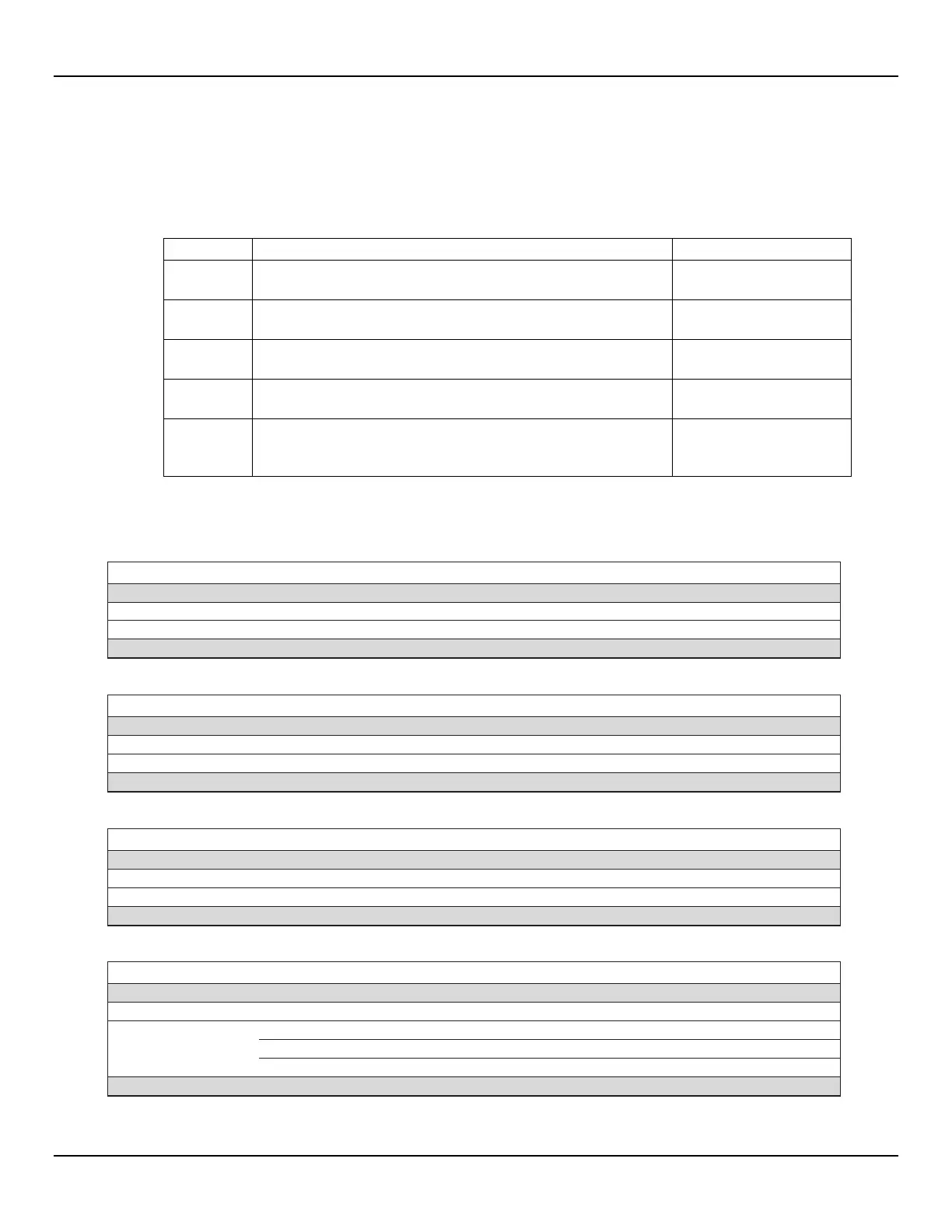OPERATION ST100A Series Flow Meter
68 Fluid Components International LLC
ST100A Series HART Device Specific Commands
The ST100A Series Manufacturer Specific or Device Specific commands start at command 137. Use the device specific commands to
setup and configure the ST100A Series instrument via HART. The ST100A Series device specific commands are grouped in functional
categories as summarized in Table 14 below.
Table 14 – ST100A Series HART Device Specific Command Groupings
Commands to set up and configure the instrument.
137, 138, 139, 140, 145, 146,
148, 149, 150, 159
Commands to set up 4–20 mA output channels including the OUTZ, and
OUTF parameters.
160, 161, 163, 164, 166, 167
Commands to view individual FE process. The view is a snapshot of
sensor data at the time of the request; i.e., it does not update in real time.
Commands to display the factory-set calibrated limit of the instrument for
flow, process temperature and pressure variables.
Other Category – Commands outside the above listed groups.
159, 179, 180, 181, 182, 183,
184, 185,186, 187, 188, 191.
Table 15 below summarizes the instrument’s HART Device Specific command set and the data associated with each command.
Table 15 – HART Device Specific Commands
Command 137: Read Totalizer And Rollover Values
See Table 17, page 74, for response code list.
Command 138: Read Totalizer State
Totalizer State: 0 = OFF; 1 = ON
See Table 17, page 74, for response code list.
Command 139: Write Totalizer State
Totalizer State: 0 = OFF; 1 = ON
Totalizer State: 0 = OFF; 1 = ON
See Table 17, page 74, for response code list.
Command 140: Read Device Information
See Table 17, page 74, for response code list.
