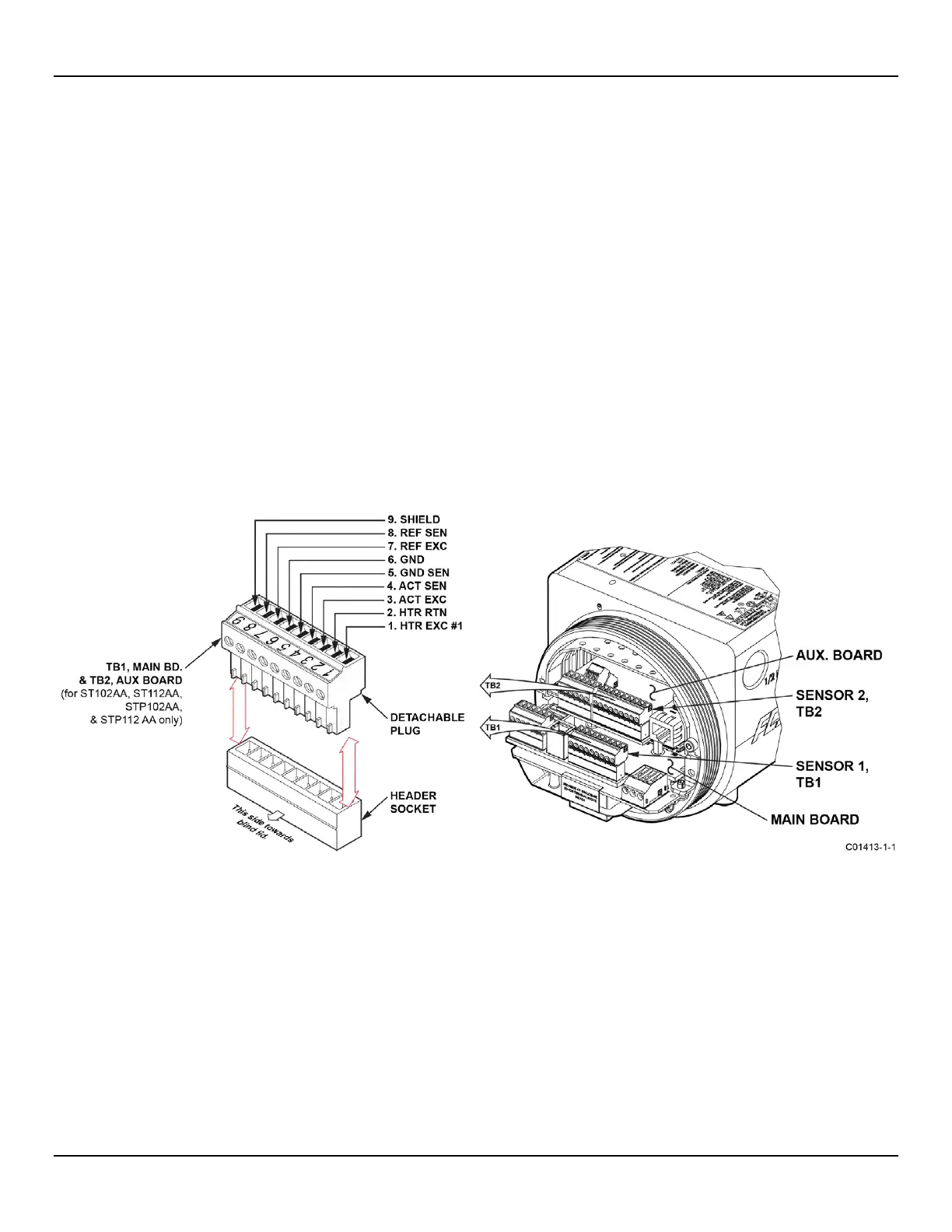INSTALLATION ST100A Series Flow Meter
26 Fluid Components International LLC
Flow Element Connections
The flow element in all integral units is pre-wired at the factory. The information in this section applies to remote
configuration units only.
See the appropriate wiring diagram in APPENDIX A for interconnect wiring between the flow element and remote electronics. Run
separate 8-conductor shielded cable per flow element. The flow meter will not operate properly without these connections. To avoid
inaccurate flow meter readings make sure the ACT and REF wires are not reversed.
Referencing Figure 21 below, connect the ST100A Series flow element sensor wires to the detachable 9-position connector plug TB1 on
the main board. For dual element models, connect the second flow element sensor wires to the detachable 9-position connector plug TB2
on the auxiliary board. The connector plug accepts 28-16 AWG (0.14 mm
2
- 1.5 mm
2
) wire (refer to Table 2, page 21 for wire size vs.
length info). Connect the flow element cable shield to the connector plug’s GND terminal (terminal #9). Leave the other end of the shield
floating (no connection to the flow element enclosure).Connect the flow element sensor to the plug as follows:
1. Remove connector plug from board (pull straight out).
2. Route sensor wires through remote enclosure’s wiring port/cable gland. Refer to Figure 15, page 21.
3. Strip wire ends (0.27 in [7 mm]) and insert into appropriate plug terminals as shown in Figure 21 below. Make sure to tighten each
terminal screw securely (max. torque: 2.2 inch-lbs [0.25 N-m]).
4. After all terminations are made plug connector block back into its header socket on the board.
5. Repeat steps 1-4 for the other flow element sensor (as applicable).
Figure 21 – Flow Element Connections, TB1 and TB2 (Dual Element Models)
