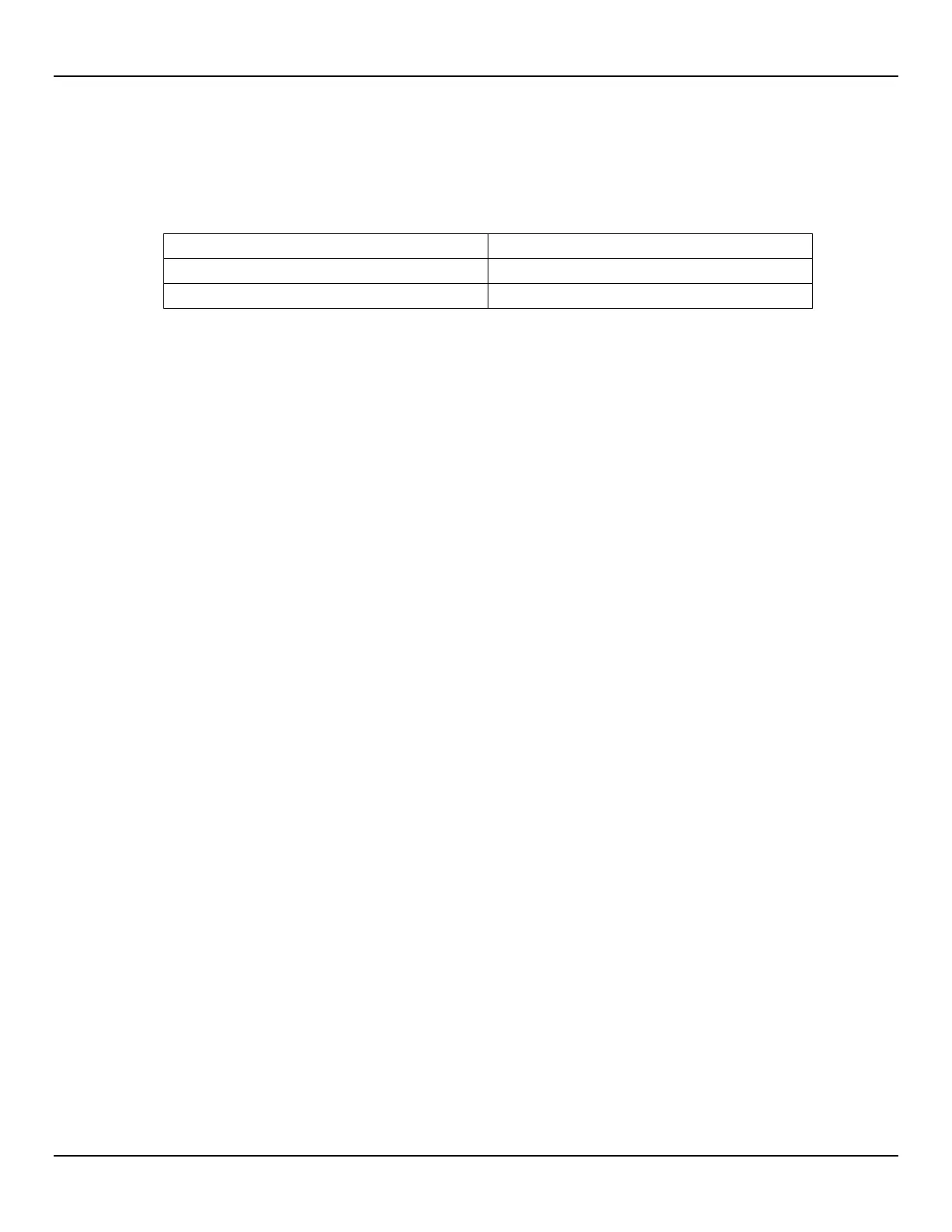TROUBLESHOOTING ST100A Series Flow Meter
98 Fluid Components International LLC
Transmitter Power Supply
Use the ST100A Series configuration software to check the power supply voltages. Refer to ST100A Series Configuration Software manual
06EN003481 for details. Select the Factory branch from the menu tree on the window's left side. Select the SIL Adj tab. The screen shows
power supply voltage readings for +24 VDC and +5 VDC. Check that the displayed values are within range as listed in Table 32 below.
Table 32 – Instrument Power Supply Voltages
If the voltage measurements are within the range shown in the table, the power supply is functioning properly.
