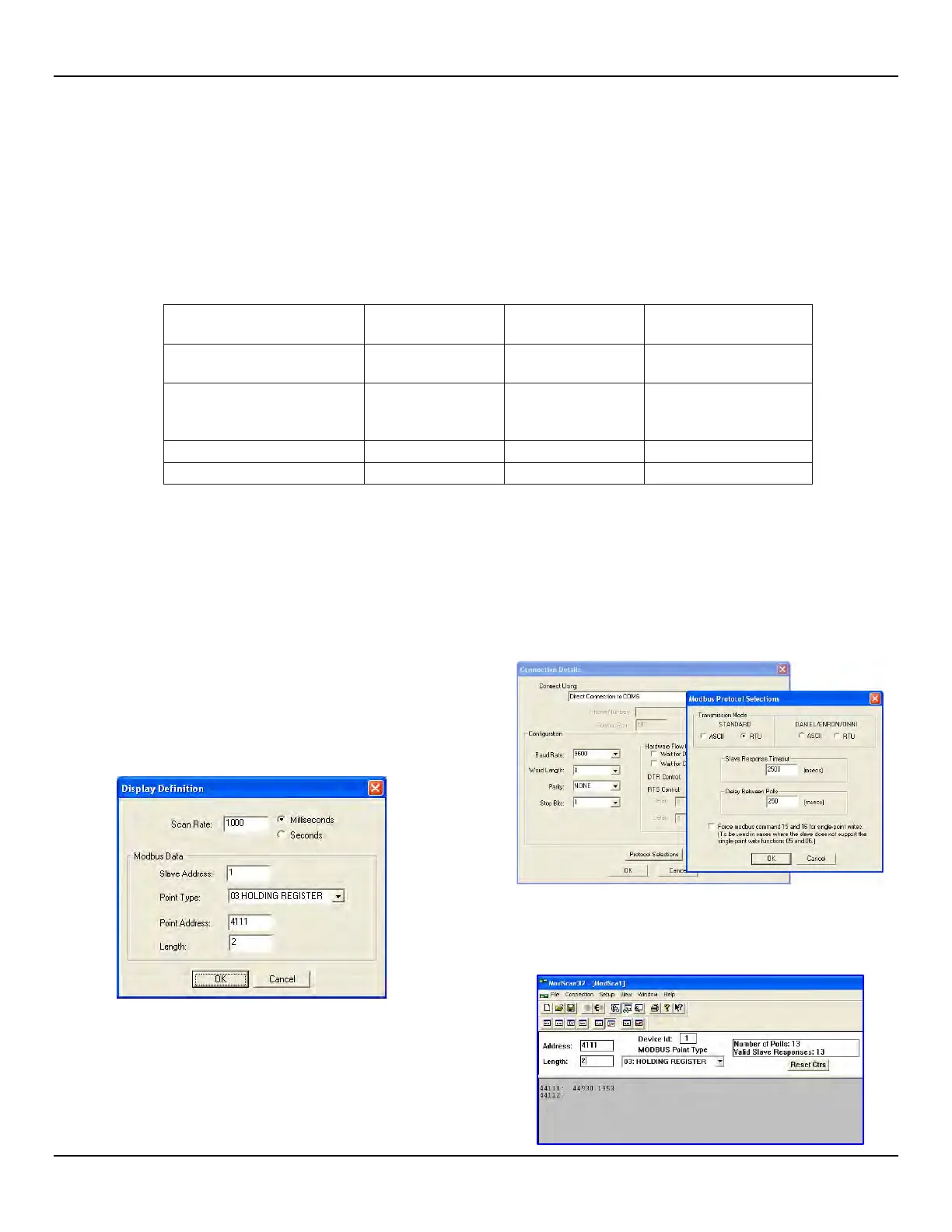OPERATION ST100A Series Flow Meter
80 Fluid Components International LLC
ST100A Series Modbus Service Registers
The ST100A Modbus supports service registers Totalizer Reset and Totalizer Start/Stop.
● Reset Command for Totalizer – Use the Function 03 holding command via 4117 integer register to manually reset the ST100A Series
totalizer count. This is a write only command. If another master has control on write, the function returns a “write protected” error
message.
● Start/Stop Command for Totalizer – Use the Function 03 holding command via 4118 integer register to manually start or stop the totalizer
count. This is a read/write command. If another master has control on write, the function returns a “write protected” error message.
Table 22 – Modbus Service Data – Service and Setup Functions
Variable/Parameter
Data Type Access
To reset the totalizer write 0xABCD
4117 Integer Write Only (Function 03)
To start the totalizer write 0x01
To stop the totalizer write 0x00
4118 Integer
Read/Write (Function 03)
Read (Function 04)
Examples of Totalizer Service Register Access using ModScan32
ModScan32 is a Windows-based utility by WinTECH Software that lets a PC operate as a Modbus master device for testing Modbus
systems. Connect the instrument’s Modbus terminals to one of the host PC’s COM/USB port (a USB connection will require a USB to RS-
485 Serial Adapter). Use the utility to access Modbus information, as summarized in the following paragraphs.
Note:
Modbus protocol addresses are zero-based, which means the public address values will be offset by “1” relative to
the protocol address value.
Checking the Totalizer 1 (Lower Count) Value
1. To read the totalizer value, launch ModScan32 and set the data
definition (Registers 4111 and 4112) in the Display Definition dialog box
as shown in the figure below. (Pull down Data Definition from Setup
menu or click the Data Definition icon in the toolbar). (Set Length value
to “2” to include the 2
nd
subsequent register, 4112.) Click OK when done.
2. Once data is defined, select Connect from the Connection pull-down
menu, which displays the Connection Details dialog shown below. Set
the serial parameters and protocol (click Protocol Selections) as
required for your application.
3. After entering the appropriate connection details the ModScan32
master then attaches itself to the Modbus device (ST100A Series) as
shown in the figure below. The register values display in the bottom,
gray part of the window.
