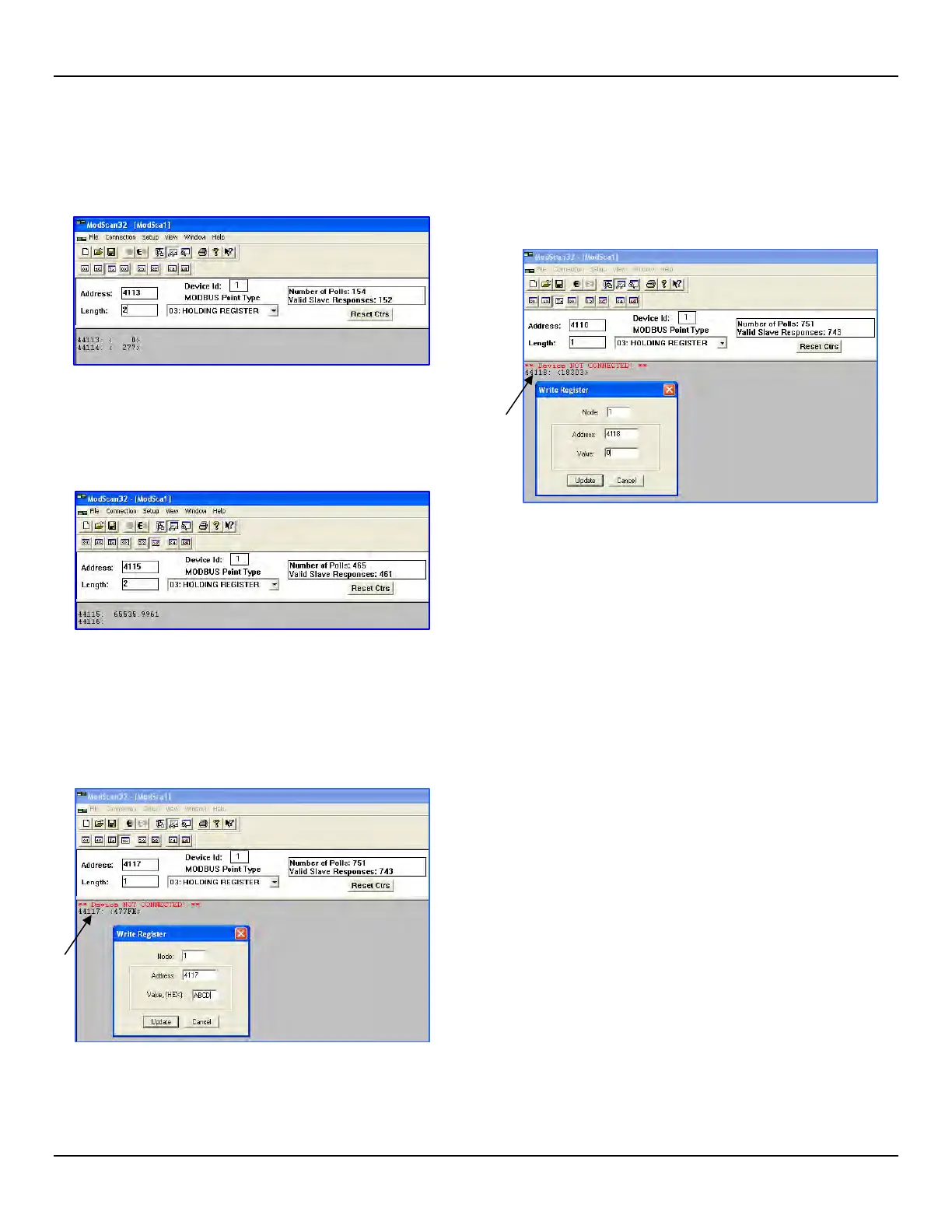ST100A Series Flow Meter OPERATION
Fluid Components International LLC 81
Checking the Totalizer 2 (Upper Count/Rollover Count) Value
● Referring to Checking the Totalizer 1 (Lower Count) Value above,
repeat step 1, but specify register #4113 instead (Length =2).
● Repeat step 2 above (skip if already connected and configured).
● See the figure below for a “Rollover count” number example.
Checking/Setting the Totalizer Max. Value
● Referring to Checking the Totalizer 1 (Lower Count) Value above, repeat
step 1, but specify register #4115 instead (Length =2).
● Repeat step 2 above (skip if already connected and configured).
● See the figure below for a “Ceiling value” number example.
Resetting the Totalizer Value
● Referring to Checking the Totalizer 1 (Lower Count) Value above,
repeat step 1, but specify register #4117 instead (Length = 1).
● Repeat step 2 above (skip if already connected and configured).
● Double click on the register number (see pointer in the figure below).
A pop-up Write Register dialog displays. Enter the defined hex value,
0xABCD, in the window’s value field, and then click Update.
Starting/Stopping the Totalizer Count
● Referring to Checking the Totalizer 1 (Lower Count) Value above,
repeat step 1, but specify register #4118 instead (Length = 1).
● Repeat step 2 above (skip if already connected and configured).
● Double click on the register number (see pointer in the figure below).
A pop-up Write Register window displays. Enter the defined value (1 =
start or 0 = stop) in the window’s value field, and then click Update.
