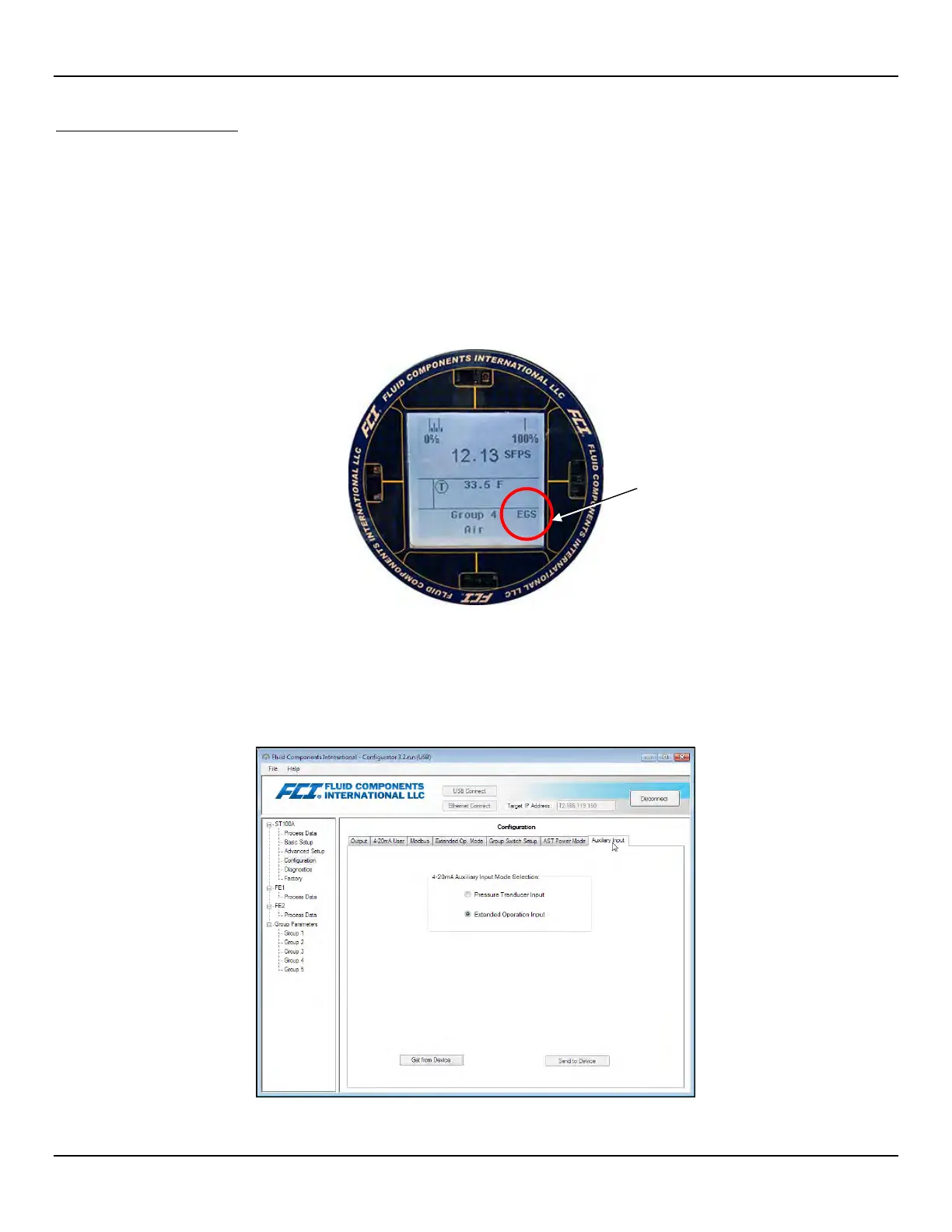OPERATION ST100A Series Flow Meter
84 Fluid Components International LLC
Extended Operation Modes
The measurement capabilities of the ST100A Series instruments are expanded with the following extended operation modes:
● External ST100A Series Flow Input (EFI)
● External Control Group Switching (EGS)
Use the ST100A Series configuration software (configurator) to set up an extended mode. The optional front panel HMI menu cannot be
used to set up this feature. Once the instrument is set up with an extended operation mode, the mode’s initials (EFI or EGS) are shown on
the optional front panel display to show that the mode is active. See Figure 59 below. To use an extended operation mode configure the
auxiliary input accordingly. See Auxiliary Input Configuration below.
The unit prevents selection of groups (whether using optional HMI or configuration software) when the instrument is
running in an extended mode. To select groups again use the configurator to switch the unit back to basic operation.
Figure 59 – Extended Operating Mode Status on Front Panel Display (EGS Shown)
Auxiliary Input Configuration
By default the auxiliary input is set to Extended Operation Input (radio button selected), which enables the Extended Op. Mode tab. See
Figure 60 below. Alternatively, an instrument configured for pressure input has the Pressure Transducer Input radio button selected, which
disables extended operation modes.
Figure 60 – Auxiliary Input Configuration
OPERATING MODE
