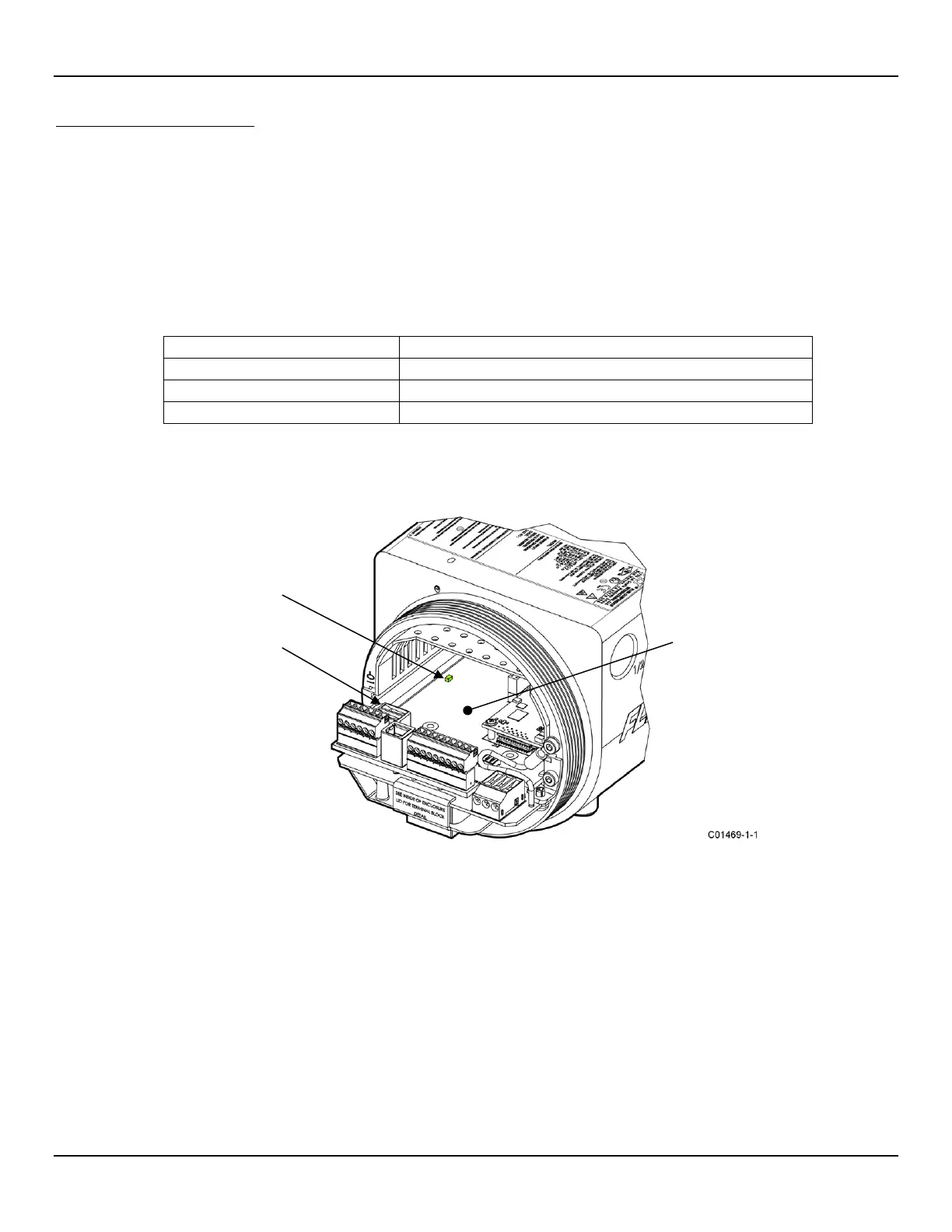ST100A Series Flow Meter TROUBLESHOOTING
Fluid Components International LLC 97
Verification of the Electronics
Explosion Hazard. Do not disconnect equipment when flammable or combustible atmosphere is present. Operator
assumes responsibility for all safety concerns relating to interrupting and reapplying power to their instrumentation.
The information in this section applies to both AST™ and Constant Power configured instruments.
With instrument power ON remove the instrument’s blind lid (see Accessing the I/O Connectors, page 22). Check the green system status
LED on the main board (see Figure 70 below). The LED is visible in the space underneath the auxiliary board, behind connector J8 on the
main board. The system status LED states are listed in the table below.
Table 31 – System Status LED D3 States
System Status LED (D3), State
Slow blink (blink every 2 seconds)
No power or power supply issue, or system controller halted (hang).
ON (no blink, continuous)
System controller halted (hang).
Cycle the power to see if the instrument recovers from a possible system controller hang. Contact FCI Technical Support for assistance if the
system status LED is still not blinking.
Figure 70 – System Status LED, Main Board (Aux. Board Not Shown for Clarity)
After checking the system status LED, verify the electronics with the three checks summarized below (there is no sequence in performing
these
checks).
Transmitter Power Supply Check via configuration software: Factory|Sil Adj tab (see Transmitter Power Supply, below). Make sure
that the displayed power supply voltages are within range.
Heater Check via configuration software: Diagnostics|Heater Values tab (see Check the Heater, above). Make sure that the heater
resistance, voltage, and current are within range.
Internal Delta-R Resistor (idR) Check via HMI display or configuration software: Diagnostics/idR Scheduled Tests tab (see Internal
Delta-R Resistor (idR) Check, page 50). After running the idR check, verify that the Low, Mid, and High range values show “Passed.”
Should any of these checks fail, contact FCI Technical Support for assistance.
