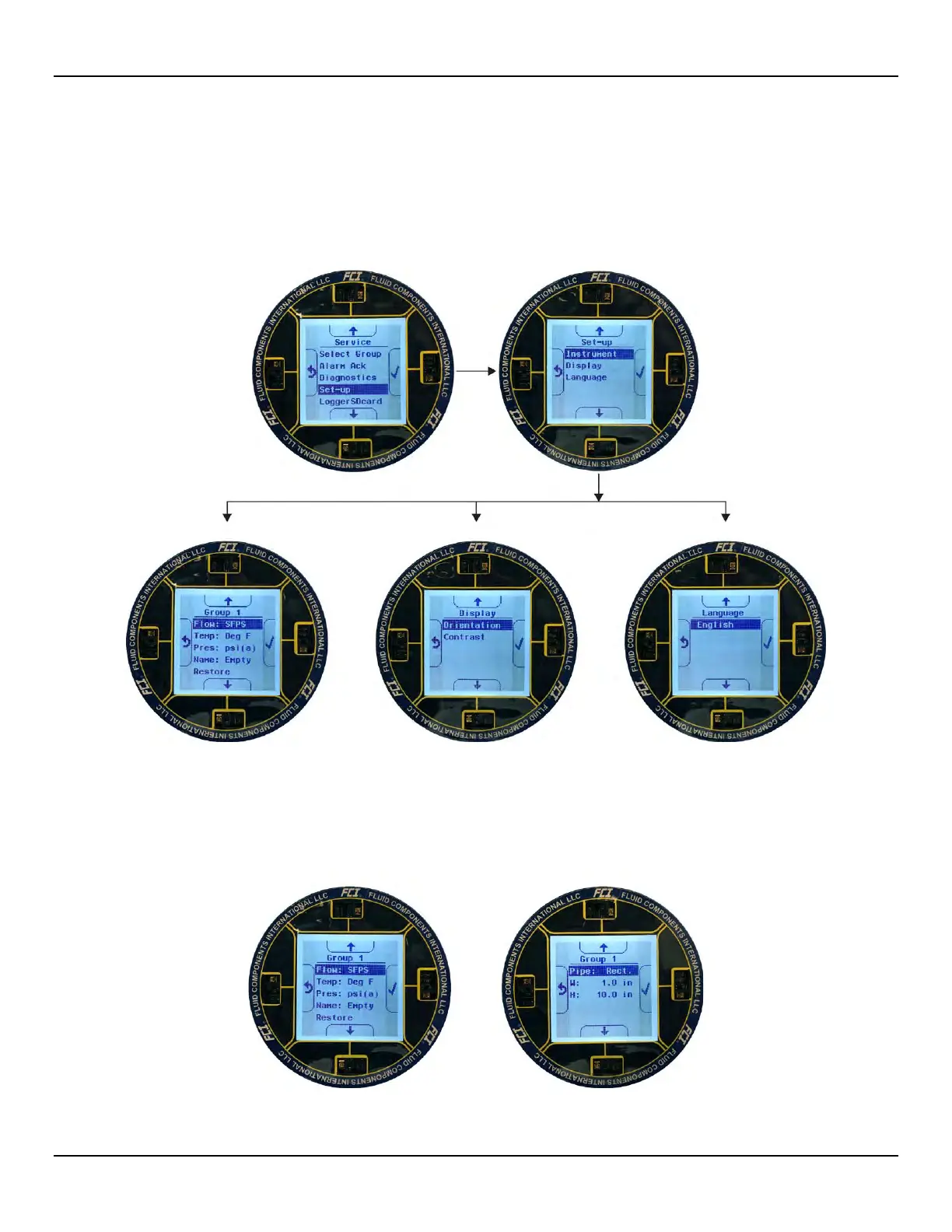ST100A Series Flow Meter OPERATION
Fluid Components International LLC 37
Basic Setup Options, HMI
Figure 34 below summarizes the basic setup options using the optional HMI. Enter the HMI user password as required when changing a
setup parameter.
The setup options described in this section (except
Language
) can also be changed via the configuration software.
Refer to Basic Setup Options, Configuration Software on page 39.
Figure 34 – Basic Setup Options, HMI
I
NSTRUMENT OPTIONS
Figure 35 below summarizes the Instrument options pertaining to the currently selected group (of which there are five). Enter the HMI user
password E#C as required when changing a setup parameter.
Figure 35 – Instrument Setup Options
Instrument Options (Top Scroll)
Instrument Options (Bottom Scroll)
